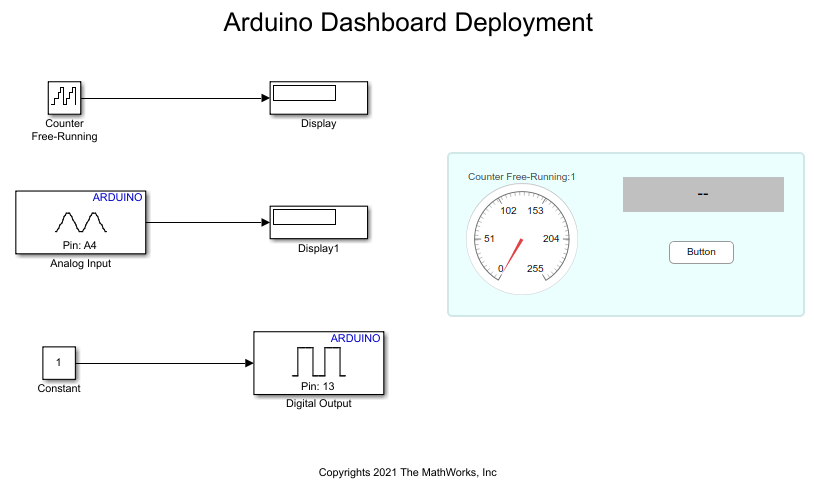Dashboard
使用 Dashboard 模块创建交互式仪表板面板并将其部署到 Arduino® 板。在 LCD 显示屏或 Android® 设备上查看面板。
模型设置
精选示例
Create and Deploy Interactive Dashboard on Arduino
Use the Simulink® Support Package for Arduino® Hardware to create and deploy an interactive dashboard panel using the Push Button, Circular Gauge, and Display blocks on your Arduino hardware. You can interface any graphical TFT or LCD display type with your Arduino hardware to view the dashboard. This example uses the Adafruit ILI 9341 graphical LCD display.
Develop Multi-Sensor Dashboard Using Arduino
Measure equivalent carbon dioxide (eCO2) concentration levels and equivalent total volatile organic compound (eTVOC) concentration levels using the CCS811 Air Quality Sensor block from the Simulink® Support Package for Arduino® Hardware. The model notifies you when the eCO2 and eTVOC levels cross the acceptable thresholds through an alarm lamp on the dashboard. You can publish the eCO2 and eTVOC concentration levels on a ThingSpeak™ channel. You can also display the sensor data on an Android® application using dashboard display. In the latter case, the Arduino hardware board acts as a host that sends the sensor data while the Android device acts as a client that accepts this data over the TCP/IP network and displays the data on the application dashboard.
MATLAB Command
You clicked a link that corresponds to this MATLAB command:
Run the command by entering it in the MATLAB Command Window. Web browsers do not support MATLAB commands.
选择网站
选择网站以获取翻译的可用内容,以及查看当地活动和优惠。根据您的位置,我们建议您选择:。
您也可以从以下列表中选择网站:
如何获得最佳网站性能
选择中国网站(中文或英文)以获得最佳网站性能。其他 MathWorks 国家/地区网站并未针对您所在位置的访问进行优化。
美洲
- América Latina (Español)
- Canada (English)
- United States (English)
欧洲
- Belgium (English)
- Denmark (English)
- Deutschland (Deutsch)
- España (Español)
- Finland (English)
- France (Français)
- Ireland (English)
- Italia (Italiano)
- Luxembourg (English)
- Netherlands (English)
- Norway (English)
- Österreich (Deutsch)
- Portugal (English)
- Sweden (English)
- Switzerland
- United Kingdom (English)