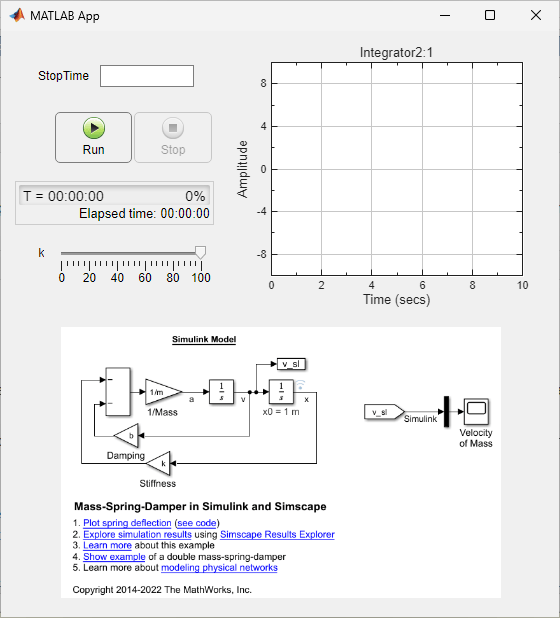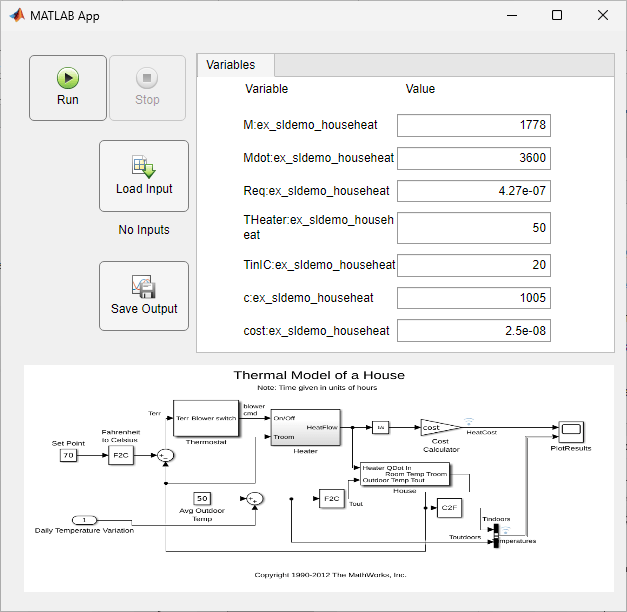创建 App 来控制仿真
使用 App 设计工具以交互方式构建与 Simulink® 仿真交互的自定义 App
使用 App 设计工具构建自定义 App 以与 Simulink 仿真进行交互。以交互方式配置您的 App 以实现以下目的:
使用专用 Simulink UI 组件执行常见任务,例如运行或暂停仿真或查看其进度。
通过将 UI 组件连接到模型中的变量,在仿真运行时调节模型变量。
通过将时域示波器 UI 组件连接到模型中的信号来可视化仿真结果。
要快速入门,请参阅Create App for Simulink Model。
函数
对象
属性
主题
- Create App for Simulink Model
Step through the process of creating an app in App Designer that interfaces with a Simulink model.
- Connect UI Components to Simulink Model Elements
Connect UI components in App Designer to model variables and signals by creating bindings.