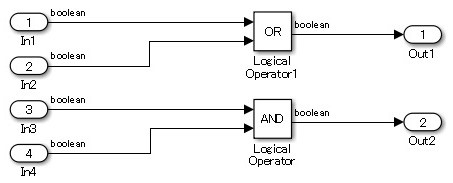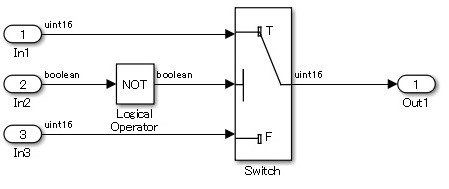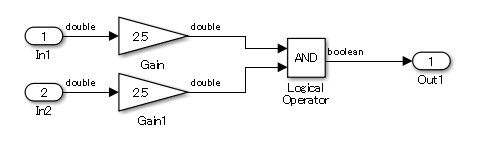na_0002:基本逻辑和数值运算的适当使用
子 ID 建议
NA-MAAB - a、b
JMAAB - a、b
MATLAB 版本
全部
规则
子 ID a
逻辑信号不应连接到处理数值信号的模块。
自定义参数
接收数值信号的模块
示例 - 正确
比较数值以确定它们是否相等。
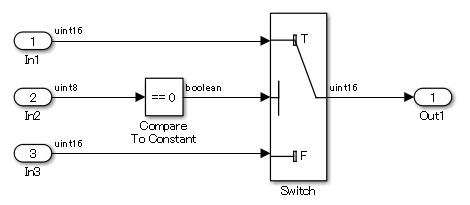
示例 - 不正确
逻辑输出直接连接到处理数字输入的模块的输入。
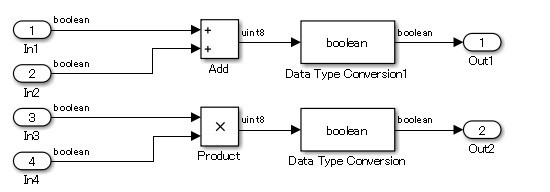
将逻辑信号与数值进行比较。

理由
子 ID a、b:
当数值和逻辑值被等同对待时,原始意图就会变得不明确,模型中的下一个运算可能会被错误解释,从而进一步加剧错误。
验证
模型顾问检查:检查基本逻辑和数值运算 (Simulink Check)
上次更改
R2020a
另请参阅
版本历史记录
在 R2020a 中推出