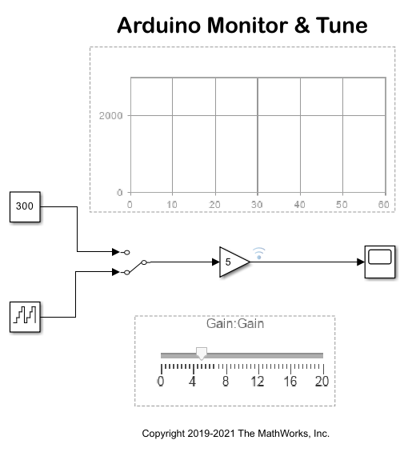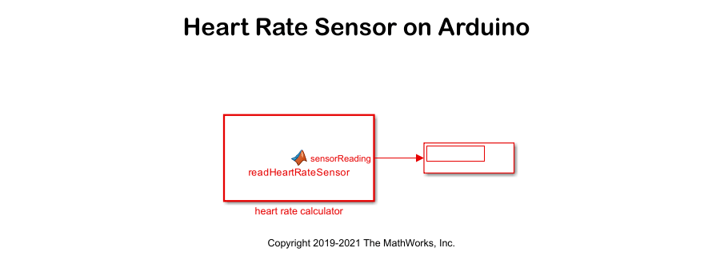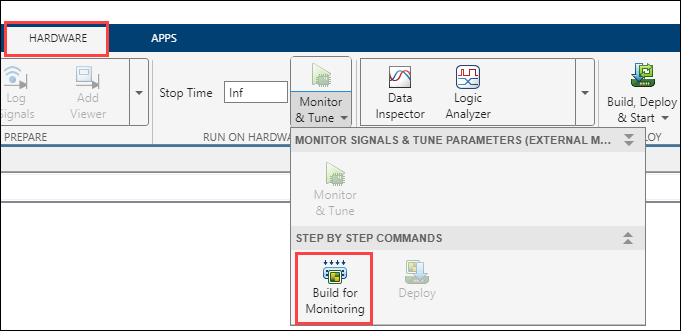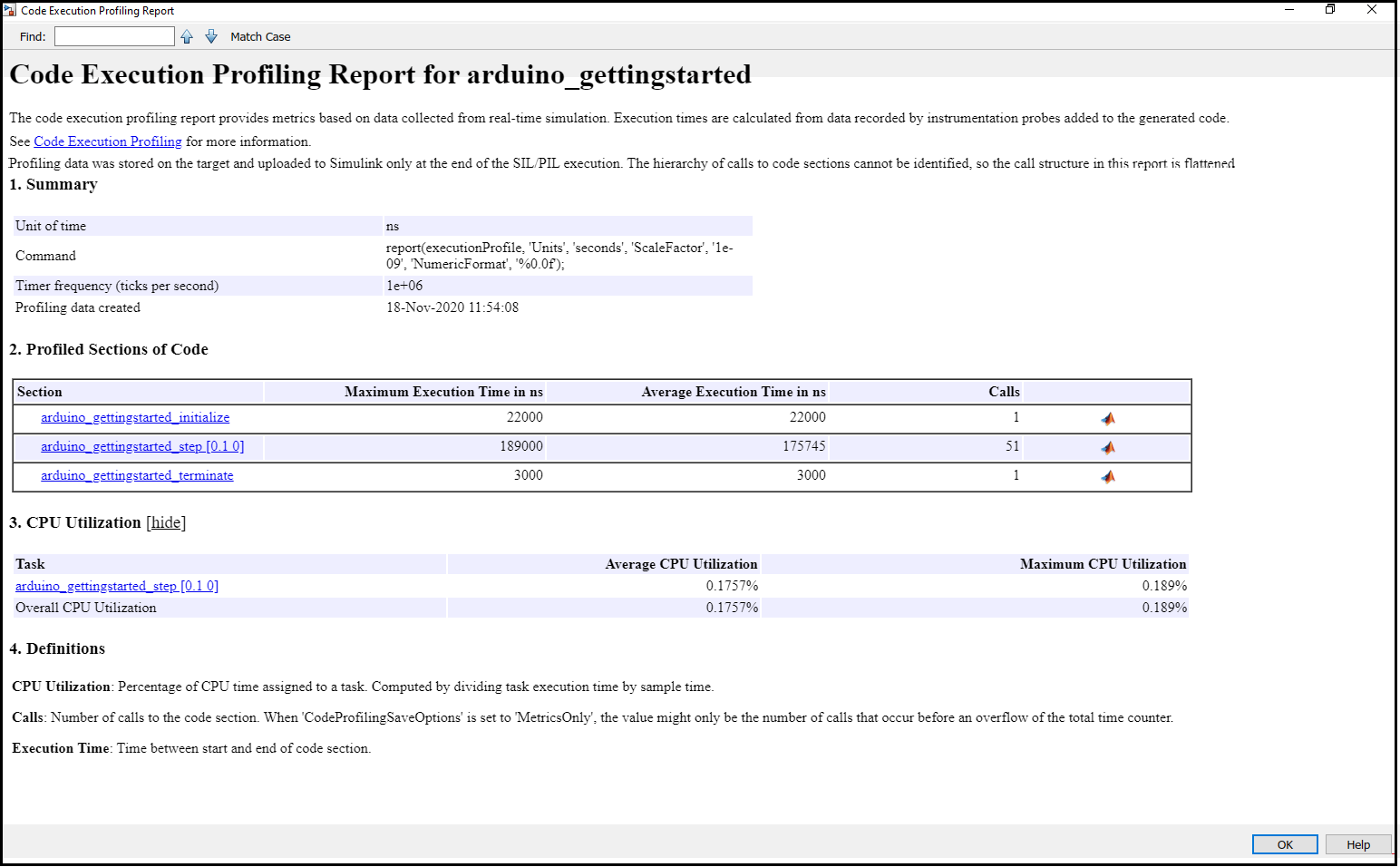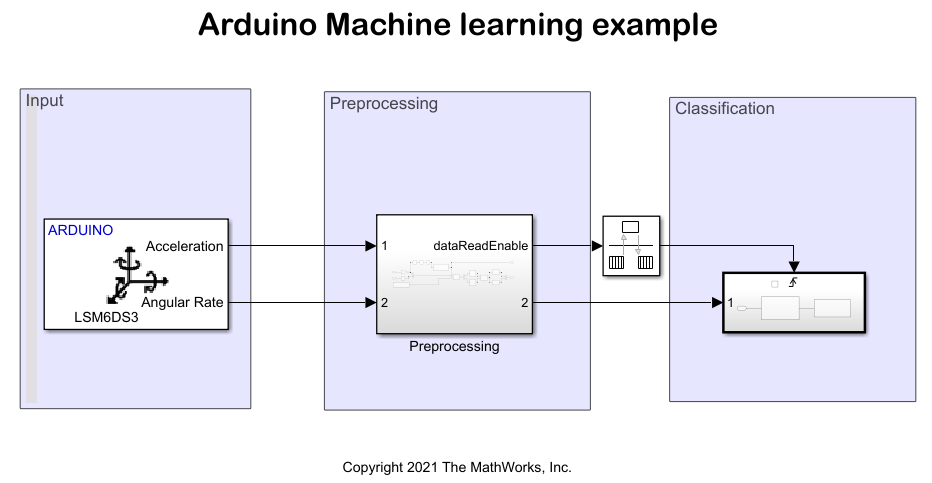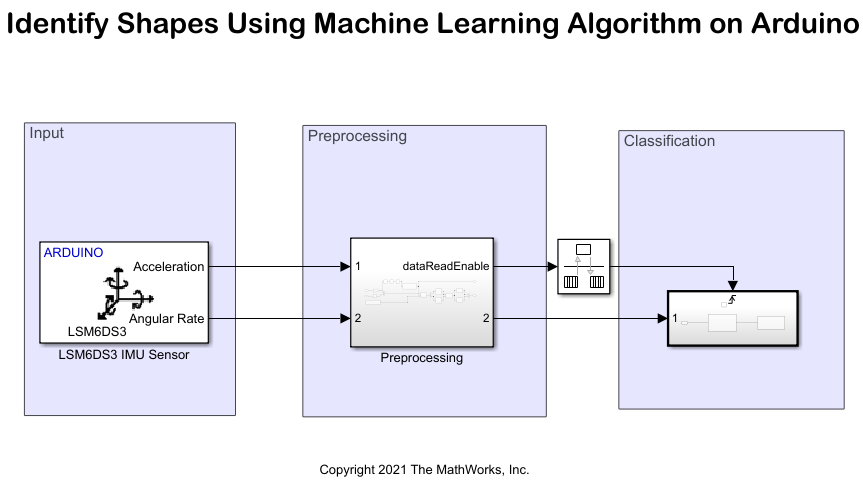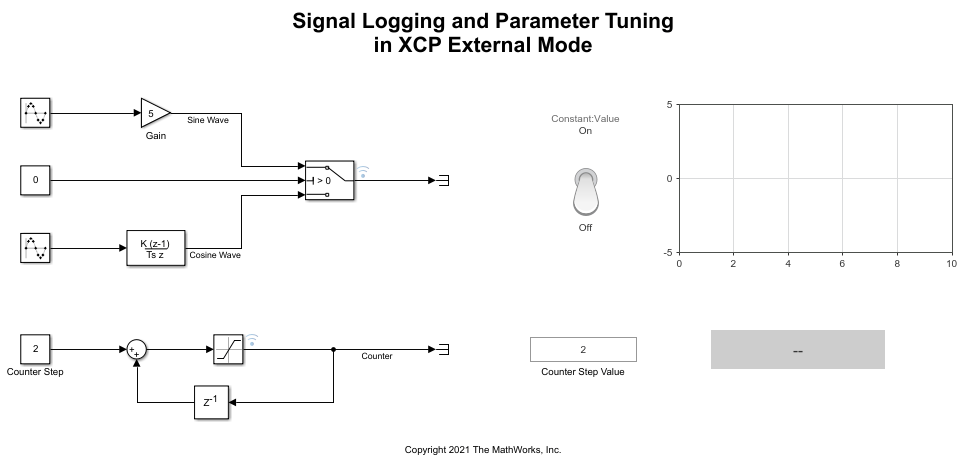Run on Target Hardware
Build a Simulink® model and run it on your Arduino® hardware in real time. Interact with your Simulink model using signal monitoring and parameter tuning in External mode.
Topics
- Run Model on Arduino Hardware
Run a Simulink model on Arduino hardware.
- Stop or Restart a Model on the Arduino Hardware
The Arduino hardware runs the application created from your model in the flash memory.
- Tune and Monitor Model Running on Hardware
Use your host computer to monitor and control an application running on the target hardware.
- Signal Monitoring and Parameter Tuning
Overview of the operation of external with attached hardware boards.
- Signal Monitoring and Parameter Tuning Using Third-Party Product Like CANape
Use XCP-based external mode simulation over serial for calibrating parameters in third-party product like CANape®.
- Deploy Arduino Functions to Arduino Hardware Using MATLAB Function Block
This example shows how to program a MATLAB Function block to access multiple peripherals on the Arduino® hardware.
- Additional Capabilities with Simulink Coder and Embedded Coder
Include additional capabilities for code generation.
- Create and Deploy Interactive Dashboard on Arduino
This example shows how to use the Simulink® Support Package for Arduino® Hardware to create and deploy an interactive dashboard panel using the Push Button, Circular Gauge, and Display blocks on your Arduino hardware.
- Publish and Subscribe to Messages on ThingSpeak Using MQTT Blocks on Arduino
This example shows how to use the WiFi MQTT Publish and WiFi MQTT Subscribe blocks from the Simulink® Support Package for Arduino® Hardware to publish to and receive messages from MQTT broker to Arduino board.
- Get Started with Arduino SAMD Event System Using PWM and ADC Peripherals
This example shows how to use the event system with Arduino Advanced PWM, Analog Input, and Hardware Interrupt blocks.
- Generate Interrupts Using Arduino SAMD PWM Block
This example shows how to use the Hardware Interrupt block to create an interrupt service routine (ISR) to react to the PWM events on your Arduino® hardware.