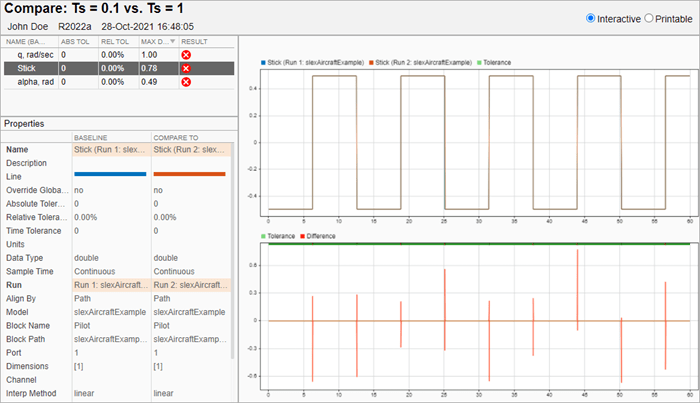保存仿真和分析结果
以一种或多种文件格式保存和共享记录的仿真数据和分析结果
保存记录的仿真数据和分析结果,以供将来参考或与同事共享。
工具
函数
主题
- Microsoft Excel 导入、导出和记录格式
了解仿真数据检查器、Record 模块和 Simulink® Test™ 使用的 Microsoft® Excel® 文件格式。
- 保存和共享仿真数据检查器数据和视图
共享导出的数据、仿真数据检查器会话和视图,并绘制图像和图窗。
- Create Interactive Comparison Reports
Save and share Simulation Data Inspector comparison results in an interactive web report.