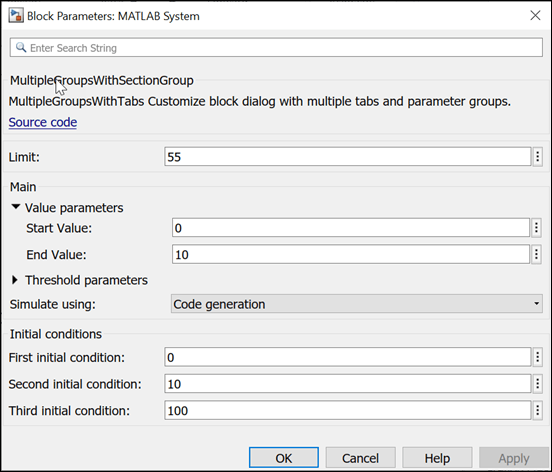matlab.system.display.SectionGroup Class
Namespace: matlab.system.display
Create nested groupings of properties in Block Parameters dialog box for MATLAB System block
Description
Use the matlab.system.display.SectionGroup class inside the getPropertyGroupsImpl method to group custom elements you create for the
Block Parameters dialog box of a MATLAB System block. A section group can
contain sections created using the matlab.system.display.Section class,
groups of System object™ properties, and custom buttons you create using the
matlab.system.display.Action class.
By using section groups along with sections, you can create nested groups of properties within the dialog box. For example, the section group can implement a tab in the Block Parameters dialog box while one or more sections can create collapsible panels within that tab.
Creation
Description
sectGrp = matlab.system.display.SectionGroup(
creates a section group with properties defined using one or more name-value
arguments.Name,Value)
sectGrp = matlab.system.display.SectionGroup(
creates a section group with properties defined based on the System object
sysObj)sysObj.
sectGrp = matlab.system.display.SectionGroup(
creates a section group with properties defined based on the System object
sysObj,Name,Value)sysObj and one or more name-value arguments. Values you
specify using name-value arguments override the values set based on the
System object.
Input Arguments
Properties
Examples
Version History
Introduced in R2013b