自动气候控制系统仿真
此示例说明如何使用 Simulink® 和 Stateflow® 对汽车中自动气候控制系统进行仿真。
在 User Setpoint in Celsius 模块中,输入车内所需的气温值。
在 External Temperature in Celsius 模块中,输入外部气温值。
Thermometer Display 模块指示安装在驾驶员头部后面的温度传感器的读数。这是驾驶员感受到的温度。
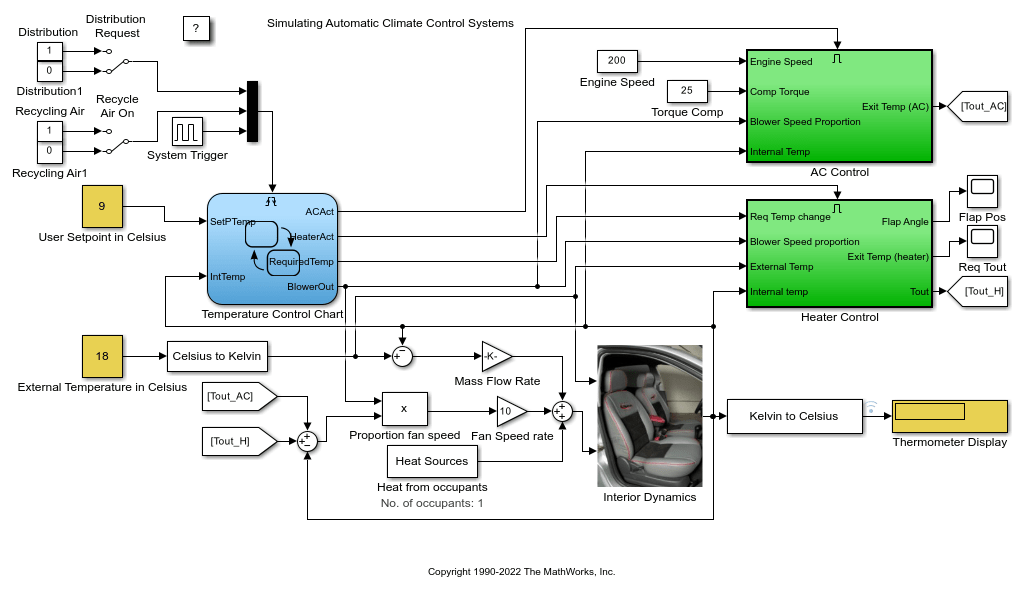
图 1:自动气候控制系统。
Stateflow 控制器
Stateflow 实现监督控制器。要查看控制逻辑,请打开图。
Heater_AC 状态显示,输入的设定点温度比车内当前温度高至少 0.5 摄氏度时,加热器系统会打开。加热器保持活动状态,直到车内的当前温度在设定温度的上下 0.5 摄氏度范围内。同样,当输入比当前车内温度低 0.5 摄氏度(或更低)的设定点时,空调会打开。空调将保持活动状态,直到车内气温在设定温度上下 0.5 摄氏度范围内。为了避免连续打开和关闭加热器,该逻辑实现一个 0.5 摄氏度的死区。
在 Blower 状态下,设定点温度和当前温度之间的差值越大,风扇吹得越强劲。这可确保温度在合理时间内达到要求的值(即使存在温差)。当车内气温在设定温度上下 0.5 摄氏度范围内时,系统将关闭。
两个开关触发控制 Air Distribution(AirDist) 和 Recycling Air (Recyc_Air) 状态的 Stateflow 图。为了便于对车窗进行有效除霜,控制器在这两种状态下实现内部转移。当除霜状态激活时,控制器关闭空气循环功能。
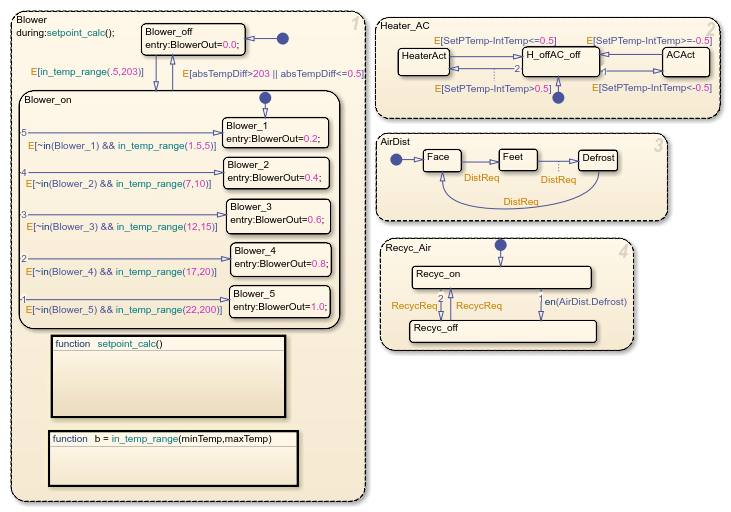
图 2:Stateflow 中的监督控制逻辑。
加热器和空调模型
加热器模型实现以下热交换方程:
Tout = Ts - (Ts-Tin)e^[(-pi*D*L*hc)/(m_dot*Cp)]
其中:
Ts = 常量(散热器壁温)
D = 0.004m(通道直径)
L = 0.05m(散热器厚度)
N = 30000(通道数)
k = 0.026 W/mK = 常量(空气的热导率)
Cp = 1007 J/kgK = 常量(空气的比热)
层流 (hc = 3.66(k/D) = 23.8 W/m2K)
模型说明加热器挡板的工作原理。与吹风机的运行类似,所需设定点温度和车内当前温度之间的温差越大,加热效果越大。
空调模型实现以下方程:
y*(w*Tcomp) = m_dot*(h4-h1)
其中:
y = 效率
m_dot = 质量流量
w = 发动机的转速
Tcomp = 压缩机扭矩
h4、h1 = 焓
空调系统的 Bang-Bang 控制使用发动机转速和压缩机扭矩来确定空调吹出的气温。
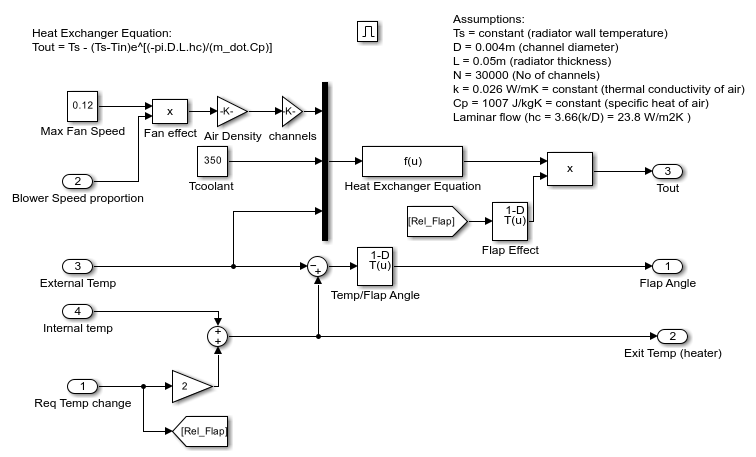
图 3:加热器控制子系统。
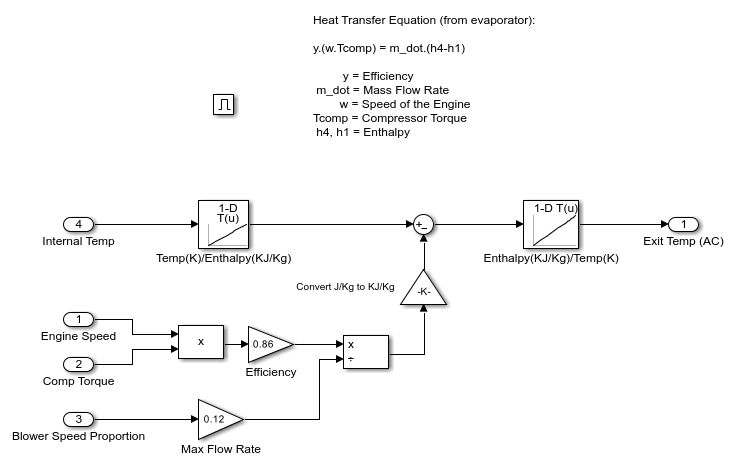
图 4:空调控制子系统。
车舱热传递
下列因素会影响驾驶员感受到的气温:
通风口吹出的气温
室外气温
车内人数
这些因素是车舱内部的热力学模型的输入。为了计算从通风口吹出的气温,该模型计算通风口气温和车内当前温度之间的差值,并将其乘以风扇速度比例(质量流量)。该模型针对车内每个乘客增加 100 W 的能量。为了计算从车外到车内的空气辐射,该模型将车内外气温之差乘以较小的质量流量。
Thermometer Display 模块显示内部动态模型输出。它是安装在驾驶员头部后面的温度传感器的读数。如果使用默认设置运行仿真,温度读数从车外温度 18 °C 开始,然后冷却至用户设定值点 9 °C。
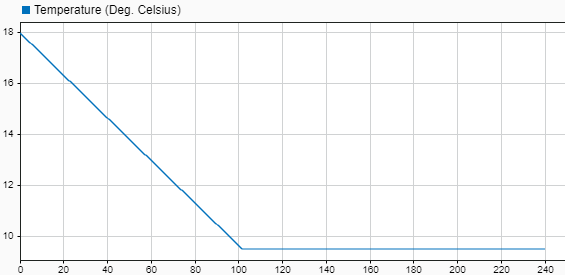
图 5:时间-温度计显示图