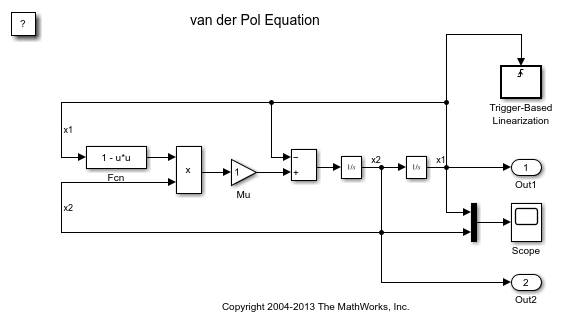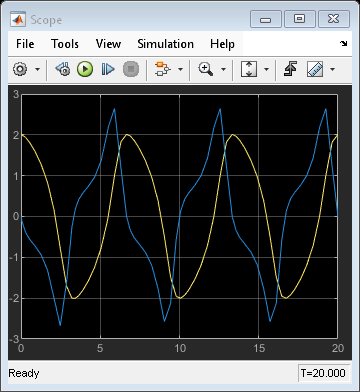Trigger-Based Linearization
Generate linear models in base workspace when triggered
Libraries:
Simulink /
Model-Wide Utilities
Description
When triggered, this block calls linmod or dlinmod to create a linear model for the system at the current operating point. No trimming is performed. The linear model is stored in the base workspace as a structure, along with information about the operating point at which the snapshot was taken. Multiple snapshots are appended to form an array of structures.
Note
linmod and dlinmod provide only basic
linearization functionality. For full linearization functionality, use Simulink®
Control Design™ software. For more information, see Choose Linearization Tools (Simulink Control Design).
The block sets the following model parameters to the indicated values:
BufferReuse = 'off'BlockReductionOpt = 'off'
The name of the structure used to save the snapshots is the
name of the model appended by _Trigger_Based_Linearization,
for example, vdp_Trigger_Based_Linearization. The structure has the following fields:
|
Field |
Description |
|---|---|
|
|
The A matrix of the linearization |
|
|
The B matrix of the linearization |
|
|
The C matrix of the linearization |
|
|
The D matrix of the linearization |
|
|
Names of the model's states |
|
|
Names of the model's output ports |
|
|
Names of the model's input ports |
|
|
A structure that specifies the operating point of the
linearization. The structure specifies the value of the model's states
( |
|
|
The sample time of the linearization for a discrete linearization |
Tip
Use the Timed-Based Linearization block to generate linear models at predetermined times.
Examples
Ports
Input
Parameters
Block Characteristics
Data Types |
|
Direct Feedthrough |
|
Multidimensional Signals |
|
Variable-Size Signals |
|
Zero-Crossing Detection |
|
Extended Capabilities
Version History
Introduced before R2006a