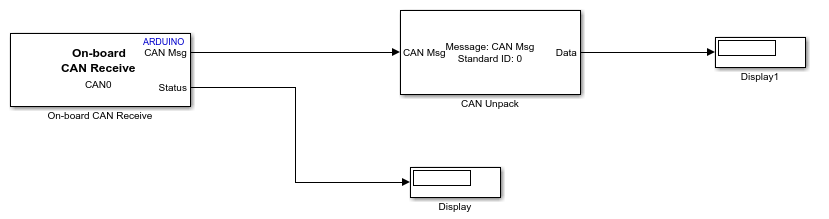On-board CAN Receive
Add-On Required: This feature requires the Simulink Support Package for Arduino Hardware add-on.
Libraries:
Simulink Support Package for Arduino Hardware /
Communication
Description
Use the On-board CAN Receive block to receive CAN messages from the on-board Arduino® CAN controller. The block stores input messages in mailboxes in a first-in, first-out (FIFO) method. These mailboxes deliver the CAN messages to your Simulink® model in a queued order at every sample time.
Supported Arduino Boards
Arduino Due
Arduino compatible Teensy 4.0 and 4.1
Ports
Output
Parameters
Version History
Introduced in R2024b