Troubleshooting Java Exception Failures
Description
Java® exception failures related to FTP can occur either during the Hardware Setup process of Parrot® minidrone on your host computer or during the deployment of code from Simulink® to the Parrot minidrone.
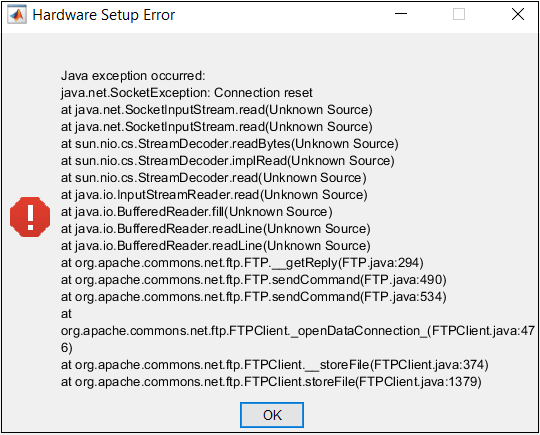

Action
To troubleshoot the Java exception failures related to FTP, try one of these two options:
Modify the settings of the firewall software running on the host computer. Add an exception for the IP addresses
192.168.3.2and192.168.2.2on the firewall software.Clear the internal memory of Parrot minidrone (see Troubleshooting by Clearing Parrot Minidrone Memory).