使用升级顾问升级模型
此示例向您展示如何使用升级顾问修复您的 Simulink® 模型并将其升级到当前版本。升级顾问工具运行检查、修复错误并合并新的 Simulink 功能。
打开升级顾问
打开您想要升级的模型。
openExample("sldemo_mdladv")选择并运行升级检查
使用升级顾问运行所有选定的检查。
选择升级顾问节点。
在工具条中,点击运行检查。
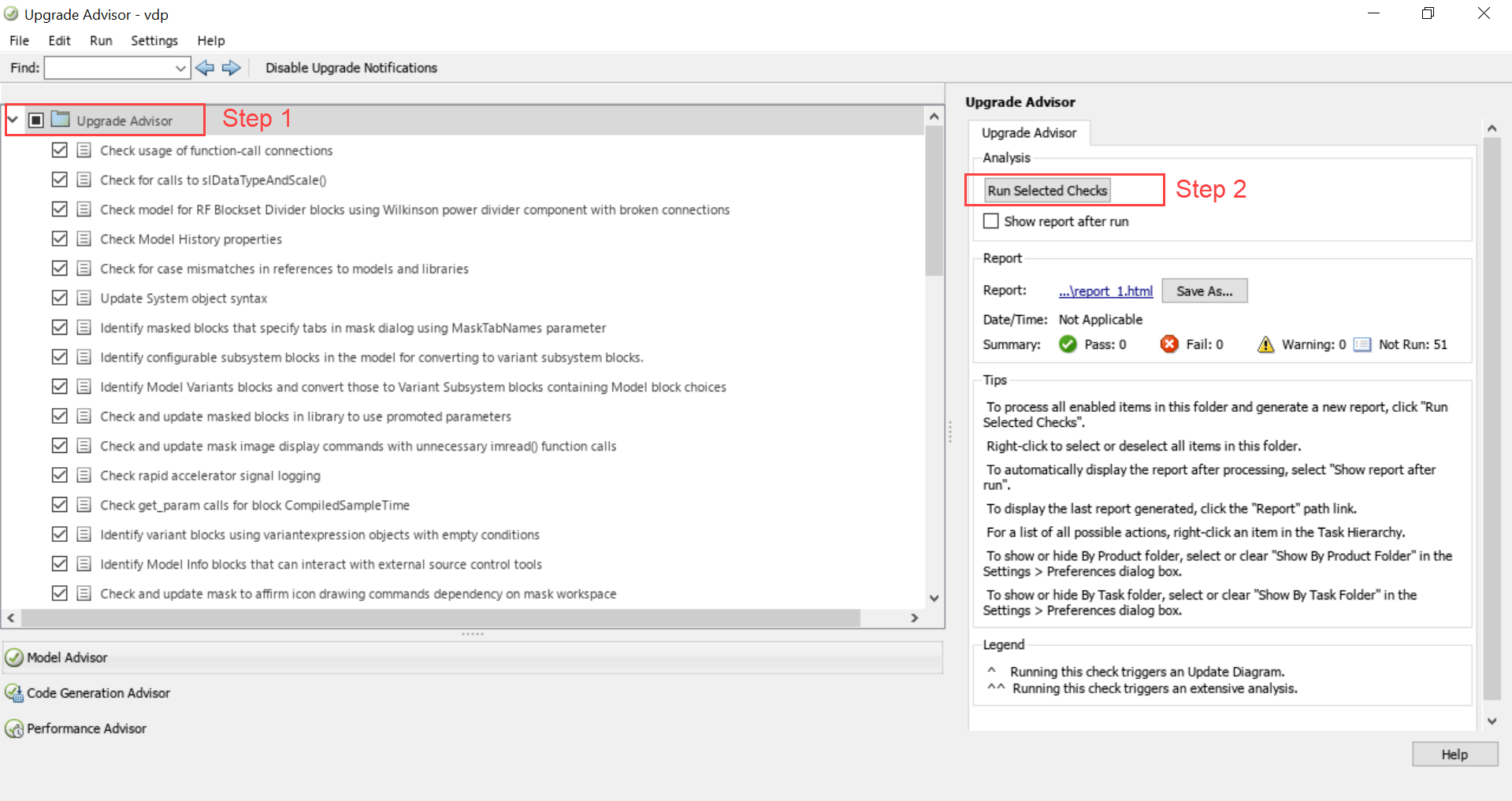
提示
对于没有层次结构的模型,默认情况下,升级顾问会选择并运行除分析模型层次结构并继续升级序列检查之外的所有检查。
对于模型层次结构,使用分析模型层次结构并继续升级序列检查来指导您完成升级检查。您必须首先运行不需要编译时信息且不会触发更新图的检查。然后运行编译检查。有关详细信息,请参阅分析模型层次结构并继续升级序列。
升级顾问运行选定的检查并在右侧的运行摘要部分显示摘要。
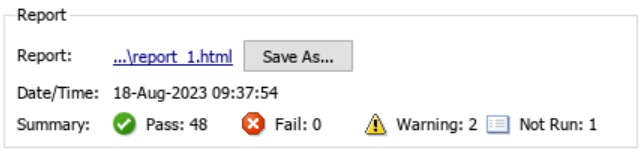
要运行单个检查,请右键点击该检查并选择运行此检查。或者,选择该检查并使用右窗格中的按钮。
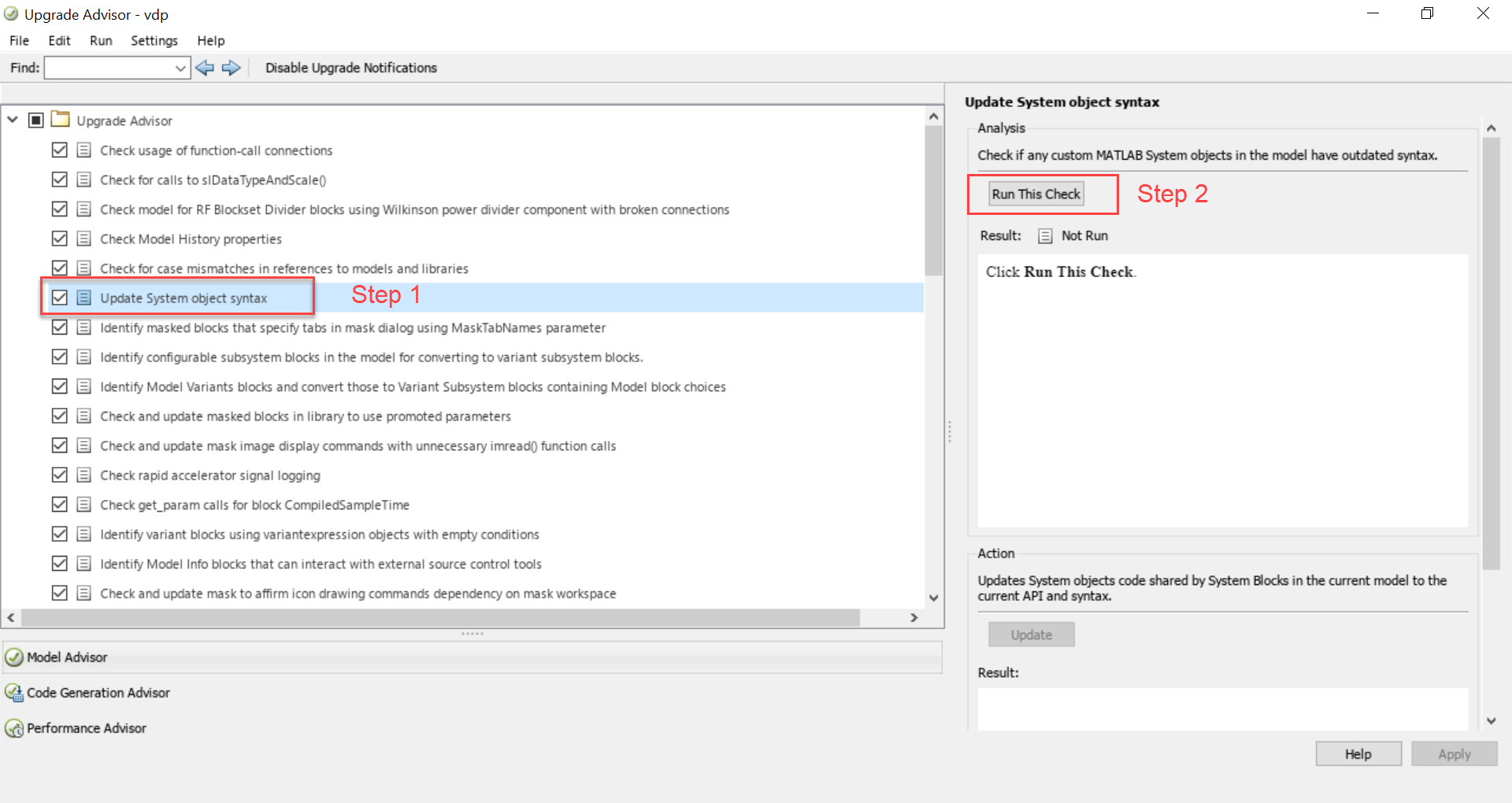
将升级检查结果保存在报告中
要保存报告中运行的所有检查的结果,请按照以下步骤操作:
选择升级顾问节点。
在分享部分,点击举报。然后从可用选项中进行选择。
指定报告的名称和位置。
提示
修复出现警告或失败的检查后,请在创建升级顾问报告之前重新运行该检查。
调查并修复检查警告和失败
通过选择升级顾问节点来检查您运行的检查摘要。在此示例中,一项检查显示警告。
要仅查看显示警告的检查,请在检查选择器窗格中筛选检查。

要调查并修复检查中的警告或失败,请按照以下步骤操作:
选择未通过的检查。
检查右侧窗格中的详细信息以查看分析和建议的修复。
按照建议的步骤手动修复警告或故障。在某些情况下,您可以通过点击工具条中的修复按钮来自动修复问题。
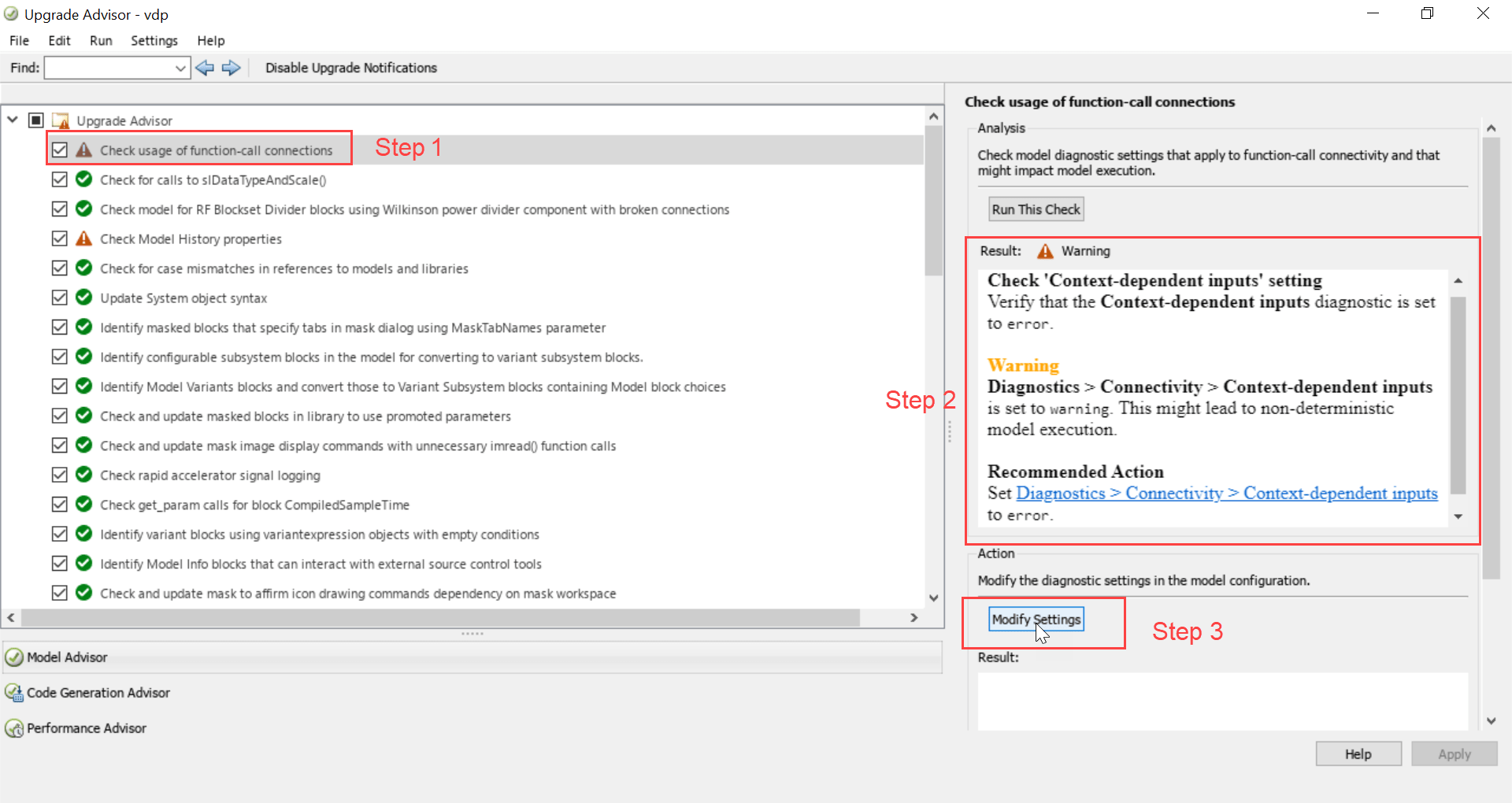
If you do not want to fix a check, follow these steps to mark the violation as justified instead.
Select the check. Then, click Justify.
Enter the rationale for justification in the Justifications field in the Result Inspector.
Click Add Justification.
提示
有关单独升级顾问检查的更多信息,请参阅模型升级。