Simulation 3D Actor Transform Set
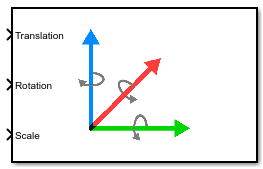
Libraries:
Vehicle Dynamics Blockset /
Vehicle Scenarios /
Sim3D /
Sim3D Core
Aerospace Blockset /
Animation /
Simulation 3D
Simulink 3D Animation /
Simulation 3D /
Utilities
Description
The Simulation 3D Actor Transform Set block sets the actor translation, rotation, and scale in the 3D visualization environment.
The Coordinate system parameter of the block specifies how the actor transformations are applied in the 3D environment. The output of the block also follows the specified coordinate system.
Actors are scene objects that support 3D translation, rotation, and scale. Parts are actor components. Components do not exist by themselves; they are associated with an actor.
Tip
Verify that the Simulation 3D Actor Transform Set block executes before the Simulation 3D Scene Configuration block. That way, Simulation 3D Actor Transform Set prepares the signal data before the Unreal Engine® 3D visualization environment receives it. To check the block execution order, right-click the blocks and select Properties. On the General tab, confirm these Priority settings:
Simulation 3D Scene Configuration —
0Simulation 3D Actor Transform Set —
-1
For more information about execution order, see Control and Display Execution Order (Simulink).
Ports
Input
Actor translation, in m. Array dimensions are number of parts per
actor-by-3.
Translation(1,1),Translation(1,2), andTranslation(1,3)— Vehicle displacement along world X-, Y, and Z- axes, respectively.Translation(...,1),Translation(...,2), andTranslation(...,3)— Actor displacement relative to vehicle, in vehicle-fixed coordinate system initially aligned with world X-, Y, and Z- axes, respectively.
For example, consider a vehicle actor with a vehicle body and four wheels. The
Translation signal:
Dimensions are
[5x3].Contains translation information according to the axle and wheel locations, relative to vehicle.
Translation Array Element Vehicle, Xv
Translation(1,1)Vehicle, Yv
Translation(1,2)Vehicle, Zv
Translation(1,3)Front left wheel, XFL
Translation(2,1)Front left wheel, YFL
Translation(2,2)Front left wheel, ZFL
Translation(2,3)Front right wheel, XFR
Translation(3,1)Front right wheel, YFR
Translation(3,2)Front right wheel, ZFR
Translation(3,3)Rear left wheel, XRL
Translation(4,1)Rear left wheel, YRL
Translation(4,2)Rear left wheel, ZRL
Translation(4,3)Rear right wheel, XRR
Translation(5,1)Rear right wheel, YRR
Translation(5,2)Rear right wheel, ZRR
Translation(5,3)
Actor rotation, in rad. Array dimensions are number of parts per
actor-by-3.
Rotation(1,1),Rotation(1,2), andRotation(1,3)— Vehicle rotation about vehicle-fixed pitch, roll, and yaw Y-, Z-, and X- axes, respectively.Rotation(...,1),Rotation(...,2), andRotation(...,3)— Actor rotation about vehicle-fixed pitch, roll, and yaw Y-, X-, and Z- axes, respectively.
For example, consider a vehicle actor with a vehicle body and four wheels. The
Rotation signal:
Dimensions are
[5x3].Contains rotation information according to the axle and wheel locations.
Rotation Array Element Vehicle, Pitchv
Rotation(1,1)Vehicle, Rollv
Rotation(1,2)Vehicle, Yawv
Rotation(1,3)Front left wheel, PitchFL
Rotation(2,1)Front left wheel, RollFL
Rotation(2,2)Front left wheel, YawFL
Rotation(2,3)Front right wheel, PitchFR
Rotation(3,1)Front right wheel, RollFR
Rotation(3,2)Front right wheel, YawFR
Rotation(3,3)Rear left wheel, PitchRL
Rotation(4,1)Rear left wheel, RollRL
Rotation(4,2)Rear left wheel, YawRL
Rotation(4,3)Rear right wheel, PitchRR
Rotation(5,1)Rear right wheel, RollRR
Rotation(5,2)Rear right wheel, YawRR
Rotation(5,3)
Actor scale. Array dimensions are number of parts per actor-by-3.
Scale(1,1),Scale(1,2), andScale(1,3)— Vehicle scale along world X-, Y-, and Z- axes, respectively.Scale(...,1),Scale(...,2), andScale(...,3)— Actor scale along world X-, Y-, and Z- axes, respectively.
For example, consider a vehicle actor with a vehicle body and four wheels. The
Scale signal:
Dimensions are
[5x3].Contains scale information according to the axle and wheel locations.
Scale Array Element Vehicle, Xvscale
Scale(1,1)Vehicle, Yvscale
Scale(1,2)Vehicle, Zvscale
Scale(1,3)Front left wheel, XFLscale
Scale(2,1)Front left wheel, YFLscale
Scale(2,2)Front left wheel, ZFLscale
Scale(2,3)Front right wheel, XFRscale
Scale(3,1)Front right wheel, YFRscale
Scale(3,2)Front right wheel, ZFRscale
Scale(3,3)Rear left wheel, XRLscale
Scale(4,1)Rear left wheel, YRLscale
Scale(4,2)Rear left wheel, ZRLscale
Scale(4,3)Rear right wheel, XRRscale
Scale(5,1)Rear right wheel, YRRscale
Scale(5,2)Rear right wheel, ZRRscale
Scale(5,3)
Parameters
Actor Setup
Actor name.
Actors are scene objects that support 3D translation, rotation, and scale. Parts are actor components. Components do not exist by themselves; they are associated with an actor.
The block does not support multiple instances of the same actor tag. To refer to the same scene actor when you use the 3D block pairs (e.g. Simulation 3D Actor Transform Get and Simulation 3D Actor Transform Set), specify the same Tag for actor in 3D scene, ActorTag parameter.
Number of parts per actor. Actors are scene objects that support 3D translation, rotation, and scale. Parts are actor components. Components do not exist by themselves; they are associated with an actor. Typically, a vehicle actor with a body and four wheels has 5 parts.
The block does not support multiple instances of the same actor tag. To refer to the same scene actor when you use the 3D block pairs (e.g. Simulation 3D Actor Transform Get and Simulation 3D Actor Transform Set), specify the same Tag for actor in 3D scene, ActorTag parameter.
Since R2025a
Specify the coordinate system that the actor uses for translation and rotation in the 3D environment.
Default– World coordinate systemMATLAB– MATLAB® coordinate systemISO8855– ISO 8855 standard coordinate systemAERO– SAE coordinate systemVRML– X3D ISO standard coordinate systemSAE– SAE coordinate system
For more details on the different coordinate systems, see Coordinate Systems in Simulink 3D Animation.
Example: MATLAB
Initial Values
Actor initial position, along world X-, Y-, and Z- axes, in m.
Array dimensions are number of parts per actor-by-3.
Translation(1,1),Translation(1,2), andTranslation(1,3)— Vehicle displacement along world X-, Y, and Z- axes, respectively.Translation(...,1),Translation(...,2), andTranslation(...,3)— Actor displacement relative to vehicle, in vehicle-fixed coordinate system initially aligned with world X-, Y, and Z- axes, respectively.
For example, consider a vehicle actor with a vehicle body and four wheels. The parameter:
Dimensions are
[5x3].Contains translation information according to the axle and wheel locations, relative to vehicle.
Translation Array Element Vehicle, Xv
Translation(1,1)Vehicle, Yv
Translation(1,2)Vehicle, Zv
Translation(1,3)Front left wheel, XFL
Translation(2,1)Front left wheel, YFL
Translation(2,2)Front left wheel, ZFL
Translation(2,3)Front right wheel, XFR
Translation(3,1)Front right wheel, YFR
Translation(3,2)Front right wheel, ZFR
Translation(3,3)Rear left wheel, XRL
Translation(4,1)Rear left wheel, YRL
Translation(4,2)Rear left wheel, ZRL
Translation(4,3)Rear right wheel, XRR
Translation(5,1)Rear right wheel, YRR
Translation(5,2)Rear right wheel, ZRR
Translation(5,3)
Actor initial rotation about world X-, Y-, and Z- axes across a [-pi/2, pi/2] range, in rad.
Array dimensions are number of parts per actor-by-3.
Rotation(1,1),Rotation(1,2), andRotation(1,3)— Vehicle rotation about vehicle-fixed pitch, roll, and yaw Y-, Z-, and X- axes, respectively.Rotation(...,1),Rotation(...,2), andRotation(...,3)— Actor rotation about vehicle-fixed pitch, roll, and yaw Y-, Z-, and X- axes, respectively.
For example, consider a vehicle actor with a vehicle body and four wheels. The parameter:
Dimensions are
[5x3].Contains rotation information according to the axle and wheel locations.
Rotation Array Element Vehicle, Pitchv
Rotation(1,1)Vehicle, Rollv
Rotation(1,2)Vehicle, Yawv
Rotation(1,3)Front left wheel, PitchFL
Rotation(2,1)Front left wheel, RollFL
Rotation(2,2)Front left wheel, YawFL
Rotation(2,3)Front right wheel, PitchFR
Rotation(3,1)Front right wheel, RollFR
Rotation(3,2)Front right wheel, YawFR
Rotation(3,3)Rear left wheel, PitchRL
Rotation(4,1)Rear left wheel, RollRL
Rotation(4,2)Rear left wheel, YawRL
Rotation(4,3)Rear right wheel, PitchRR
Rotation(5,1)Rear right wheel, RollRR
Rotation(5,2)Rear right wheel, YawRR
Rotation(5,3)
Actor initial scale.
Array dimensions are number of parts per actor-by-3.
Scale(1,1),Scale(1,2), andScale(1,3)— Vehicle scale along world X-, Y, and Z- axes, respectively.Scale(...,1),Scale(...,2), andScale(...,3)— Actor scale along world X-, Y, and Z- axes, respectively.
For example, consider a vehicle actor with a vehicle body and four wheels. The parameter:
Dimensions are
[5x3].Contains scale information according to the axle and wheel locations.
Scale Array Element Scale Axis Vehicle, Xvscale
Scale(1,1)World X-axis Vehicle, Yvscale
Scale(1,2)World Y-axis Vehicle, Zvscale
Scale(1,3)World Z-axis Front left wheel, XFLscale
Scale(2,1)World X-axis Front left wheel, YFLscale
Scale(2,2)World Y-axis Front left wheel, ZFLscale
Scale(2,3)World Z-axis Front right wheel, XFRscale
Scale(3,1)World X-axis Front right wheel, YFRscale
Scale(3,2)World Y-axis Front right wheel, ZFRscale
Scale(3,3)World Z-axis Rear left wheel, XRLscale
Scale(4,1)World X-axis Rear left wheel, YRLscale
Scale(4,2)World Y-axis Rear left wheel, ZRLscale
Scale(4,3)World Z-axis Rear right wheel, XRRscale
Scale(5,1)World X-axis Rear right wheel, YRRscale
Scale(5,2)World Y-axis Rear right wheel, ZRRscale
Scale(5,3)World Z-axis
Sample time, Ts. The graphics frame rate is the inverse of the sample time.
Version History
Introduced in R2022bSet the Coordinate system parameter in the Simulation 3D Actor Transform Set block to represent the coordinate system for actor transformation in the 3D environment.
MATLAB Command
You clicked a link that corresponds to this MATLAB command:
Run the command by entering it in the MATLAB Command Window. Web browsers do not support MATLAB commands.
选择网站
选择网站以获取翻译的可用内容,以及查看当地活动和优惠。根据您的位置,我们建议您选择:。
您也可以从以下列表中选择网站:
如何获得最佳网站性能
选择中国网站(中文或英文)以获得最佳网站性能。其他 MathWorks 国家/地区网站并未针对您所在位置的访问进行优化。
美洲
- América Latina (Español)
- Canada (English)
- United States (English)
欧洲
- Belgium (English)
- Denmark (English)
- Deutschland (Deutsch)
- España (Español)
- Finland (English)
- France (Français)
- Ireland (English)
- Italia (Italiano)
- Luxembourg (English)
- Netherlands (English)
- Norway (English)
- Österreich (Deutsch)
- Portugal (English)
- Sweden (English)
- Switzerland
- United Kingdom (English)