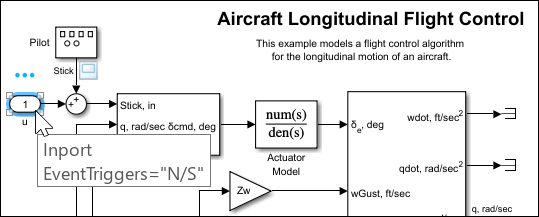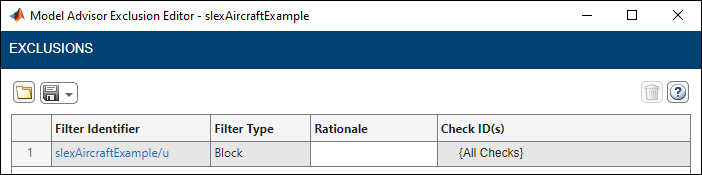Advisor.addExclusion
说明
Advisor.addExclusion( 用于向模型 modelName,filterType,entityIdentifier)modelName 中的实体(如模块、子系统或 Stateflow® 元素)添加排除项。排除项的类型由 filterType 参量指定。实体由 entityIdentifier 参量指定。
通过添加排除项,您可以在模型开发和验证期间节省时间,因为它可以限制模型顾问必须对模型执行的分析的范围。
Advisor.addExclusion(___, 支持上述语法中的输入参量,且可使用一个或多个名称-值参量指定选项。例如,您可以使用 Name,Value)checks 参量从特定的模型顾问检查中排除某个实体,或者使用 rationale 参量提供排除理由。
示例
输入参数
名称-值参数
替代功能
模型顾问排除项编辑器
您也可以使用模型顾问排除项编辑器从 Simulink 画布添加排除项。要从 Simulink 画布添加排除项,请右键点击实体,选择模型顾问,然后选择您要添加的排除项的类型对应的菜单选项。有关详细信息,请参阅Exclude Blocks from Model Advisor Check Analysis。