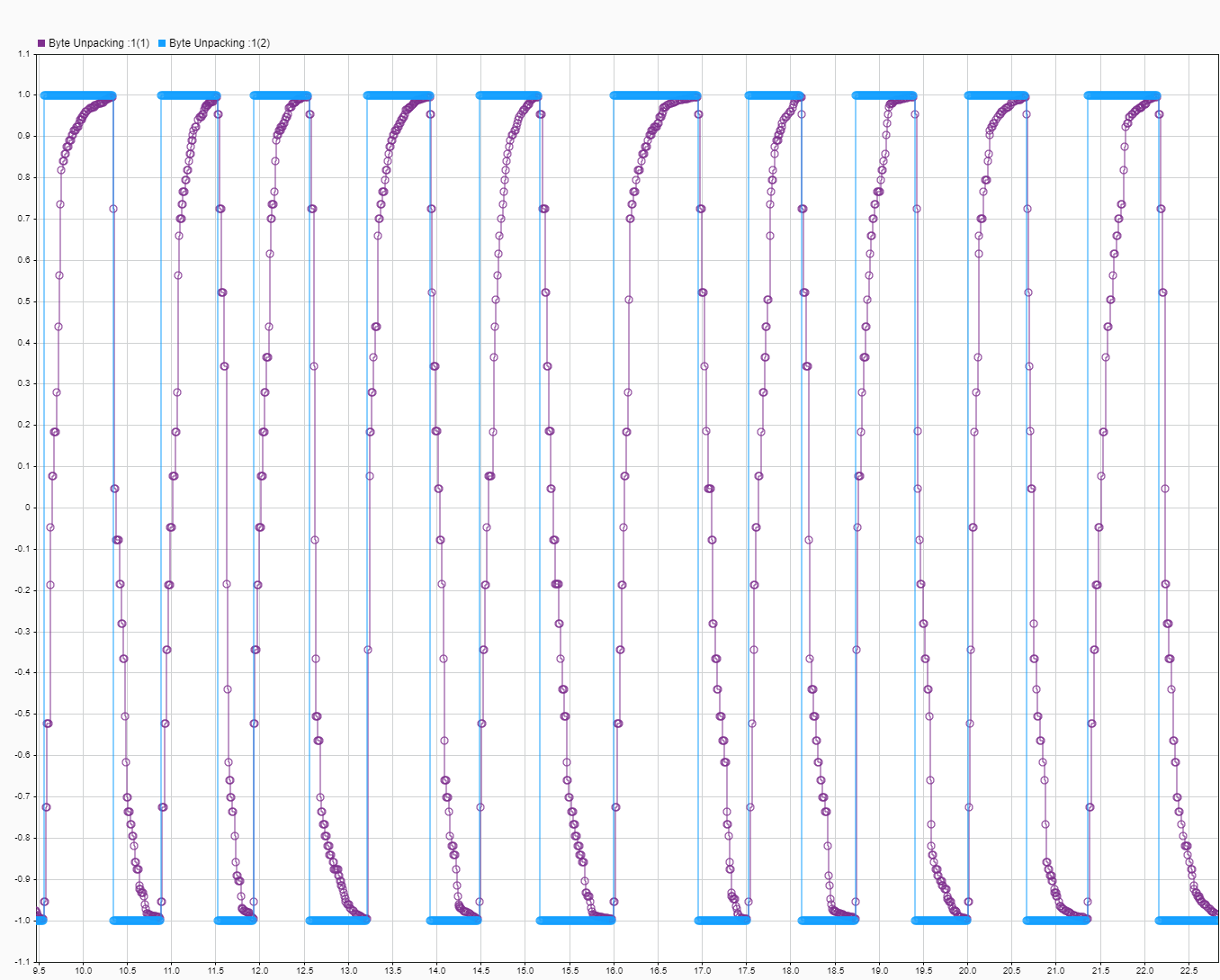UDP Send
通过 UDP 网络向远程设备发送数据
库:
Simulink Real-Time /
IP
描述
UDP Send 模块通过 UDP 网络向远程设备发送数据。该模块可通过连接 MATLAB® 开发计算机与 Speedgoat® 目标计算机的通道发送数据,或通过专用以太网卡实现数据传输。若使用专用以太网卡,请使用 Speedgoat 配置工具来配置专用以太网板。该实用程序提供的设置之一是 Default Gateway 设置。使用 UDP Send 模块向 255.255.255.255 广播时,广播所用的 IP 接口基于此 Default Gateway 设置。
要向本地子网中的所有设备广播,请将 To IP address 设置为 255.255.255.255。否则,将 To IP address 设置为有效的 IP 地址。
对于单播、广播和组播,参数 Local IP address 和 Local port 是可选的。当模块在目标计算机上的实时应用程序中执行,或在开发计算机上的模型仿真中执行时,Local IP address 适用。如果您的模型在开发计算机的 Simulink® 中运行,则可使用此模块将数据传输至远程设备。在此情况下,Windows® 操作系统负责确定网络连接。