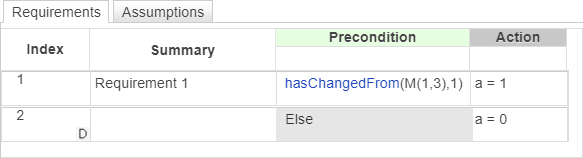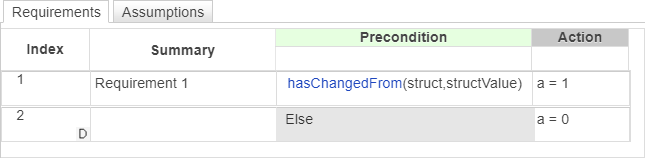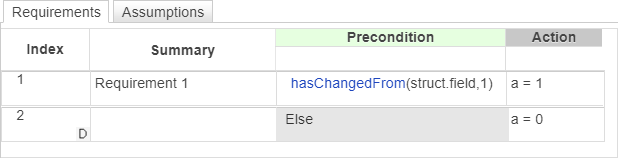hasChangedFrom
描述
如果 data 的值在上一个时间步的开始时等于 value,并且在当前时间步的开始时为不同的值,则 tf = hasChangedFrom(data,value)1 (true)。否则,该运算符返回 0 (false)。在 Requirements Table 模块中使用此运算符。
示例
输入参数
提示
如果 Requirements Table 模块写入指定数据但不更改值,则
hasChangedFrom运算符返回false。
版本历史记录
在 R2022a 中推出