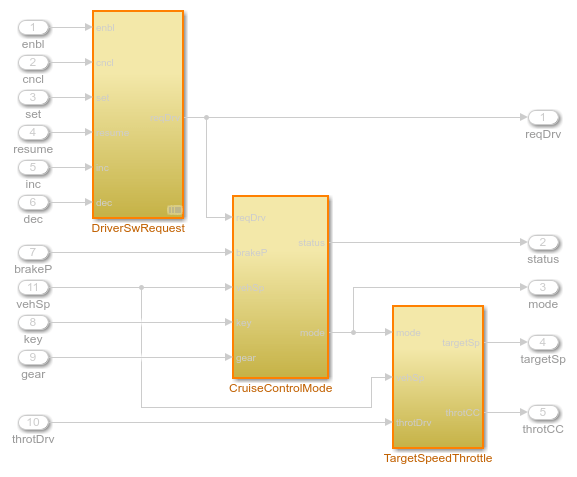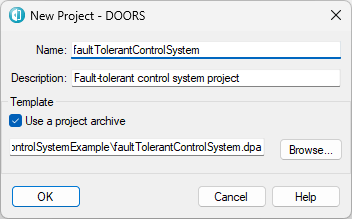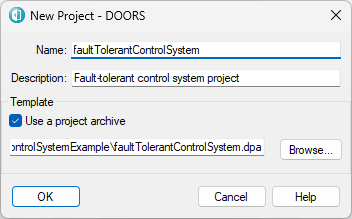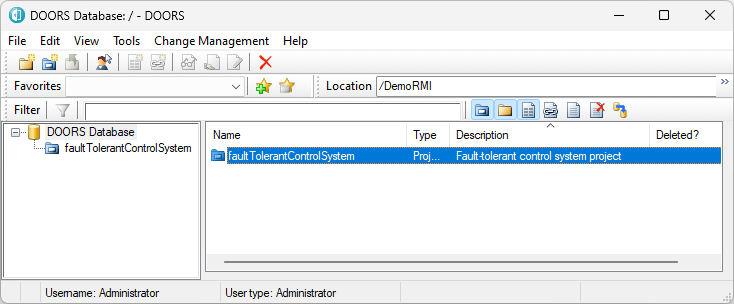rmi
使用 Requirements Toolbox 以编程方式工作
语法
说明
获取链接信息
linkedDest = rmi("get",modelOrBlock)modelOrBlock 指定的模型或模型元素的传出链接的链接目标。
numLinks = rmi("count",modelOrBlock)modelOrBlock 指定的顶级模型或模型元素的传出链接数。
descriptions = rmi("descriptions",modelOrBlock)modelOrBlock 指定的模型或模型元素的链接目标的描述。
codeComments = rmi("codeComment",modelOrBlock)modelOrBlock 指定的模型或模型元素链接的需求相对应的代码注释。当您从模型生成代码时,Requirements Toolbox™ 会在生成的代码中插入这些注释。有关详细信息,请参阅将需求追溯到从模型生成的代码。
linkedDest = rmi("codeReqs",modelOrBlock)modelOrBlock 指定的模型或模型元素的需求。如果模型元素是来自 Simulink® 库的模块的引用实例,则链接目标包括来自库模块以及引用模块的链接。如果模型元素不是来自 Simulink 库的模块的引用实例,则该函数的输出与 rmi("get", 的输出相同。有关库模块引用实例的更多信息,请参阅 链接模块 (Simulink)modelOrBlock)
删除链接
rmi("clearAll", 打开一个对话框,提示您从顶级模型或模型元素中删除传出链接。modelOrBlock)
rmi(___,"noPrompt") 删除外部链接而不打开对话框。使用前两种语法之一,后跟参量 noPrompt。
处理模型
[ 为 blockHandles,modelIndices,isSf,objSIDs] = rmi("getObjectsInModel",model)blockHandles 指定的模型中的每个模型元素返回模块句柄 parentIndices、模型层次结构索引 isSf、模型元素是否属于 Stateflow® 图的指示符、objSIDs,以及模型元素 SID model。
[ 返回 modelOrBlockName,modelOrBlockType] = rmi("getObjLabel",modelOrBlock)modelOrBlock 指定的模型或模型元素的名称和类型。
guidChar = rmi("guidGet",modelOrBlock)modelOrBlock 指定的模型或模型元素的全局唯一标识符。如果 modelOrBlock 没有全局唯一标识符,该函数将创建一个。只有 REQ 文件使用全局唯一标识符。
报告可追溯性
rmi("report", 为 artifactToReport)artifactToReport 指定的工件生成 HTML 格式的可追溯性报告。有关可追溯性报告的更多信息,请参阅创建和自定义需求可追溯性报告。
rmi projectReport 为当前工程中的文件生成 HTML 格式的可追溯性报告。此报告的顶层页面包含指向每个具有传出链接的工程文件的报告的链接。有关详细信息,请参阅为工程创建需求可追溯性报告。
与第三方工具集成
rmi register 注册由注册函数 myCustomDocInterfacemyCustomDocInterface 指定的自定义文档接口,使您能够创建指向 Requirements Toolbox 未提供内置支持的第三方应用程序中的需求的直接链接。有关详细信息,请参阅定义自定义文档界面以直接链接到需求。
rmi unregister 取消注册由注册函数 myCustomDocInterfacemyCustomDocInterface 指定的自定义文档接口。有关详细信息,请参阅定义自定义文档界面以直接链接到需求。
rmi httpLink 激活一个内部 HTTP 服务器,您可以使用它从使用 HTTP 协议的基于浏览器的第三方需求工具中的反向链接导航到 MATLAB® 或 Simulink 中的链接项。HTTPS 服务器上的反向链接导航默认处于启用状态。
注意
或者,您可以使用 rmipref 功能并将 UnsecureHttpRequests 首选项设置为 true 来激活内部 HTTP 服务器。当 UnsecureHttpRequests 预设项为 true 时,MATLAB 在启动时激活内部 HTTP 服务器。
connectorStatus = rmi("httpLink","status")0,则服务器未处于活动。
rmi setup 在命令行提示您配置 Requirements Toolbox 以便与 Microsoft® Office 和 IBM® DOORS® 进行交互。有关详细信息,请参阅配置 Requirements Toolbox 以便与 Microsoft Office 和 IBM DOORS 交互。
rmi setup doors 在命令行提示您配置 Requirements Toolbox 以便与 IBM DOORS 交互。有关详细信息,请参阅配置 Requirements Toolbox 以便与 Microsoft Office 和 IBM DOORS 交互。
rmi("doorsSync", 打开 model)model 指定的 IBM 模型的 DOORS Simulink 同步设置对话框。有关 IBM DOORS 同步的更多信息,请参阅 使用替代模块同步 IBM DOORS 中的需求可追溯性。
currentSettings = rmi("doorsSync",model,"settings")model 指定的 IBM 模型的当前 DOORS Simulink 同步设置。要更改设置,请使用 IBM DOORS 同步设置对话框进行更改,然后点击保存设置。
提示
要返回默认设置,请将 model 指定为 []。
rmi("doorsSync", 使用 model,syncSettings)syncSettings 指定的同步设置从 model 指定的 IBM 模型创建 DOORS Simulink 代理模块。如果 IBM DOORS 代理模块已经存在,此函数将重新同步模型和模块并更新代理模块。有关 IBM DOORS 同步的更多信息,请参阅 使用替代模块同步 IBM DOORS 中的需求可追溯性。
numScreenshots = rmi("surrogateUpdateScreenshots",model)
currentTemplate = rmi("getDoorsLabelTemplate")
tf = rmi("setDoorsLabelTemplate",customTemplate)customTemplate 指定的格式并返回成功状态。默认标签模板包含 DOORS 需求链接目标的章节编号和对象标题。
提示
要将链接标签模板恢复为默认模板,请在 MATLAB 命令提示符下输入此代码:
tf = rmi("setDoorsLabelTemplate","")
label = rmi("doorsLabel",moduleID,doorsReqID)doorsReqID 指定的模块中创建指向 moduleID 指定的 IBM DOORS 需求的链接时使用的链接标签。
numUpdatedLinkLabels = rmi("updateDoorsLabels",model)model 指定的模型更新 IBM DOORS 中需求的传出链接的链接标签,并输出更新的链接标签数量。该函数使用当前链接标签模板 currentTemplate。
检查链接的有效性和一致性
validationProblems = rmi("checkDoc")
validationProblems = rmi("checkDoc",docName)docName 指定文档中需求链接的有效性,返回检测到的链接验证问题的数量,并为文档打开链接验证报告。有关详细信息,请参阅验证需求文档中的需求链接。
consistencyProblems = rmi("check",artifactToCheck)artifactToCheck 指定的工件的链接一致性,并为该文件打开链接一致性报告。有关详细信息,请参阅检查直接链接的有效性。
示例
输入参数
输出参量
备选方法
getSimulinkBlockHandle(Simulink) 函数返回模块的数字句柄,并且不需要此语法所需的全局唯一标识符:handle = rmi("guidLookup",model,guid)要生成需求集的报告,您可以使用
slreq.generateReport函数。有关详细信息,请参阅报告需求信息。该报告是rmi("report",artifactToReport)和rmi projectReport生成的可追溯性报告的替代方案。