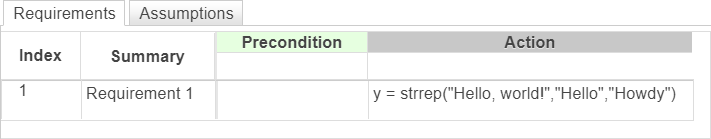strrep
描述
newStr = strrep(str,old,new)old 中出现的子字符串 str 的实例替换为子字符串 new。在 Requirements Table 模块中使用此运算符。
示例
输入参数
输出参量
限制
此运算符不支持使用
Simulink.Bus对象字段。
算法
strrep 运算符替换重叠的子字符串。例如,strrep("abc 2 def 22 ghi 222 jkl 2222","22","*") 返回 "abc 2 def * ghi ** jkl ***"。要仅替换连续的子字符串,请使用 replace。有关详细信息,请参阅替换重复模式。
版本历史记录
在 R2022b 中推出