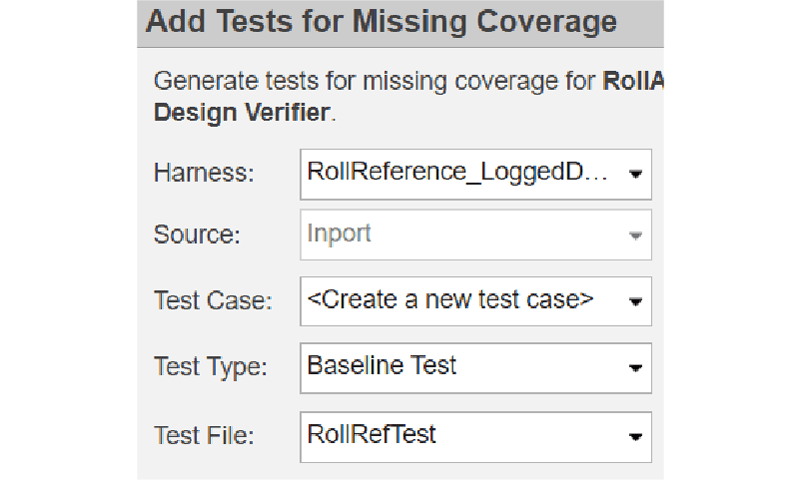输入
基于步骤的测试序列,外部数据源,信号编写,自动测试用例生成
您可以通过将外部数据映射到您的测试用例,编写输入数据或使用 Simulink® Design Verifier™ 自动生成输入来开发测试场景:
根据您的模型创建模板 MAT 文件或 Excel® 文件,然后添加值。
直接根据 Excel 文件中包含的数据创建测试。有关详细信息,请参阅在测试用例中使用外部文件数据。
将 MAT 文件或 Excel 文件映射到在测系统。
在 Simulink Design Verifier 中生成测试输入,以扩大覆盖率或复制设计错误条件。将生成的测试添加到测试文件中。
将 Signal Editor 模块放入在测系统中,然后以图形方式编写输入。
您还可以使用 Test Sequence 模块编写对仿真行为进行响应的测试输入。使用 Test Sequence 模块,可通过将 MATLAB® 用作动作语言来定义步骤和转移集。您还可以在层次结构中使用顺序步骤组或切换步骤组,并在 Test Sequence 模块中创建测试序列。
模块
| Test Sequence | 创建仿真测试场景、函数调用和评估 |
工具
| Simulink 测试管理器 | 在不同执行环境中测试模型和代码,管理测试套件,以及分析并报告结果 |
主题
使用外部数据
- 创建用于测试用例的外部数据文件
创建 Excel、MAT 和脚本 (.m) 文件用于测试数据输入。 - 在测试用例中使用外部文件数据
将 Excel 文件、MAT 文件以及 MATLAB 脚本(.m文件)中的测试数据添加到测试用例中。
生成测试输入
- 通过生成测试输入来增加覆盖率
使用 Simulink Design Verifier 生成扩展覆盖率并重现设计错误的测试,并将生成的测试添加到您的测试文件中。 - 生成测试信号
为被测组件生成信号输入。
使用一系列测试步骤
- 测试序列基础知识
测试序列动作、转移和层次结构概述。 - 测试序列编辑器
如何在 Test Sequence 和 Test Assessment 模块中使用测试步骤、转移、数据和When分解序列。 - 定义测试步骤和评估
使用 Test Sequence 模块和 Test Assessment 模块中的运算符和函数来定义测试并验证模型仿真。 - Test Sequence 模块中的转移、时序运算符和消息
使用条件逻辑、时序运算符和消息在测试序列步骤之间进行转移。 - 在 Test Sequence 模块中使用外部函数
从 Test Sequence 模块调用外部定义的函数。