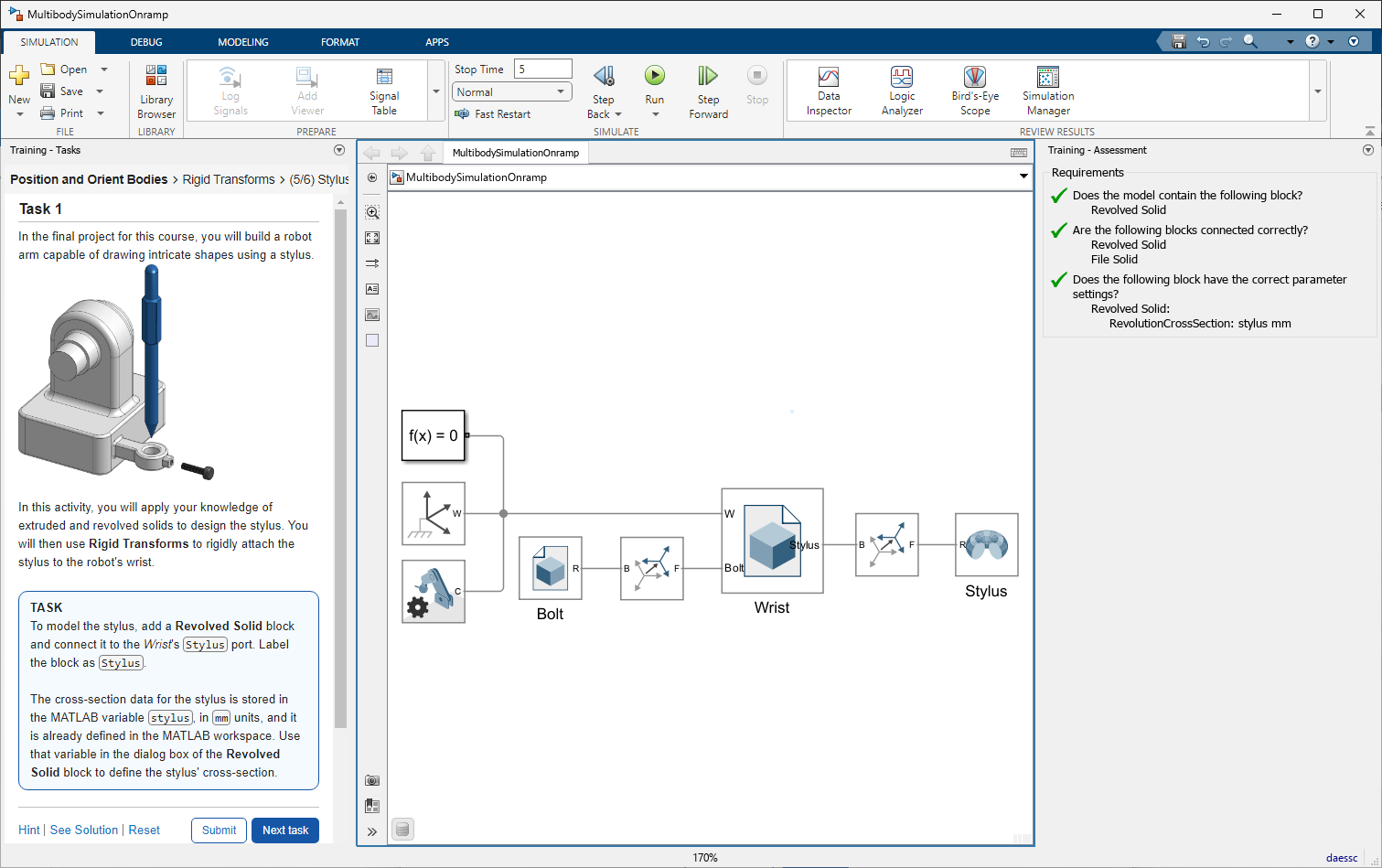Multibody Simulation Onramp
Free, self-paced, interactive Simscape Multibody course
Since R2024b
Description
Multibody Simulation Onramp is a free, self-paced, interactive course that helps you learn the basics of modeling and simulating 3-D mechanical systems using Simscape™ Multibody™.
Multibody Simulation Onramp teaches you to:
Model, simulate, and visualize 3-D mechanical systems.
Create rigid bodies with standard and custom geometries.
Specify the position and orientation of bodies by using rigid transforms.
Assemble bodies into an articulated multibody system by using joints.
Actuate a multibody assembly.
Model spatial contacts between solids.
Multibody Simulation Onramp uses tasks to teach concepts incrementally. You receive automated assessments and feedback after submitting tasks. Your progress is saved when you exit the course, so you can complete the course in multiple sessions.
Open the Multibody Simulation Onramp
Simulink® Start Page: On the Learn tab, click the Launch button that appears when you pause on Multibody Simulation Onramp.
MATLAB® Command Window: Enter
learning.simulink.launchOnramp("ormb").
Note
If you do not have a Simscape Multibody license, you can take the course at Self-Paced Online Courses.
Version History
Introduced in R2024b