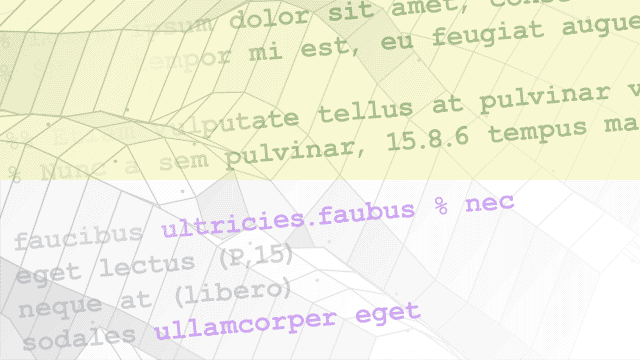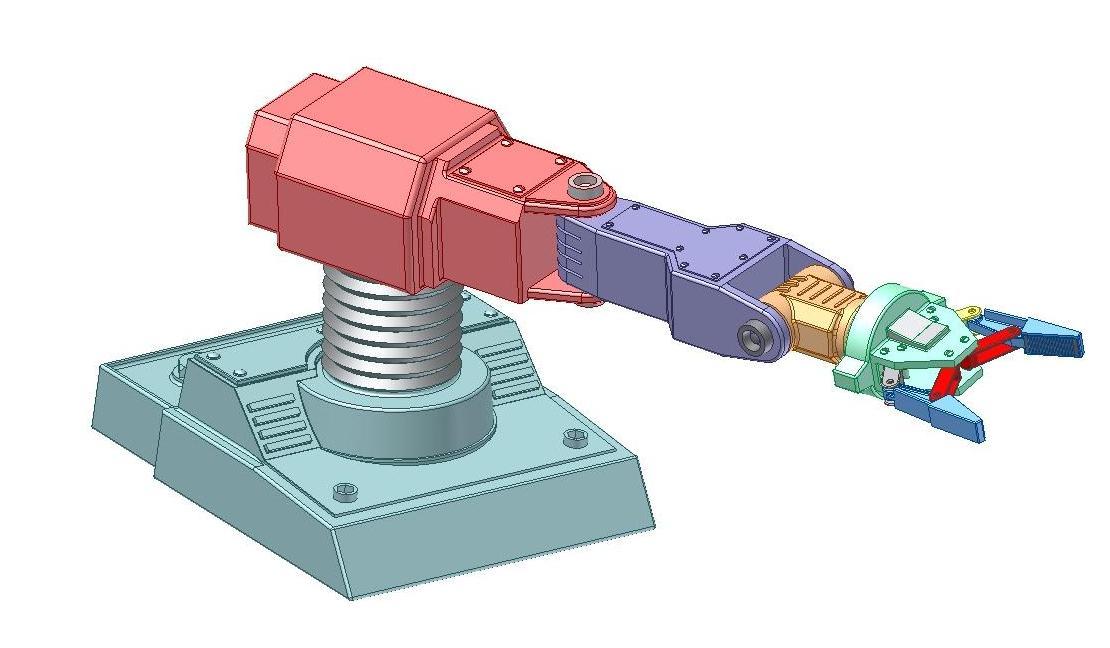Autodesk Inventor
Enable the Simscape Multibody Link plug-in on your Autodesk Inventor installation to begin exporting your CAD assemblies. Get started with a robotic arm export example or read about the assembly constraints that you can export and the Simscape Multibody joint and constraint blocks that they map into. You must have the Simscape Multibody Link plug-in installed before continuing.
Functions
smlink_linkinv | Add Simscape Multibody Link to your Windows registry as an Autodesk Inventor plugin |
smlink_unlinkinv | Remove Simscape Multibody Link from your Windows registry as an Autodesk Inventor plugin |
Topics
- Enable Simscape Multibody Link Plugin in Inventor Plugin
The Simscape Multibody Link plugin provides the primary interface for exporting CAD assemblies into Simscape Multibody models.
- Export an Autodesk Inventor Robot Assembly Model
Generate an XML multibody description file for a robotic arm assembly.
- Constraints and Joints
You create a CAD assembly by applying joints and constraints between parts.