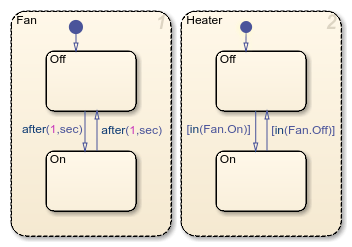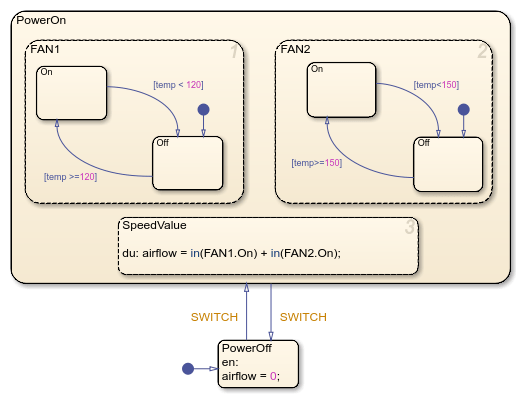in
检查状态活动
描述
如果状态 state_name 处于激活状态,则 in( 返回 1 (state_name)true)。否则,运算符返回 0 (false)。
示例
提示
为了确定状态活动,Stateflow® 图对状态层次结构执行局部化搜索。图不会对所有状态执行穷举搜索,也不会在找到第一个匹配项后停止。要增加找到唯一搜索结果的可能性,请执行以下操作:
使用圆点表示法来限定状态名称。
使状态具有唯一名称。
使用状态和框作为条件来限制路径解析搜索的范围。
此外,Stateflow 图无法使用 in 条件基于其他 Stateflow 图中状态的活动来触发动作。
有关详细信息,请参阅Resolution of State Activity。
版本历史记录
在 R2006a 之前推出