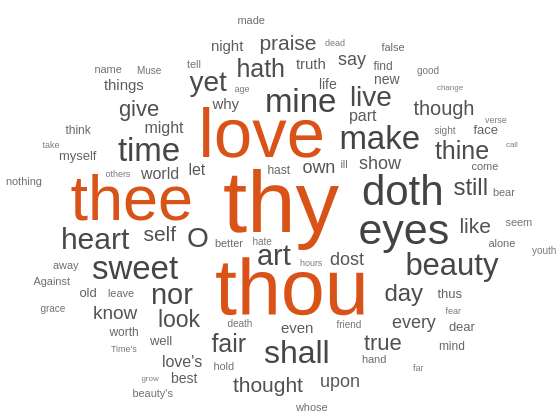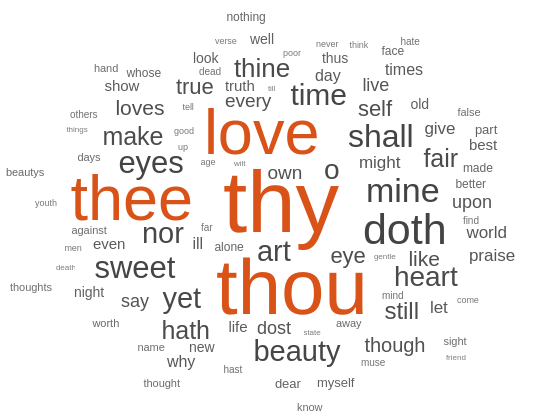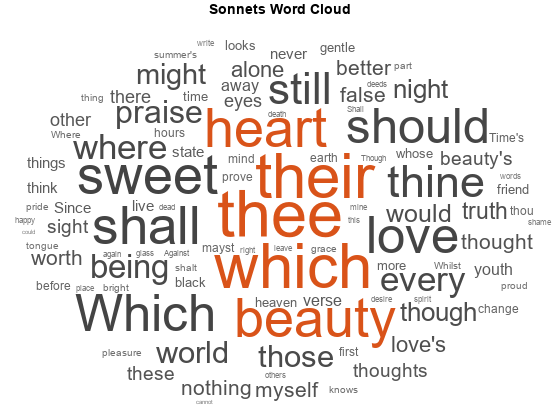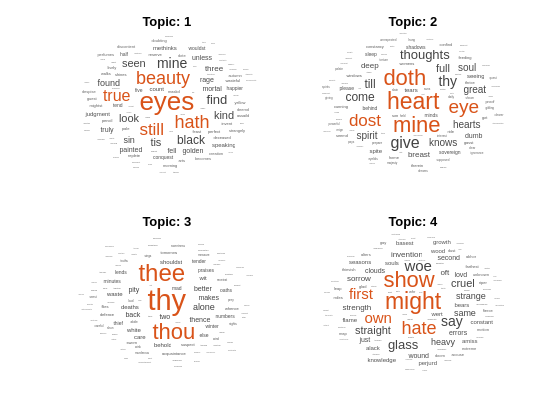wordcloud
Create word cloud chart from text, bag-of-words model, bag-of-n-grams model, or LDA model
Syntax
Description
Text Analytics Toolbox™ extends the functionality of the wordcloud (MATLAB®) function. It adds support for creating word clouds directly from string arrays,
and creating word clouds from bag-of-words models, bag-of-n-gram models, and LDA
topics. If you do not have Text Analytics Toolbox installed, then see wordcloud.
wordcloud( creates a word cloud
chart by tokenizing and preprocessing the text in str)str, and
then displaying the words with sizes corresponding to the word frequency counts.
This syntax supports English, Japanese, German, and Korean text.
wordcloud( creates a word cloud
chart from the elements of categorical array C)C using
frequency counts.
wordcloud(___,
specifies additional Name,Value)WordCloudChart properties using one or
more name-value pair arguments.
wordcloud(
creates the word cloud in the figure, panel, or tab specified by
parent,___)parent.
wc = wordcloud(___)WordCloudChart object. Use wc
to modify properties of the word cloud after creating it. For a list of
properties, see WordCloudChart Properties.
Examples
Input Arguments
Name-Value Arguments
Output Arguments
More About
Version History
Introduced in R2017b