Analyze German Text Data
This example shows how to import, prepare, and analyze German text data using a topic model.
German text data can be large and can contain lots of noise that negatively affects statistical analysis. For example, the text data can contain the following:
Variations in word forms. For example, „rot“, „rote“, and „roten“.
Words that add noise. For example, stop words such as „der“, „die“, and „das“.
Punctuation and special characters.
These word clouds illustrate word frequency analysis applied to some raw text data and a preprocessed version of the same text data.

This example first shows how to import and prepare German text data, and then it shows how to analyze the text data using a Latent Dirichlet Allocation (LDA) model. An LDA model is a topic model that discovers underlying topics in a collection of documents and infers the word probabilities in topics. Use these steps in preparing the text data and fitting the model:
Import the text data from a CSV file and extract the relevant data.
Prepare the text data for analysis using standard preprocessing techniques.
Fit a topic model and visualize the results.
Import Data
Load the example data "FabrikBerichte.csv". The data contains factory reports, including a text description and categorical labels for each event in German.
Read the data using the readtable function. Set the text type to string. One of the column headers includes an umlaut ("Auflösung"). To keep this name, set VariableNamingRule to "preserve", otherwise MATLAB issues a warning and removes the umlaut from the column header.
filename = "FabrikBerichte.csv"; data = readtable(filename,TextType="string",VariableNamingRule="preserve"); head(data)
Beschreibung Kategorie Dringlichkeit Auflösung Kosten
__________________________________________________________________________________ _____________________ _____________ __________________________________ ______
"Im Inneren des Mixers ist ein lautes Rasseln zu hören." "Mechanischer Fehler" "Niedrig" "Zur Beobachtungsliste hinzufügen" 72
"Ein paar Tropfen Flüssigkeit zeigen sich unter dem Konstruktionsaggregat." "Leck" "Mittel" "Zur Beobachtungsliste hinzufügen" 63
"Einige Materialien, die vom Konstruktionsaggregat erzeugt werden, sind verdreht." "Mechanischer Fehler" "Niedrig" "Maschine neu einstellen" 44
"Eine Sicherung in der Controller-Montage ist durchgebrannt." "Elektrischer Fehler" "Niedrig" "Komponenten ersetzen" 348
"Im Mischer ist eine Sicherung durchgebrannt." "Elektrischer Fehler" "Niedrig" "Komponenten ersetzen" 441
"Es ist ein schlagendes Geräusch zu hören im Zylinder Konstruktionsaggregat." "Mechanischer Fehler" "Mittel" "Maschine neu einstellen" 35
"Der Scanner produziert seltsame elektrische Geräusche." "Elektrischer Fehler" "Niedrig" "Zur Beobachtungsliste hinzufügen" 80
"Abnormales Überhitzen der Sortieranlage." "Leck" "Hoch" "Vollständiger Ersatz" 9000
Extract the text data from the variable Beschreibung (the description of the factory event).
textData = data.Beschreibung;
Visualize the text data in a word cloud.
figure wordcloud(textData);

Tokenize Text Data
Create an array of tokenized documents using the tokenizedDocument function.
documents = tokenizedDocument(textData); documents(1:10)
ans =
10×1 tokenizedDocument:
11 tokens: Im Inneren des Mixers ist ein lautes Rasseln zu hören .
10 tokens: Ein paar Tropfen Flüssigkeit zeigen sich unter dem Konstruktionsaggregat .
12 tokens: Einige Materialien , die vom Konstruktionsaggregat erzeugt werden , sind verdreht .
8 tokens: Eine Sicherung in der Controller-Montage ist durchgebrannt .
7 tokens: Im Mischer ist eine Sicherung durchgebrannt .
11 tokens: Es ist ein schlagendes Geräusch zu hören im Zylinder Konstruktionsaggregat .
7 tokens: Der Scanner produziert seltsame elektrische Geräusche .
5 tokens: Abnormales Überhitzen der Sortieranlage .
6 tokens: Akustisches elektrisches Geräusch im Arbeitsagenten .
12 tokens: Nach der Installation der Software ist keine Verbindung zum Netzwerk möglich .
Get Part-of-Speech Tags
Add the part of speech details using the addPartOfSpeechDetails function.
documents = addPartOfSpeechDetails(documents);
Get the token details and then view the details of the first few tokens.
tdetails = tokenDetails(documents); head(tdetails)
Token DocumentNumber SentenceNumber LineNumber Type Language PartOfSpeech
_________ ______________ ______________ __________ _______ ________ ____________
"In" 1 1 1 letters de adposition
"dem" 1 1 1 letters de determiner
"Inneren" 1 1 1 letters de noun
"des" 1 1 1 letters de determiner
"Mixers" 1 1 1 letters de noun
"ist" 1 1 1 letters de verb
"ein" 1 1 1 letters de determiner
"lautes" 1 1 1 letters de adjective
The PartOfSpeech variable in the table contains the part-of-speech tags of the tokens. Create word clouds of all the nouns and adjectives, respectively.
figure idx = tdetails.PartOfSpeech == "noun"; tokens = tdetails.Token(idx); subplot(1,2,1) wordcloud(tokens); title("Nouns") idx = tdetails.PartOfSpeech == "adjective"; tokens = tdetails.Token(idx); subplot(1,2,2) wordcloud(tokens); title("Adjectives")
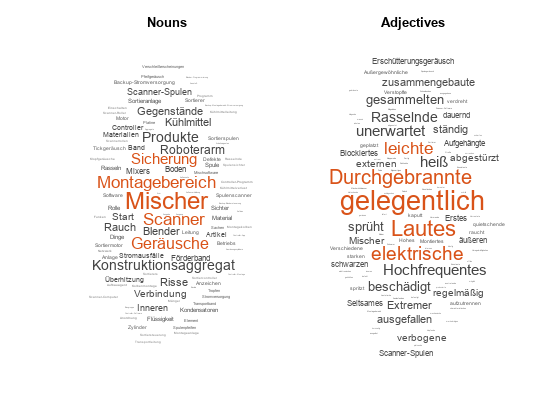
Prepare Text Data for Analysis
Tokenize the text using tokenizedDocument and view the first few documents.
documentsRaw = tokenizedDocument(textData); documents = documentsRaw; documents(1:10)
ans =
10×1 tokenizedDocument:
11 tokens: Im Inneren des Mixers ist ein lautes Rasseln zu hören .
10 tokens: Ein paar Tropfen Flüssigkeit zeigen sich unter dem Konstruktionsaggregat .
12 tokens: Einige Materialien , die vom Konstruktionsaggregat erzeugt werden , sind verdreht .
8 tokens: Eine Sicherung in der Controller-Montage ist durchgebrannt .
7 tokens: Im Mischer ist eine Sicherung durchgebrannt .
11 tokens: Es ist ein schlagendes Geräusch zu hören im Zylinder Konstruktionsaggregat .
7 tokens: Der Scanner produziert seltsame elektrische Geräusche .
5 tokens: Abnormales Überhitzen der Sortieranlage .
6 tokens: Akustisches elektrisches Geräusch im Arbeitsagenten .
12 tokens: Nach der Installation der Software ist keine Verbindung zum Netzwerk möglich .
Remove the stop words.
documents = removeStopWords(documents); documents(1:10)
ans =
10×1 tokenizedDocument:
6 tokens: Inneren Mixers lautes Rasseln hören .
6 tokens: paar Tropfen Flüssigkeit zeigen Konstruktionsaggregat .
8 tokens: Einige Materialien , Konstruktionsaggregat erzeugt , verdreht .
4 tokens: Sicherung Controller-Montage durchgebrannt .
4 tokens: Mischer Sicherung durchgebrannt .
6 tokens: schlagendes Geräusch hören Zylinder Konstruktionsaggregat .
6 tokens: Scanner produziert seltsame elektrische Geräusche .
4 tokens: Abnormales Überhitzen Sortieranlage .
5 tokens: Akustisches elektrisches Geräusch Arbeitsagenten .
6 tokens: Installation Software Verbindung Netzwerk möglich .
Normalize the text using the normalizeWords function.
documents = normalizeWords(documents); documents(1:10)
ans =
10×1 tokenizedDocument:
6 tokens: inn mix laut rasseln hor .
6 tokens: paar tropf flussig zeig konstruktionsaggregat .
8 tokens: einig materiali , konstruktionsaggregat erzeugt , verdreht .
4 tokens: sicher controller-montag durchgebrannt .
4 tokens: misch sicher durchgebrannt .
6 tokens: schlagend gerausch hor zylind konstruktionsaggregat .
6 tokens: scann produziert seltsam elektr gerausch .
4 tokens: abnormal uberhitz sortieranlag .
5 tokens: akust elektr gerausch arbeitsagent .
6 tokens: installation softwar verbind netzwerk moglich .
Erase the punctuation using the erasePunctuation function.
documents = erasePunctuation(documents); documents(1:10)
ans =
10×1 tokenizedDocument:
5 tokens: inn mix laut rasseln hor
5 tokens: paar tropf flussig zeig konstruktionsaggregat
5 tokens: einig materiali konstruktionsaggregat erzeugt verdreht
3 tokens: sicher controllermontag durchgebrannt
3 tokens: misch sicher durchgebrannt
5 tokens: schlagend gerausch hor zylind konstruktionsaggregat
5 tokens: scann produziert seltsam elektr gerausch
3 tokens: abnormal uberhitz sortieranlag
4 tokens: akust elektr gerausch arbeitsagent
5 tokens: installation softwar verbind netzwerk moglich
Visualize the raw and cleaned data in word clouds.
figure subplot(1,2,1) wordcloud(documentsRaw); title("Raw Data") subplot(1,2,2) wordcloud(documents); title("Cleaned Data")

Create Preprocessing Function
Creating a function that performs preprocessing can be useful to prepare different collections of text data in the same way. For example, you can use a function to preprocess new data using the same steps as the training data.
Create a function which tokenizes and preprocesses the text data to use for analysis. The function preprocessGermanText, listed at the end of the example, performs these steps:
Tokenize the text using
tokenizedDocument.Remove a list of stop words (such as „der“, „die“, and „das“) using
removeStopWords.Normalize the words using
normalizeWords.Erase punctuation using
erasePunctuation.
Remove the empty documents after preprocessing using the removeEmptyDocuments function. If you have associated data stored in a separate array, such as timestamps or labels, then also remove the corresponding elements. To get indices of the elements to remove, also return the indices of the removed documents.
In this example, use the preprocessing function preprocessGermanText, listed at the end of the example, to prepare the text data.
documents = preprocessGermanText(textData); documents(1:5)
ans =
5×1 tokenizedDocument:
5 tokens: inn mix laut rasseln hor
5 tokens: paar tropf flussig zeig konstruktionsaggregat
5 tokens: einig materiali konstruktionsaggregat erzeugt verdreht
3 tokens: sicher controllermontag durchgebrannt
3 tokens: misch sicher durchgebrannt
Remove the empty documents using the removeEmptyDocuments function.
documents = removeEmptyDocuments(documents);
Fit Topic Model
Fit a latent Dirichlet allocation (LDA) topic model to the data. An LDA model discovers underlying topics in a collection of documents and infers word probabilities in topics.
To fit an LDA model to the data, you first must create a bag-of-words model. A bag-of-words model (also known as a term-frequency counter) records the number of times that words appear in each document of a collection. Create a bag-of-words model using bagOfWords.
bag = bagOfWords(documents);
Remove the empty documents from the bag-of-words model.
bag = removeEmptyDocuments(bag);
Fit an LDA model with seven topics using fitlda. To suppress the verbose output, set 'Verbose' to 0.
numTopics = 7; mdl = fitlda(bag,numTopics,Verbose=0);
Visualize the first four topics using word clouds.
figure for i = 1:4 subplot(2,2,i) wordcloud(mdl,i); title("Topic " + i) end
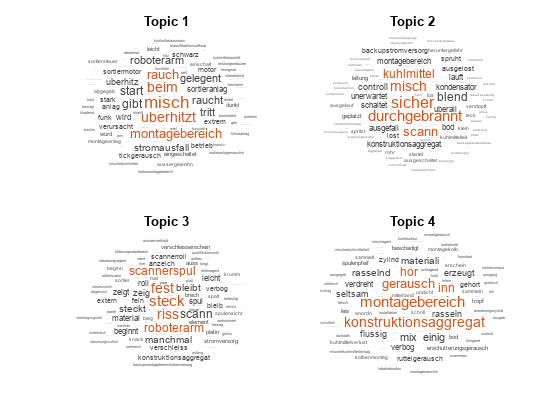
Visualize multiple topic mixtures using stacked bar charts. View five input documents at random and visualize the corresponding topic mixtures.
numDocuments = numel(documents); idx = randperm(numDocuments,5); documents(idx)
ans =
5×1 tokenizedDocument:
4 tokens: seltsam rasseln intern misch
4 tokens: ausstoss konstruktionsaggregat sammelt flussig
3 tokens: abnormal uberhitz sortieranlag
4 tokens: roboterarm gibt schwarz rauch
3 tokens: misch schaltet manchmal
topicMixtures = transform(mdl,documents(idx)); figure barh(topicMixtures(1:5,:),"stacked") xlim([0 1]) title("Topic Mixtures") xlabel("Topic Probability") ylabel("Document") legend("Topic " + string(1:numTopics),Location="northeastoutside")

Example Preprocessing Function
The function preprocessGermanText performs these steps:
Tokenize the text using
tokenizedDocument.Remove a list of stop words (such as „der“, „die“, and „das“) using
removeStopWords.Normalize the words using
normalizeWords.Erase punctuation using
erasePunctuation.
function documents = preprocessGermanText(textData) % Tokenize the text. documents = tokenizedDocument(textData); % Remove a list of stop words. documents = removeStopWords(documents); % Normalize the words. documents = normalizeWords(documents); % Erase the punctuation. documents = erasePunctuation(documents); end
See Also
tokenizedDocument | removeStopWords | stopWords | addPartOfSpeechDetails | tokenDetails | normalizeWords
Topics
- Language Considerations
- Create Simple Text Model for Classification
- Analyze Text Data Using Topic Models
- Analyze Text Data Using Multiword Phrases
- Analyze Text Data Containing Emojis
- Train a Sentiment Classifier
- Classify Text Data Using Deep Learning
- Generate Text Using Deep Learning (Deep Learning Toolbox)