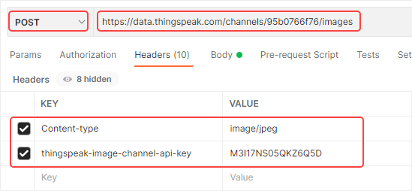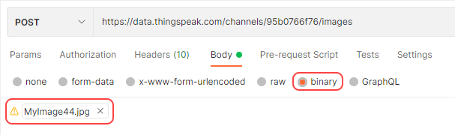Write Image
使用 HTTP POST 写入通道图像
请求
HTTP 方法
POST
URL
https://data.thingspeak.com/channels/<channel_id>/images/<filename>/<timestamp>
URL 参数
| 名称 | 描述 |
|---|---|
| (必需)要写入的图像通道的通道 ID。 |
<filename> | (可选)图像文件的名称。 |
<timestamp> | (可选)客户端提供的时间戳。 |
示例:https://data.thingspeak.com/channels/123456/images/MVseg_01.jpg/2022-01-29T15:06:35.642Z
主体
POST 的主体是图像数据。指定文件的方法取决于实用程序。
头文件
图像 POST 请求需要以下标头。
| 键名称 | 值 |
|---|---|
Content-type | (必填) |
thingspeak-image-channel-api-key | (必需)此特定图像通道的 API 密钥。写入 API 密钥位于图像通道表的 API Keys 列中。 |
响应
成功
HTTP 状态代码
202 OK
JSON 响应
响应是新条目的 JSON 对象,例如:
{
"requestID": "cmnog8kdd00224cmc4cz0dnwo",
"code": 0,
"status": "PENDING",
"message": null
}误差
完整列表请参阅错误代码。
限制
您必须拥有付费许可证才能创建图像通道。
唯一支持的图像格式是 JPEG/JPG。
图像大小限制为 5 MB。稍大一点的会自动缩小。明显更大的图像会被拒绝。
一个通道内的所有时间戳都必须是唯一的。您不能使用与通道中现有图像的时间戳匹配的时间戳写入新图像。