基于 C2000 的永磁同步电机正交编码器偏移校准
本例计算转子 d 轴与正交编码器传感器检测到的编码器索引脉冲位置之间的偏移量。控制算法(可在面向场的控制和参数估计示例中使用)利用此偏移值来计算转子 d 轴的准确位置。控制器需要此位置才能在转子磁链参考系(d-q 参考系)中正确实现磁场定向控制 (FOC),从而正确运行永磁同步电机 (PMSM)。
模型
示例中包含以下模型:
mcb_pmsm_qep_offset_f28035
mcb_pmsm_qep_offset_f280049C
对于 F28069M 控制卡、LAUNCHXL-F28069M 控制器和 LAUNCHXL-F28379D 控制器,请参阅 PMSM 的正交编码器偏移量校准 (Motor Control Blockset)。
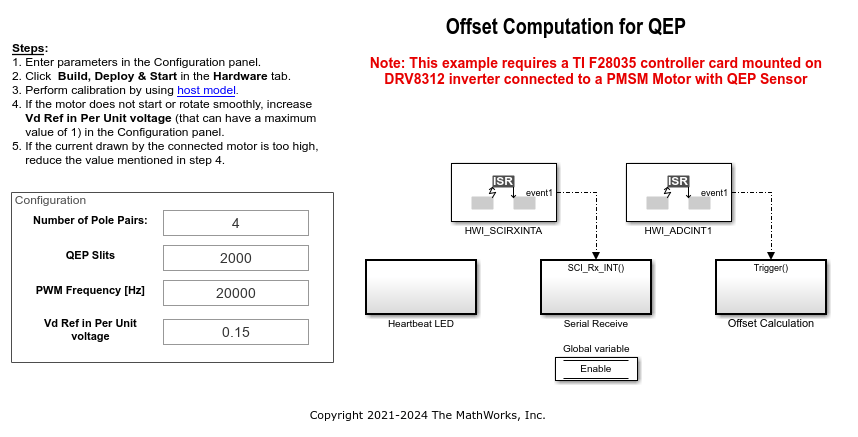
有关可用于不同硬件配置的模型名称,请参阅“生成代码并将模型部署到目标硬件”部分中的“所需硬件”主题。
必需的 MathWorks 产品
要生成代码并部署模型:
适用于以下模型:mcb_pmsm_qep_offset_f28035/ mcb_pmsm_qep_offset_f280049C
Motor Control Blockset™
Embedded Coder®
C2000™ Microcontroller Blockset
Fixed-Point Designer™
生成代码并将模型部署到目标硬件
本节指导您生成代码并使用开环控制来运行电机。
该示例使用主机模型和目标模型。主机模型是控制器硬件板的用户界面。您可以在主机上运行主机模型。使用主机模型的前提条件是将目标模型部署到控制器硬件板上。
主机模型使用串行通信来命令目标模型,并以开环配置运行电机。您可以使用主机模型来控制电机旋转并验证电机的旋转方向。主机上的“电机方向错误”指示灯变为红色,表示电机正在反向运转。当 LED 变为红色时,您必须反转电机相连接(从 ABC 到 CBA)以改变旋转方向。主机模型会显示计算出的偏移值。
所需硬件此示例支持以下硬件配置。使用目标模型名称(以粗体突出显示)从 MATLAB® 命令提示符打开相应硬件配置的模型。
F28035 控制卡 + DRV8312-C2-KIT 逆变器:mcb_pmsm_qep_offset_f28035
有关前面硬件配置的连接,请参阅 F28069/F28035/F28335 控制卡配置。
F280049C 控制卡 + DRV8312-C2-KIT 逆变器:mcb_pmsm_qep_offset_f280049C
1.完成硬件连接。
2.打开您要使用的硬件配置的目标模型。如果要更改目标模型的默认硬件配置设置,请参阅 模型配置参数 (Motor Control Blockset)。
3.在目标模型的配置面板中更新这些电机参数。
极对数
QEP 狭缝数
PWM 频率 [Hz]
标幺 Vd 参考电压
4.在硬件选项卡上点击编译、部署和启动,将目标模型部署到硬件上。
5.点击目标模型中的主机模型超链接,打开关联的主机模型。
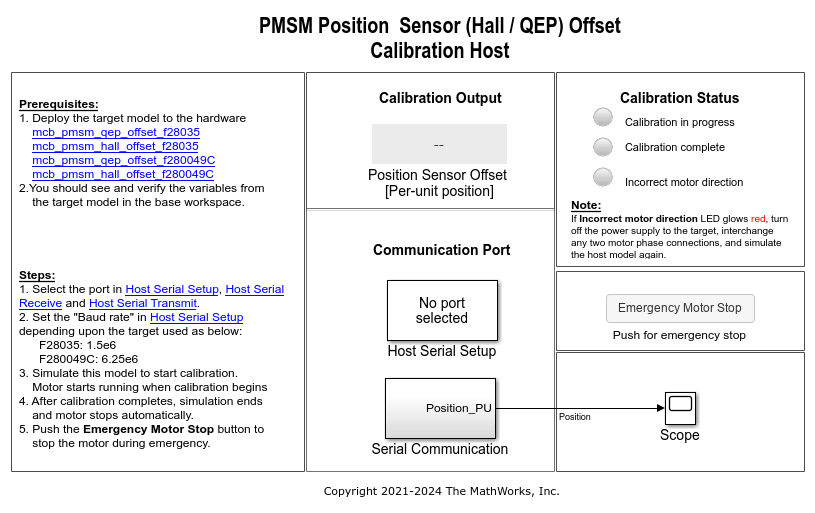
有关主机和目标模型之间串行通信的详细信息,请参阅 Host-Target Communication (Motor Control Blockset)。
您可以使用主机模型中的时间示波器来监控转子位置和偏移值。
6.将 mcb_pmsm_host_offsetComputation 模型中以下模块的 Port 参数设置为与主机 COM 端口匹配:
mcb_pmsm_host_offsetComputation > 主机串口设置
mcb_pmsm_host_offsetComputation > 串行通信 > 主机串行接收
mcb_pmsm_host_offsetComputation > 串行通信 > SCI_TX > 主机串行发送
7.点击“仿真”选项卡上的运行来运行主机模型。启动仿真后,电机开始运转,校准也随之开始。校准完成后,仿真结束,电机自动停止。
8.请参阅校准状态部分,了解校准过程的状态:
校准进行中 - 电机开始运转时,LED 指示灯变为橙色。注意时间示波器中的转子位置和偏移值变化(位置信号表示幅度在 0 到 1 之间的斜坡信号)。校准完成后,此 LED 指示灯变为灰色。
校准完成 - 校准完成后,LED 指示灯变为绿色。然后,“校准输出”字段显示计算出的偏移值。
电机方向错误 - 如果电机反向运转,LED 指示灯将变为红色。然后,“校准输出”字段显示值 NaN。关闭直流电源 (24V) ,并将电机相序连接从 ABC 反接至 CBA。重复步骤 5 至 8,并检查校准完成 LED 是否为绿色。确认“校准输出”字段显示偏移值。
注意:此示例不支持仿真。
紧急情况下,点击紧急电机停止按钮立即停止电机。
对于使用正交编码器传感器实现 FOC 的示例,必须更新 PMSM 中计算出的正交编码器偏移值。模型初始化脚本中的 PositionOffset 参数与示例中链接。有关说明,请参阅估计控制增益和使用工具函数 (Motor Control Blockset)。