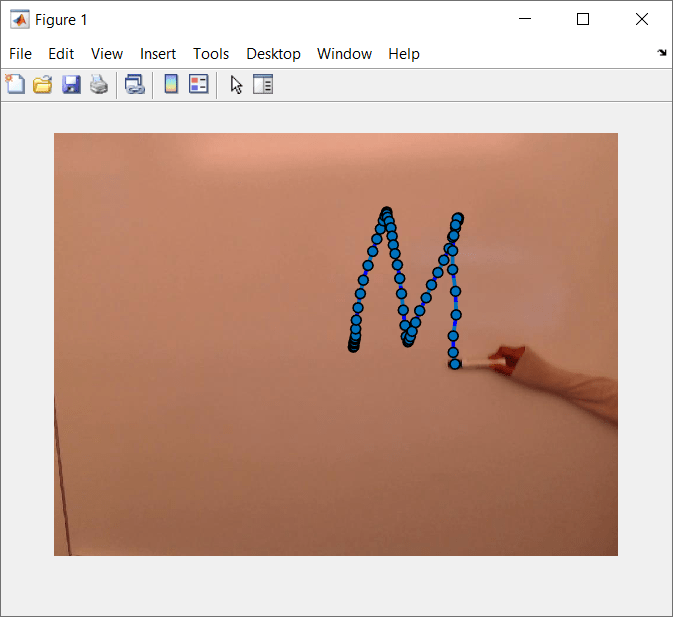From Simulink Image
Libraries:
Computer Vision Toolbox /
Utilities
Description
The From Simulink Image block converts Simulink® image data to matrix data.
Examples
Ports
Input
Output
Parameters
Block Characteristics
Data Types |
|
Direct Feedthrough |
|
Multidimensional Signals |
|
Variable-Size Signals |
|
Zero-Crossing Detection |
|
Extended Capabilities
Version History
Introduced in R2022a