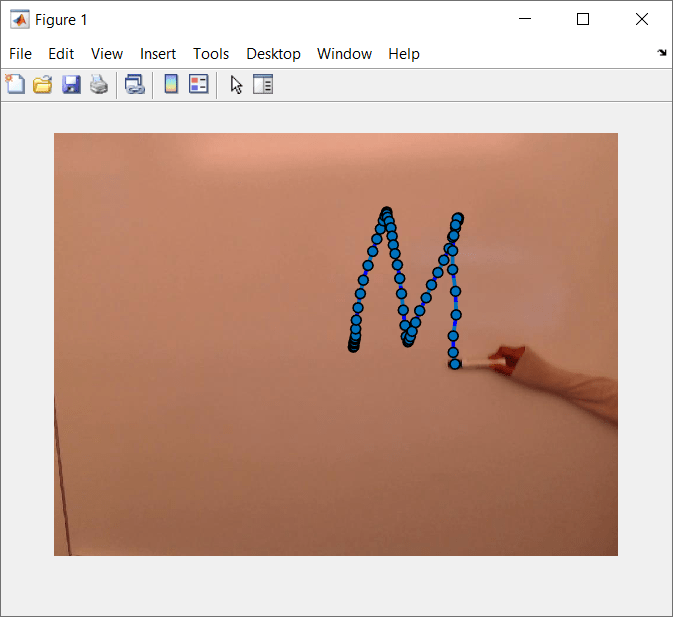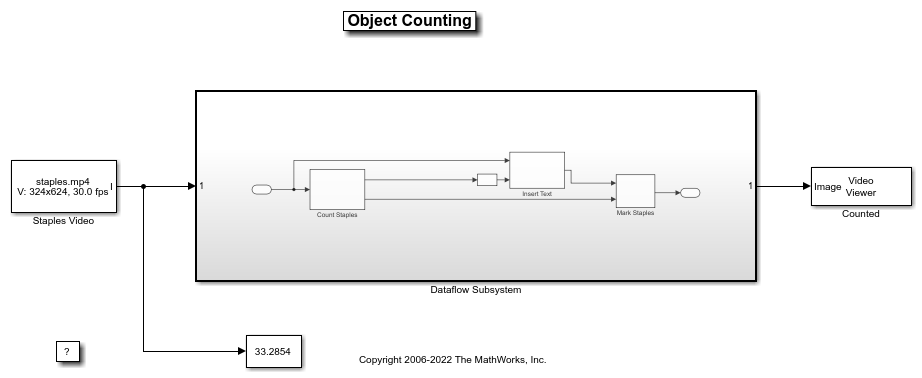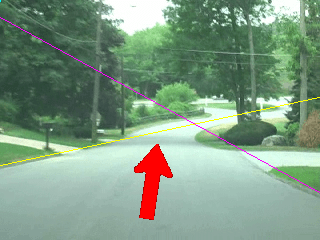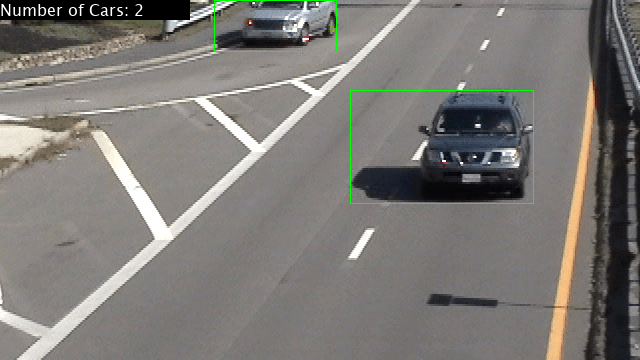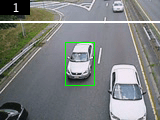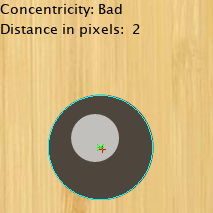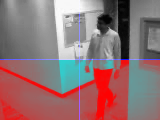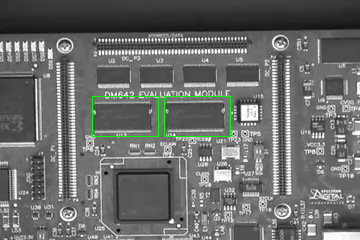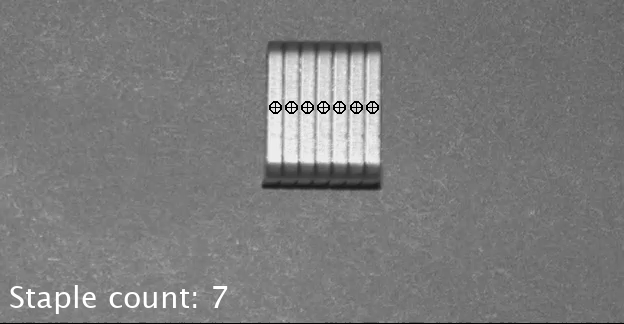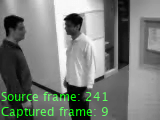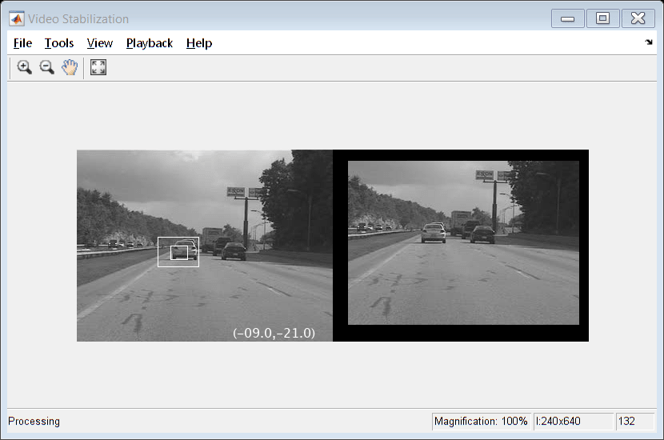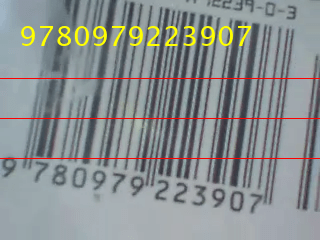使用 Simulink 实现计算机视觉
使用 Computer Vision Toolbox™ 模块为计算机视觉应用构建模型。执行特征检测、图像分析、FIR 滤波、频率和霍夫变换、形态学运算、对比度增强和去噪。
局部特征及其描述符是许多计算机视觉算法的构建块。其应用包括图像配准、目标检测和分类、跟踪和运动估计。
运动估计和跟踪是活动识别、交通监控、汽车安全和监督等应用中的关键活动。
分析和增强方法使您能够提高信噪比和突出特征。
showvipblockdatatypetable 函数提供有关所有 Computer Vision Toolbox 模块的模块功能、代码生成限制、可变大小和支持的数据类型的详细信息。
模块
对象
Simulink.ImageType | Specify image data type (自 R2021b 起) |
主题
- Video Formats
Video data is a series of images over time.
- Image Formats
In the Computer Vision Toolbox software, images are real-valued ordered sets of color or intensity data.
- Fixed-Point Signal Processing
Discusses advantages of fixed-point development in general and of fixed-point support in System Toolbox software in particular, as well as lists common applications of fixed-point signal processing development.
- Fixed-Point Concepts and Terminology
Defines fixed-point concepts and terminology that are helpful to know as you use DSP System Toolbox™ software.
- Arithmetic Operations
Describes the arithmetic operations used by fixed-point DSP System Toolbox blocks, including operations and casts that might invoke rounding and overflow handling methods.
- 对 MATLAB System object 的定点支持
对 Computer Vision Toolbox System object 启用定点支持。
- Specify Fixed-Point Attributes for Blocks (DSP System Toolbox)
Teaches you how to specify fixed-point attributes and parameters in software on both the block and system levels.
- Visualize Point Cloud Sequence
This example shows how to visualize a streaming point cloud sequence by using a Point Cloud Viewer block.