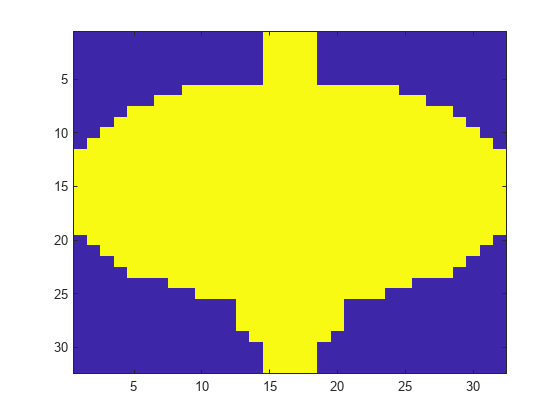pcbin
Spatially bin point cloud points
Syntax
Description
bins = pcbin(ptCloud,numBins,spatialLimits)
[
also returns bins,binLocations] = pcbin(___)binLocations, the spatial bounds of each bin in
bins. binLocations is the same size as
bins.
[___] = pcbin(___,BinOutput=true) also
specifies the format of the bins and binLocations
output.
When you set BinOutput to true,
bins and binLocations are returned as cell
arrays of size
[numBinsX,numBinsY,numBinsZ].
When you set BinOutput to false and
ptCloud are unorganized point clouds, bins is
returned as an M-by-1 numeric vector. binLocations
is returned as an M-by-6 matrix.
When you set BinOutput to false and
ptCloud are organized point clouds, bins is
returned an M-by-N matrix.
binLocations is returned as an
M-by-N-by-6 matrix.
Examples
Input Arguments
Output Arguments
Extended Capabilities
Version History
Introduced in R2020a