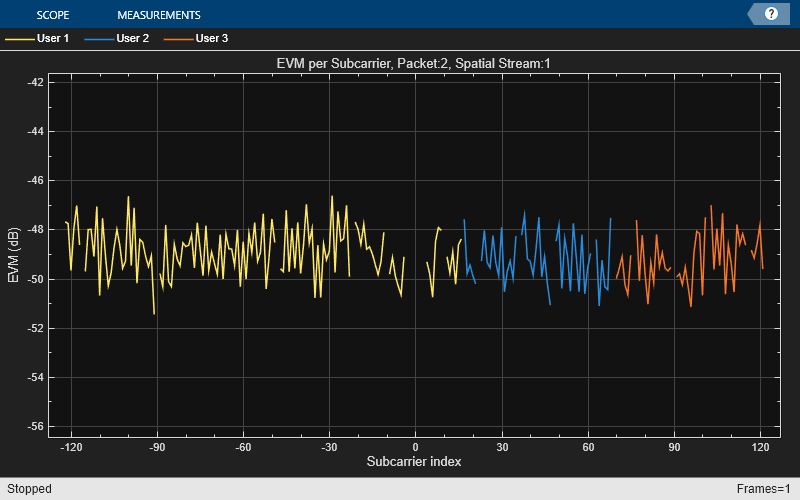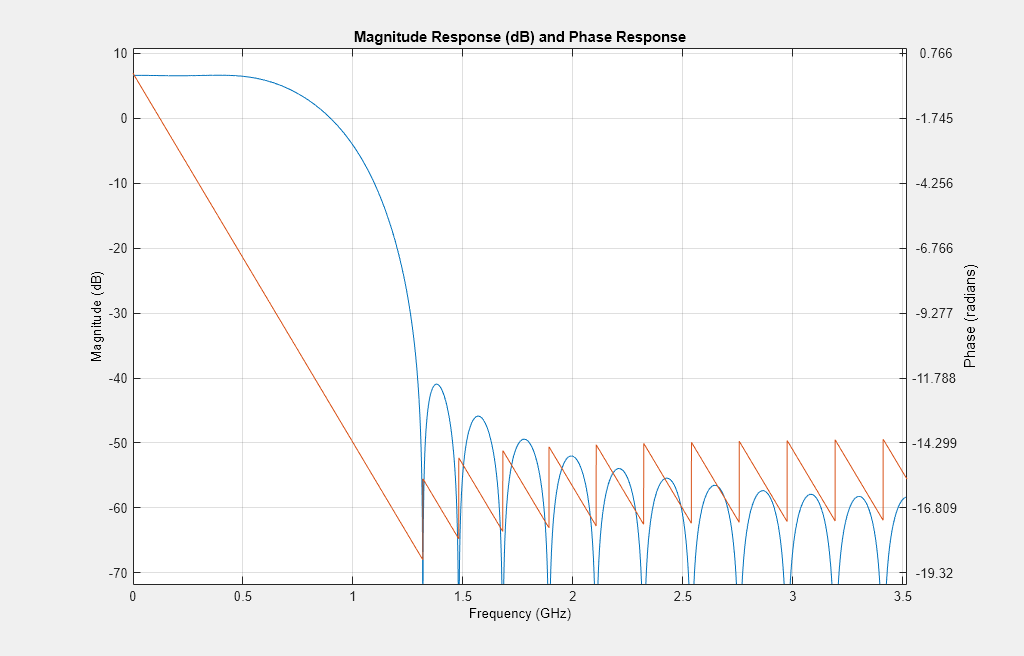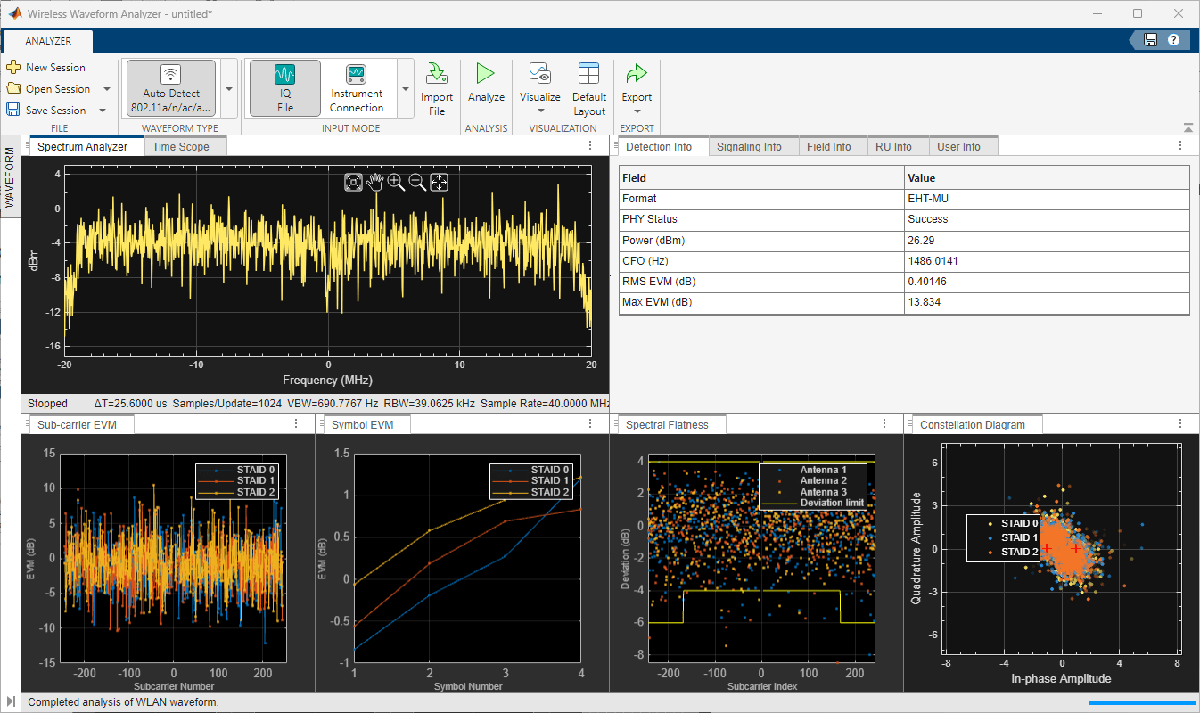Test and Measurement
WLAN Toolbox™ provides functions that let you measure transmitter performance characteristics. The examples featured here demonstrate transmitter modeling and performance analysis. Communications Toolbox™ and DSP System Toolbox™ System objects provide additional quantitative tools for measuring system performance, and graphical utilities for visualizing waveforms.
Apps
| WLAN Waveform Generator | Create, impair, visualize, and export WLAN waveforms |
| Wireless Waveform Analyzer | Analyze, visualize, and take measurements from WLAN waveforms (Since R2024a) |
Blocks
| Waveform From Wireless Waveform Generator App | Wireless waveform source exported to Simulink (Since R2021b) |
Functions
wlanWaveformGenerator | Generate WLAN waveform |
wlanReferenceSymbols | Reference symbols of constellation diagram |
wlanClosestReferenceSymbol | Find closest constellation points |
wlanChannelFrequency | Determine channel center frequency (Since R2022a) |
wlanSpectralFlatness | Test spectral flatness (Since R2022a) |
Objects
Topics
- WLAN Radio Frequency Channels
This example describes WLAN radio frequency channel designations and shows how to calculate the channel center frequency in accordance with IEEE® 802.11™ specifications.
- 802.11 OFDM Beacon Frame Generation and Transmission with Test and Measurement Equipment (Instrument Control Toolbox)
This example shows how to generate packets containing MAC beacon frames suitable for baseband simulation or over-the-air transmission using WLAN Toolbox™ software, Instrument Control Toolbox™ software, and Keysight Technologies™ RF signal generator.
- Generate Wireless Waveform in Simulink Using App-Generated Block
This example shows how to configure and use the block that is generated using the Export to Simulink capability that is available in the Wireless Waveform Generator app.
- Synchronize and Demodulate Oversampled Waveform
Synchronize and demodulate an oversampled IEEE® 802.11be™ waveform.