主要内容
Results for
AI, Robotics, Autonomous Systems: MATLAB EXPO is coming up soon and it is time to register. It's free and open to everyone. You will have the opportunity to connect with engineers, scientists, educators, and researchers, and new ideas.
disp('It is time to register for MATLAB EXPO 2023!');
Featured Sessions:
- Project-Based Learning and Design with Simulation - Professor Claire Lucas, King’s College London
- How Siemens Energy Enables the Global Energy Transition - Jens Dietrich, Siemens Energy AG
Features Topics:
- AI
- Autonomous Systems
- Electrification
- Robotics

Congratulations, @John D'Errico for winning the Editor's Pick badge awarded for MATLAB Answers, in recognition of your awesome solution in How to fit a biexponential decay function
You explained the general process of solving this problem and explored several options until he got to the a good model. This is very instructional and would be useful for anyone who run into similar problems.
Unfortunately, you can only get this badge once - so there will be no new badge for you this time, but we nonetheles appreciate your ongoing effort to help other users in the community. Thnk you so much!
MATLAB Central Team
If you use MATLAB online, you might already know about the advanced search feature that groups your results into the top suggestions by type of result – such as examples functions or blocks. This release, there is a new group for video results: you can see an icon sized thumbnail and the video length all in the search box dialog.
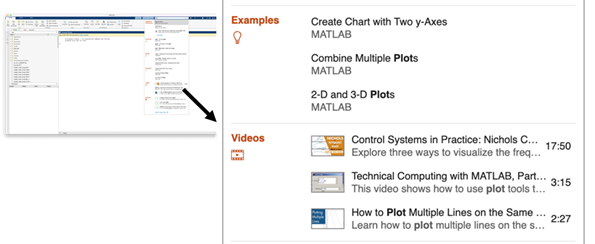
Try out all the search groups - you can even try it out in dark mode!
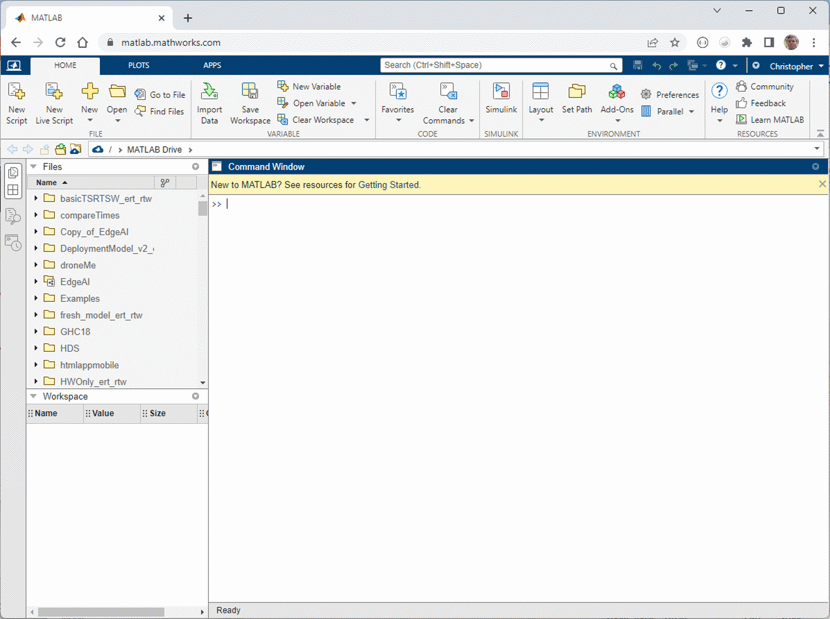
Heather and Yann talk about their journeys that span both open-source and MATLAB and Jousef ask them what they think of MATLAB vs. Python, and AI in general, including ChatGPT. It is a very casual and open conversation about range of interesting topics. Don't miss it!
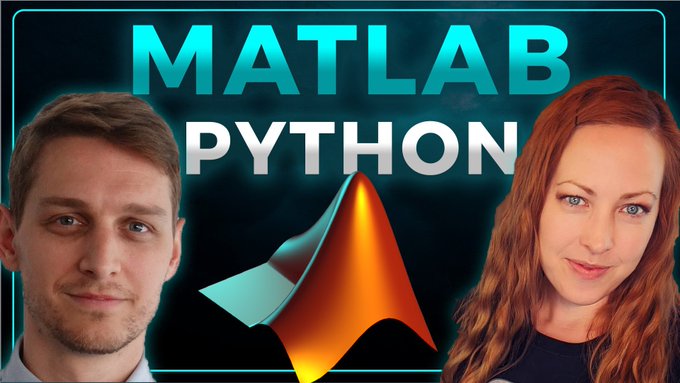
Congratulations, @the cyclist for winning the Editor's Pick badge awarded for MATLAB Answers, in recognition of your awesome solution in Center of gaussian mixed distribution area.
Thank you for going to great lengths to help a user in this thread. It appears you downloaded the academic paper and read parts of it to figure out how to help the user.
This is a new badge we just introduced to recognize awesome answers people contribute and yours was picked for discovering a creative way to solve the problem, and made the solution clear, and reproducible. Thank you so much for setting a high standard for MATLAB Answers and for your ongoing contribution to the community.
MATLAB Central Team
You provided 37,574 anwers and received 11,750 votes. You are ranked #2 in the community, Thank you for your contribution to the community!
MATLAB Central Team
Word (Crossword , Wordle, etc.)
19%
Numerical (Sudoku, math, etc.)
33%
Brain teaser, logic
27%
Jigsaw, picture, finding/matching
9%
Wooden, metal, or other mechanical
10%
Other type (comment below)
2%
4398 个投票
With the release of MATLAB R2023a, we also are giving you early access to the new MATLAB Desktop. This includes Dark Mode! Download via Add-on Explorer in MATLAB or find here on File Exchange.
These are some of the many enhancements and new features of the new desktop:
- Dark mode / theme support - Change the colors of the desktop by selecting a dark theme.
- Updated layout - Quickly access tools and change your layout using the sidebar.
- Expanded search capabilities - Easily find actions, settings, and resources using the new universal search box.
- Figure toolstrip - Use the new figure toolstrip to easily modify annotations, text, and line styles, and view generated code.
- Keyboard and screen reader accessibility support - Use a screen reader to interact with the Command Window, Editor and desktop tools.
- Enhanced MATLAB Projects workflows - Collaborate using an improved user interface, manage multiple repositories using the Branch Manager, and investigate project hierarchies using the new Dependency Analyzer view.
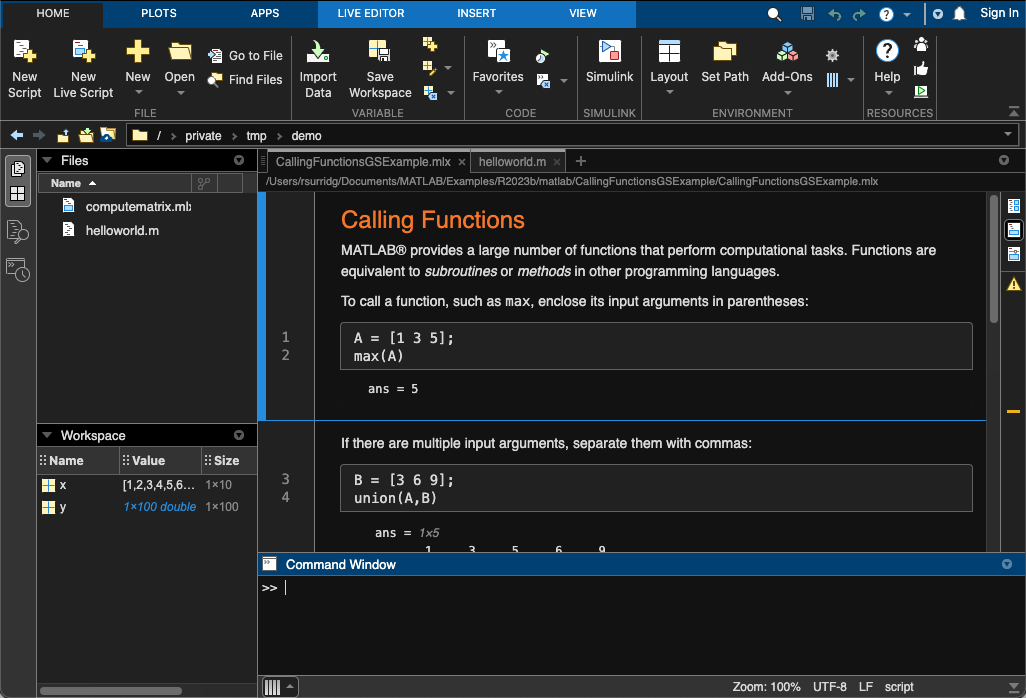
Have fun trying it out and let us know what you think!
Congratulations, @DGM for winning the Editor's Pick badge awarded for MATLAB Answers, in recognition of your awesome solution in searching for a line of pixels in an image.
Thank you for a very detailed explanation of your solution with a lot of references and working code, providing rationale for why you prefer to use spline.
This is a new badge we just introduced to recognize awesome answers people contribute and yours was picked for discovering a creative way to solve the problem, and made the solution clear, and reproducible. Thank you so much for setting a high standard for MATLAB Answers and for your ongoing contribution to the community.
MATLAB Central Team
Congratulations, @John D'Errico for winning the Editor's Pick badge awarded for MATLAB Answers, in recognition of your awesome solution in Finding linear combination of two vectors such as every element is positive.
Thank you for providing a very detailed and elegant discussion about an interesting math question, both fun and instructional.
This is a new badge we just introduced to recognize awesome answers people contribute and yours was picked for discovering a creative way to solve the problem, and made the solution clear, and reproducible. Thank you so much for setting a high standard for MATLAB Answers and for your ongoing contribution to the community.
MATLAB Central Team
In our community poll ‘Which MathWorks resource is most helpful to you while learning MATLAB?’, Documentation is listed as the most helpful resource by 47% of respondents. However, it’s also worth noting that there is tons of information in the documentation. When you want to learn a topic or get quick reference, a cheat sheet would be very useful and save you time!
We’d like to share with you 9 MATLAB Cheat Sheets for Data Science and Machine Learning! These cheat sheets let you find just the right command for the most common tasks for your data science or machine learning projects.
- Automated Machine Learning (AutoML): automate difficult and iterative steps of your model building
- MATLAB Live Editor: create an executable notebook with live scripts
- Importing and Exporting Data: read and write data in many forms
- Preprocessing Time Series Data: store, merge, and clean multirate time series sensor data
- Machine Learning: discover patterns and build predictive models
- Deep Learning: create, train, and validate deep neural networks
- Text Analytics: preprocess, analyze, and model text data
- Problem-Based Optimization: solve optimization problems using a natural syntax
- Solver-Based Optimization: solve optimization problems using matrices and functions
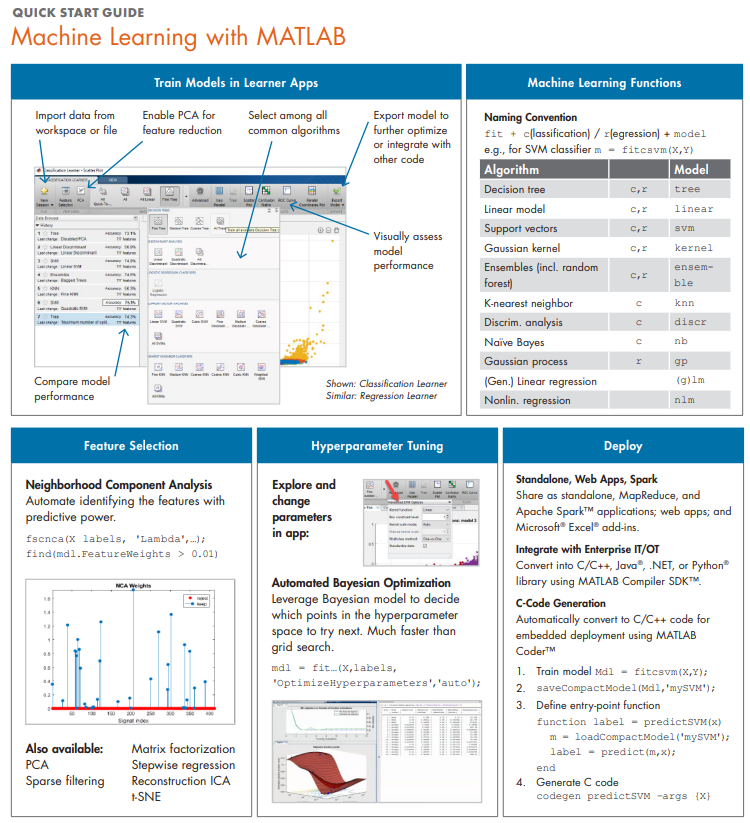
Check it out and let us know your thoughts.
Join us for three lightening talks about awesome MATLAB projects built by our community. Each talk will be 5-10 minutes and allow everyone a chance to ask questions.
- antonio - Using "uihtml" to create custom app components
- Balrog - Creating generative art with Matlab
- xxtankmasterx - Using Matlab on the Steam Deck for mobile processing and data collection
Time: Check your local time
Contact me if you have a talk for our next event!
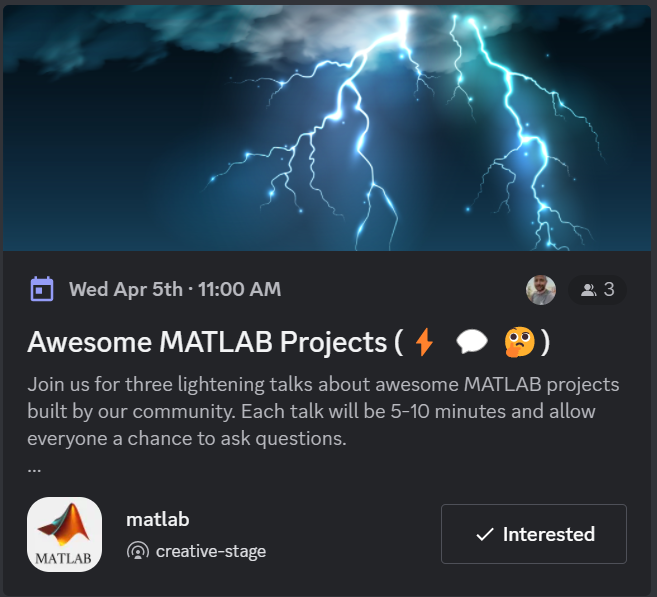
Definitely not
29%
Probably not
15%
Neutral
11%
Yes, somewhat
18%
Yes, definitely
20%
Not sure
6%
4598 个投票
Congratulations, @Daniel Vieira for winning the Editor's Pick badge awarded for MATLAB Answers, in recognition of your awesome solution in Why are the results of forward and predict very different in deep learning?
Thank you for providing considered advice about reinforcement learning.
This is a new badge we just introduced to recognize awesome answers people contribute and yours was picked for discovering a creative way to solve the problem, and made the solution clear, and reproducible. Thank you so much for setting a high standard for MATLAB Answers and for your ongoing contribution to the community.
MATLAB Central Team
This is the 6th installment of the wish-list and bug report thread.
This topic is the follow on to the first Wish-list for MATLAB Answer sections and second MATLAB Answers Wish-list #2 (and bug reports). The third started out as New design of the forum - grey on white and the fourth and fifth also grew so large they are slow to load and navigate.
Same idea as the previous ones: one wish (or bug report) per answer, so that people can vote their wishes.
What should you post where?
Next Gen threads (#1): features that would break compatibility with previous versions, but would be nice to have
@anyone posting a new thread when the last one gets too large (about 50 answers seems a reasonable limit per thread), please update this list in all last threads. (if you don't have editing privileges, just post a comment asking someone to do the edit)
For Q&A
17%
For programming tasks
27%
For writing
9%
For fun
26%
Other use-case not mentioned here
3%
What's ChatGPT?
17%
4555 个投票
MATLAB users come to Cody to learn MATLAB and the best way to learn is to learn from other community users. However, when you tried to see all solutions, you saw a message that you had to solve a new problem to unlock all the solutions or submit a solution of a smaller size. This is very confusing and we have been hearing this pain point from users.
Today, the Cody team is pleased to announce that players are able to see all solutions to a problem once they solve it correctly.
After solving a problem, you will see a button that says ‘View Community’s Solutions’, which will bring you to the list of all solutions.
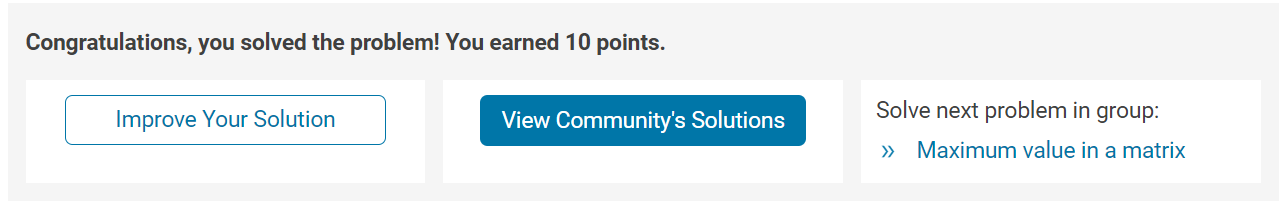
Note that this is our first step in facilitating the learning aspect of Cody. We are actively working on improving the solutions list, so your input is valuable to us. Please let us know your comments or suggestions.
Yes in MATLAB
18%
Yes but only in some other language
22%
Yes in MATLAB and other language(s)
7%
Not yet but would like to learn how
34%
No & don't foresee any need to yet
19%
4243 个投票
Every year, we show our appreciation to the top contributors by awarding two types of annual badges: Most Accepted badge and Top Downloads badge.
Most Accepted badge goes to the top 10 contributors whose answers received the most acceptances. Top downloads badge goes to the top 10 contributors with the most downloaded submissions.
In 2022, the recipients for Most Accepted are: @Walter Roberson, @Voss, @Star Strider, @Torsten, @Image Analyst, @Matt J, @KSSV, @Jan, @Stephen23, and @DGM.
The recipients for Top Downloaded are: @Cleve Moler, @Yarpiz, @John D'Errico, @Seyedali Mirjalili, @Rodney Tan, @Yair Altman, @Chad Greene, @Steve Miller, @Giampiero Campa, and @Scott Lowe

Congratulations and thank you again for your outstanding contribution in 2022!
