搜索
I know we have all been in that all-too-common situation of needing to inefficiently identify prime numbers using only a regular expression... and now Matt Parker from Standup Maths helpfully released a YouTube video entitled "How on Earth does ^.?$|^(..+?)\1+$ produce primes?" in which he explains a simple regular expression (aka Halloween incantation) which matches composite numbers:
Here is my first attempt using MATLAB and Matt Parker's example values:
fnh = @(n) isempty(regexp(repelem('*',n),'^.?$|^(..+?)\1+$','emptymatch'));
fnh(13)
fnh(15)
fnh(101)
fnh(1000)
Feel free to try/modify the incantation yourself. Happy Halloween!
clc
clear
close all
% Load the dataset from a CSV file with headers
data = readtable('C:\Users\PMLS\Downloads\output_file.csv');
% Convert the table to a numeric array
dataArray = table2array(data);
% Normalize inputs and outputs using mapminmax
X = mapminmax(dataArray(:, 1:4)', 0, 1); % Normalize input features to [0, 1]
Y = mapminmax(dataArray(:, 5)', 0, 1); % Normalize target variable to [0, 1]
% Set display format to long for better precision
format long;
%rng(0); % Set random seed for reproducibility
% Create a simpler network with one hidden layer of 20 neurons
%net = feedforwardnet([40,70]);
net = feedforwardnet([70,40]);
% Change activation functions
net.layers{1}.transferFcn = 'poslin'; % ReLU
net.layers{2}.transferFcn = 'logsig'; % logsig
% Set the training function to Resilient Backpropagation
net.trainFcn = 'trainrp';
% Enable data division for validation and testing
net.divideFcn = 'divideblock';
net.divideParam.trainRatio = 0.8; % 70% training data
%net.divideParam.valRatio = 0.15; % 15% validation data
net.divideParam.testRatio = 0.2; % 15% testing data
% Custom training parameters
net.trainParam.epochs = 8000;
net.trainParam.goal = 0.0001;
net.trainParam.min_grad = 1e-6;
net.trainParam.max_fail = 2000;
net.trainParam.lr = 0.001; % Learning rate
net.trainParam.momentum = 0.9; % Momentum
%net.trainParam.batchSize = 10; % Example batch size
% Add regularization
net.performParam.regularization = 0.01; % Example L2 regularization
%Train the neural network
[net, tr] = train(net, X, Y);
% Predict and save results
predicted_ranges = net(X);
outputTable = array2table([X' Y' predicted_ranges'], ...
'VariableNames', {'w1', 'w2', 'w3', 'wpl', 'Actual_Range', 'Predicted_Range'});
writetable(outputTable, 'predicted_ranges_with_trainrp.xlsx');
% Calculate performance metrics
Y = Y'; % Transpose to match predicted output dimensions
predicted_ranges = predicted_ranges';
MAE = mean(abs(Y - predicted_ranges)); % Mean Absolute Error
MSE = mean((Y - predicted_ranges).^2); % Mean Squared Error
RMSE = sqrt(MSE); % Root Mean Square Error
R_squared = 1 - sum((Y - predicted_ranges).^2) / sum((Y - mean(Y)).^2); % R-squared
% Display the results in the command window
disp('Performance Metrics:');
disp(['Mean Absolute Error (MAE): ', num2str(MAE)]);
disp(['Mean Squared Error (MSE): ', num2str(MSE)]);
disp(['Root Mean Square Error (RMSE): ', num2str(RMSE)]);
disp(['R-squared (R^2): ', num2str(R_squared)]);
% Plot performance
plotperform(tr);
view(net);
% Plot the actual and predicted values as lines
figure;
plot(Y, 'b-', 'LineWidth', 1.5); % Plot actual values as a blue line
hold on;
plot(predicted_ranges, 'r--', 'LineWidth', 1.5); % Plot predicted values as a red dashed line
xlabel('Sample');
ylabel('Normalized Range');
legend('Actual Range', 'Predicted Range');
title('Comparison of Actual and Predicted Ranges');
grid on;
Watch episodes 5-7 for the new stuff, but the whole series is really great.
Hello! The MathWorks Book Program is thrilled to welcome you to our discussion channel dedicated to books on MATLAB and Simulink. Here, you can:
- Promote Your Books: Are you an author of a book on MATLAB or Simulink? Feel free to share your work with our community. We’re eager to learn about your insights and contributions to the field.
- Request Recommendations: Looking for a book on a specific topic? Whether you're diving into advanced simulations or just starting with MATLAB, our community is here to help you find the perfect read.
- Ask Questions: Curious about the MathWorks Book Program, or need guidance on finding resources? Post your questions and let our knowledgeable community assist you.
We’re excited to see the discussions and exchanges that will unfold here. Whether you're an expert or beginner, there's a place for you in our community. Let's embark on this journey together!
初カキコ…ども… 俺みたいな中年で深夜にMATLAB見てる腐れ野郎、 他に、いますかっていねーか、はは
今日のSNSの会話 あの流行りの曲かっこいい とか あの 服ほしい とか ま、それが普通ですわな
かたや俺は電子の砂漠でfor文無くして、呟くんすわ
it'a true wolrd.狂ってる?それ、誉め 言葉ね。
好きなtoolbox Signal Processing Toolbox
尊敬する人間 Answersの海外ニキ(学校の課題質問はNO)
なんつってる間に4時っすよ(笑) あ~あ、休日の辛いとこね、これ
-----------
ディスカッションに記事を書いたら謎の力によって消えたっぽいので、性懲りもなくだらだら書いていこうと思います。前書いた内容忘れたからテキトーに書きます。
救いたいんですよ、Centralを(倒置法)
いっぬはMATLAB Answersに育てられてキャリアを積んできたんですよ。暇な時間を見つけてはAnswersで回答して承認欲求を満たしてきたんです。わかんない質問に対しては別の人が回答したのを学び、応用してバッジもらったりしちゃったりしてね。
そんな思い出の大事な1ピースを担うMATLAB Centralが、いま、苦境に立たされている。僕はMATLAB Centralを救いたい。
最悪、救うことが出来なくともCentralと一緒に死にたい。Centralがコミュニティを閉じるのに合わせて、僕の人生の幕も閉じたい。MATLABメンヘラと呼ばれても構わない。MATLABメンヘラこそ、MATLABに対する愛の証なのだ。MATLABメンヘラと呼ばれても、僕は強く生きる。むしろ、誇りに思うだろう。
こうしてMATLABメンヘラへの思いの丈を精一杯綴った今、僕はこう思う。
MATLABメンヘラって何?
なぜ苦境に立っているのか?
生成AIである。Hernia Babyは激怒した。必ず、かの「もうこれでいいじゃん」の王を除かなければならぬと決意した。Hernia BabyにはAIの仕組みがわからぬ。Hernia Babyは、会社の犬畜生である。マネージャが笛を吹き、エナドリと遊んで暮して来た。けれどもネットmemeに対しては、人一倍に敏感であった。
風の噂によるとMATLAB Answersの質問数も微妙に減少傾向にあるそうな。
確かにTwitter(現X)でもAnswers botの呟き減ったような…。
ゆ、許せんぞ生成AI…!
MATLAB Centralは日本では流行ってない?
そもそもCentralって日本じゃあまりアクセスされてないんじゃなイカ?
だってどうやってここにたどり着けばいいかわかんねえもん!(暴言)
MATLABのHPにはないから一回コミュニティのプロファイル入って…
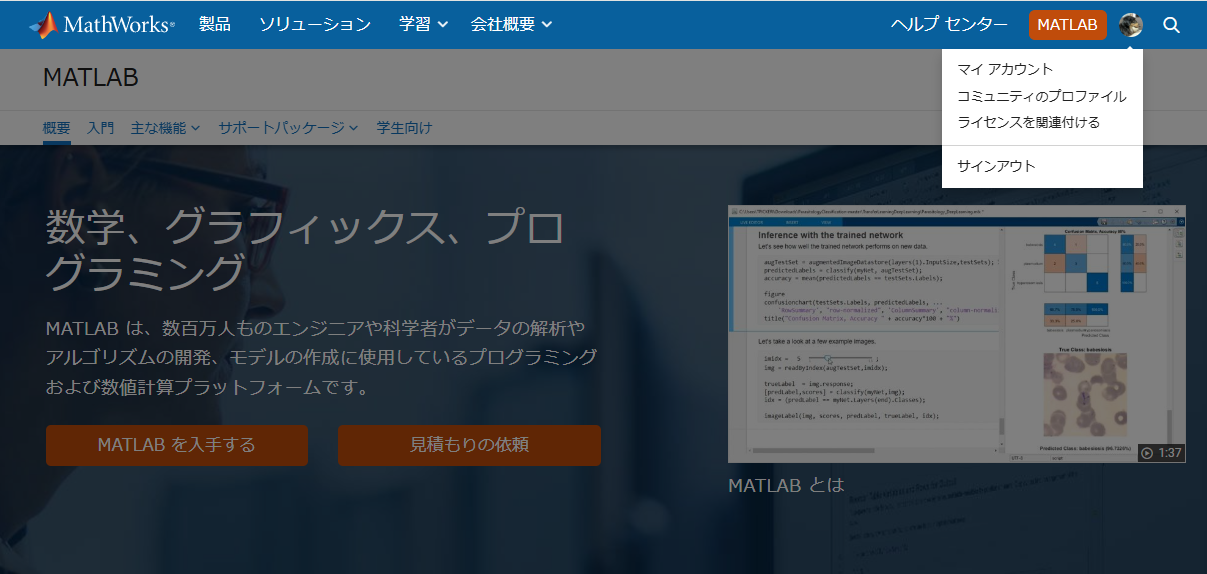
やっと表示される。気づかんって!
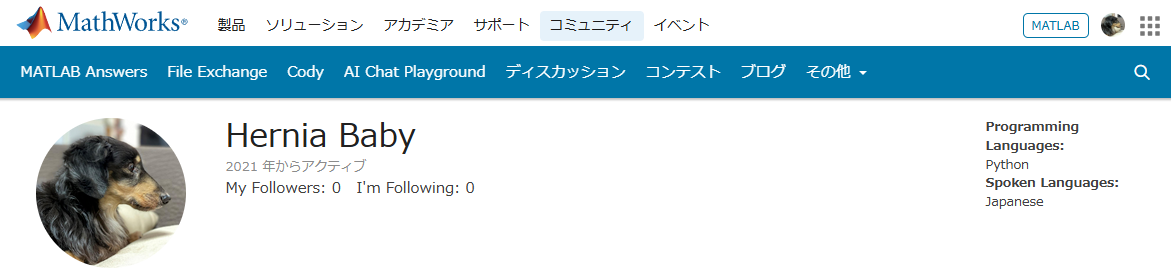
MATLAB Centralは無料で学べる宝物庫
とはいえ本当にオススメなんです。
どんなのがあるかさらっと紹介していきます。
ここは短い文章で問題を解くコードを書き上げるところ。
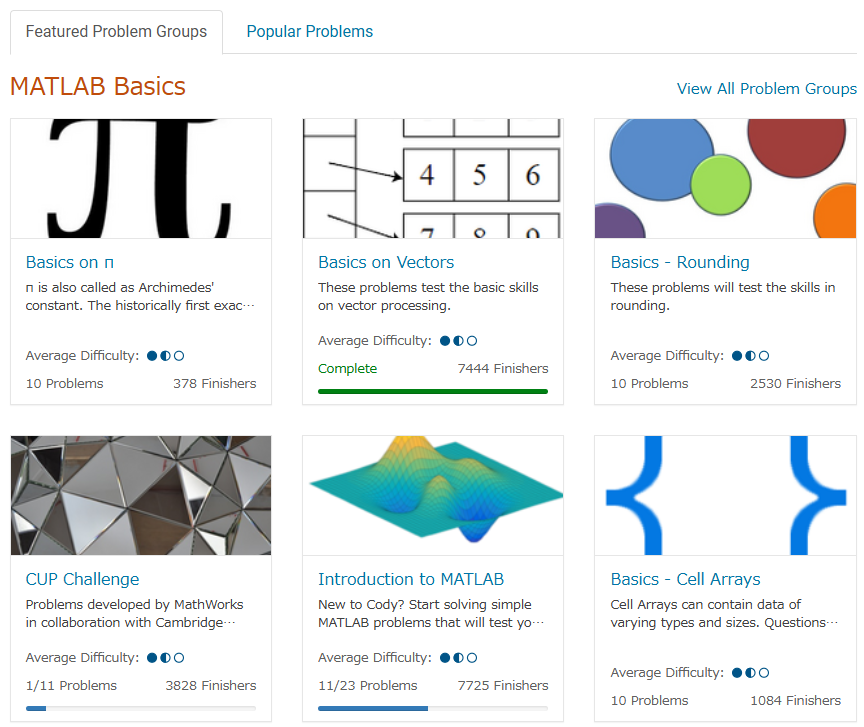
多様な分野を実践的に学ぶことができるし、何より他人のコードも見ることができる。
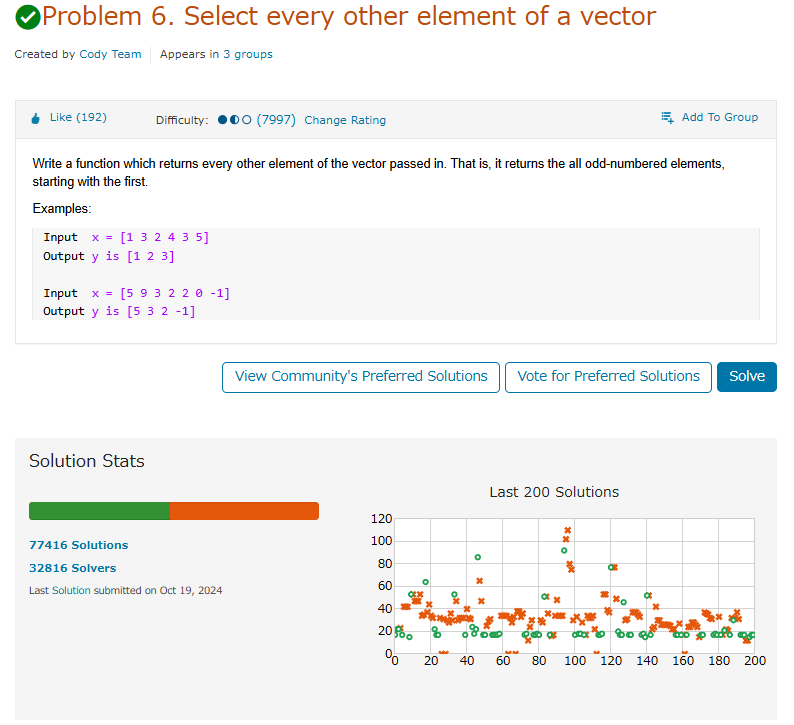
たまにそんなのありかよ~って回答もあるけどいい訓練になる。
ただ英語の問題見たらさ~ 悪い やっぱつれぇわ…
我らがアイドルmichioニキやJiro氏が新機能について紹介なんかもしてくれてる。

なんだかんだTwitter(現X)で紹介しちゃってるから、見るのさぼったり…ゲフンゲフン!
定期的に開催される。
プライズも貰えたりするし、何よりめっちゃ面白い作品を皆が書いてくる。
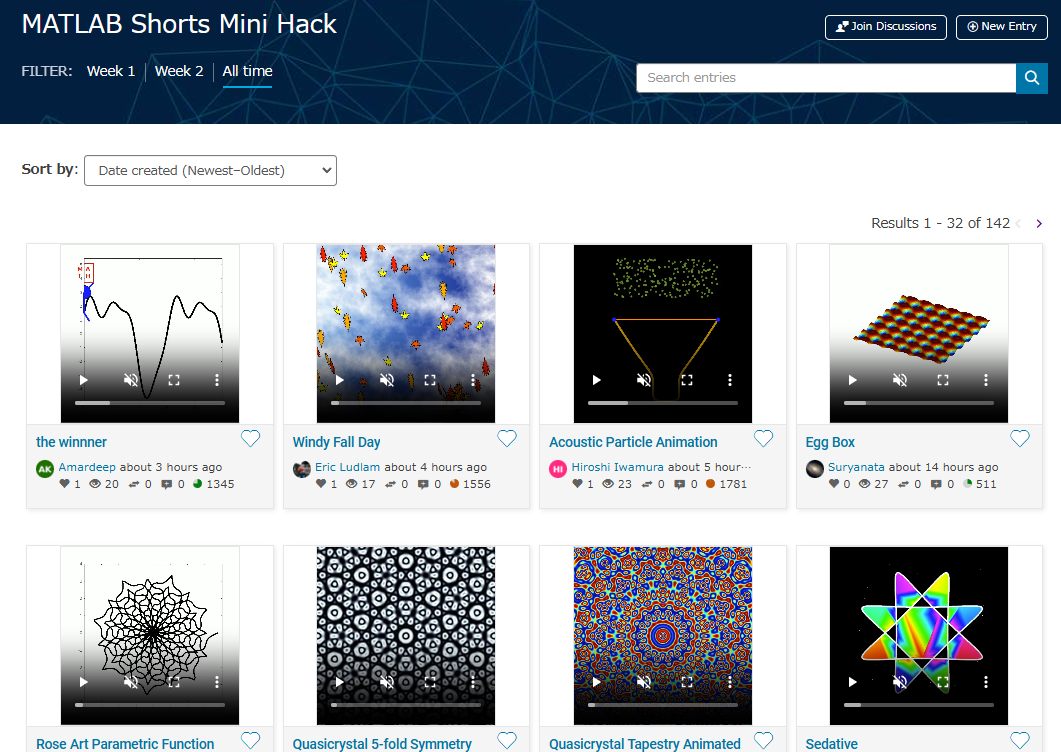
p=pi;
l = 5e3;
m = 0:l;
[u,v]=meshgrid(10*m/l*p,2*m/l*p);
c=cos(v/2);
s=sin(v);
e=1-exp(u/(6*p));
surf(2*e.*cos(u).*c.^2,-e*2.*sin(u).*c.^2,1-exp(u/(3.75*p))-s+exp(u/(5.5*p)).*s,'FaceColor','#a47a43','EdgeAlpha',0.02)
axis equal off
A=7.3;
zlim([-A 0])
view([-12 23])
set(gcf,'Color','#d2b071')
過去の事は水に流してくれないか?
toolboxにない自作関数とかを無料で皆が公開してるところ。
MATLABのアドオンからだと関数をそのままインストール出来たりする。
だいたいの答えはここにある。質問する前にググれば出てくる。
躓いて調べると過去に書いてあった自分の回答に助けられたりもする。
for文で回答すると一定数の海外ニキたちが
と絡んでくる。
Answersがバキバキ回答する場であるのに対して、ここでは好きなことを呟いていいらしい。最近できたっぽい。全然知らんかった。海外では「こんな機能欲しくね?」とかけっこう人気っぽい。
日本人が書いてないから僕がこんなクソスレ書いてるわけ┐(´д`)┌ヤレヤレ
まとめ
いかがだったでしょうか?このようにCentralは学びとして非常に有効な場所なのであります。インプットもいいけど是非アウトプットしてみましょう。コミュニティはアカウントさえ持ってたら無料でやれるんでね。
皆はどうやってMATLAB/Simulinkを学んだか、良ければ返信でクソレスしてくれると嬉しいです。特にSimulinkはマジでな~んにもわからん。MathWorksさんode45とかソルバーの説明ここでしてくれ。
後、ディスカッション一時保存機能つけてほしい。
最後に
Centralより先に、俺を救え
参考:ミスタードーナツを救え
If I go to a paint store, I can get foldout color charts/swatches for every brand of paint. I can make a selection and it will tell me the exact proportions of each of base color to add to a can of white paint. There doesn't seem to be any equivalent in MATLAB. The common word "swatch" doesn't even exist in the documentation. (?) One thinks pcolor() would be the way to go about this, but pcolor documentation is the most abstruse in all of the documentation. Thanks 1e+06 !
As pointed out in Doxygen comments in code generated with Simulink Embedded Coder - MATLAB Answers - MATLAB Central (mathworks.com), it would be nice that Embedded Coder has an option to generate Doxygen-style comments for signals of buses, i.e.:
/** @brief <Signal desciption here> **/
This would allow static analysis tools to parse the comments. Please add that feature!
Hello! I'm working on a project that involves training an LSTM (or GRU) model with time-series data. My data consists of 2 features (strain and deflection) over 5 time steps. I am getting the following error:
Error using trainNetwork: The training sequences are of feature dimension 8 5 but the input layer expects sequences of feature dimension 2.
Here's a breakdown of the data:
- XTrain has dimensions: [8, 5, 2] (8 sequences, 5 time steps, 2 features).
- I'm reshaping the data to [sequenceLength, numFeatures, numSequences] using permute(XTrain, [2, 3, 1]).
- YTrain has dimensions: [8, 2] (8 sequences, 2 output values).
I'm using the following layer configuration:
layers = [ ...
sequenceInputLayer(2) % 2 features: strain and deflection
lstmLayer(100, 'OutputMode', 'last') % LSTM layer
fullyConnectedLayer(2) % Output layer for 2 values: strain and deflection
regressionLayer];
What am I missing? How should I format the input data to make this work with trainNetwork?
Hi everyone,
I need someone to assist me toward simulating real-time IoT data collection using ThinkSpeak on online kaggle datasets
Want to do this right, since we are switching parts entirely from another manufacturing method. Have both 2D and 3D drawings for the existing parts, and have some leeway for tolerances and non-critical geometeries. Looking for anything even close to this concept ...
Local large language models (LLMs), such as llama, phi3, and mistral, are now available in the Large Language Models (LLMs) with MATLAB repository through Ollama™!
Read about it here:
In case you haven't come across it yet, @Gareth created a Jokes toolbox to get MATLAB to tell you a joke.
%I encountered the following problem in the calculation: 1. The calculated H is negative, %and I am unsure if the calculation is correct. Some formulas cannot be simplified and still %exist in the form of 5000/51166. 3. Poor overall code fluency
clear all
close
%% 参数定义parameter definition
P = 42;
c = 800;
E = 15000000;
K = 1.8;
P_ya = 18000;
F = 2;
y = 26.8;
R = 20; % radius
syms H B
%H=100;
% 计算破裂角 a Calculate the rupture angle
if K <= 0.5
a = 90;
elseif K <= 1
a = -90 * K + 135;
elseif K <= 3
a = -22.5 * K + 67.5;
else
a = 0;
end
% 显示计算得到的 a 的值
disp(['当 K = ', num2str(K), ' 时,破裂角 a = ', num2str(a), '°']);
%% 求解初始破裂角相关量 Solving the initial rupture angle related quantities
L = H + R * (1 - sind(a));
G_1 = (y * L^2) / (2 * tand(B)); % 三角形块体的自重
p = atan2(tand(P), F); % 折减后的内摩擦角
C = c * L; % 竖直面上粘聚力合力
C_s = c * L / (F * sind(B)); % 破裂面上粘聚力合力
G_0 = 2 * y * H * cosd(a);
z = 0.9 * P; % 按照围岩等级取值,三级围岩取0.9
%% 定义目标函数 E(B) Define the objective function E (B)
%E_func = @(B) (y ./ (2 .* tand(B))) .* sind(B + p) ./ cosd(B + p - z);
E_func=@(B) (cosd(B+p).*sind(B)).*cosd(B).*cosd(B+p-z)+sind(B+p).*sind(B).*(sind(B+p-z).*cosd(B)+cosd(B+p-z).*sind(B));
%% 数值求导函数 Numerical derivative function
% 使用中心差分法计算导数
dE_func = @(B) (E_func(B + 1e-6) - E_func(B - 1e-6)) / (2e-6);
%% 数值寻找导数为零的 B 值
% 只寻找一个接近的 B 值
B_range = [0, 90]; % B 的取值范围
B_init = 45; % 初始猜测值,设置为 45 度
% 使用 fzero 寻找导数为零的 B 值
try
B_zero = fzero(dE_func, B_init);
% 检查找到的 B 值是否满足条件
if abs(dE_func(B_zero)) < 1e-6
disp(['找到满足条件的 B 值为:', num2str(B_zero)]);
else
disp('没有找到导数接近零的 B 值');
end
catch
disp('fzero 计算失败,未找到满足条件的 B 值');
end
B=B_zero
%% 计算埋深 Calculate burial depth
f1 = ((G_1 - C) .* sind(p + B_zero) + C_s .* cosd(p)) ./ cosd(B_zero + p - z);
f2 = (P_ya - G_0 - 2 .* C) / (2 * sind(z));
% 定义控制方程,解出 H
eqn = f1 - f2 == 0;
% 使用 solve 反解出 H
sol_H_sym = solve(eqn, H);
% 将符号解转换为具体的数值
sol_H_num = double(subs(sol_H_sym));
% 显示结果
disp(['解出的 H 的值为:', num2str(sol_H_num)]);
As far as I know, starting from MATLAB R2024b, the documentation is defaulted to be accessed online. However, the problem is that every time I open the official online documentation through my browser, it defaults or forcibly redirects to the documentation hosted site for my current geographic location, often with multiple pop-up reminders, which is very annoying!
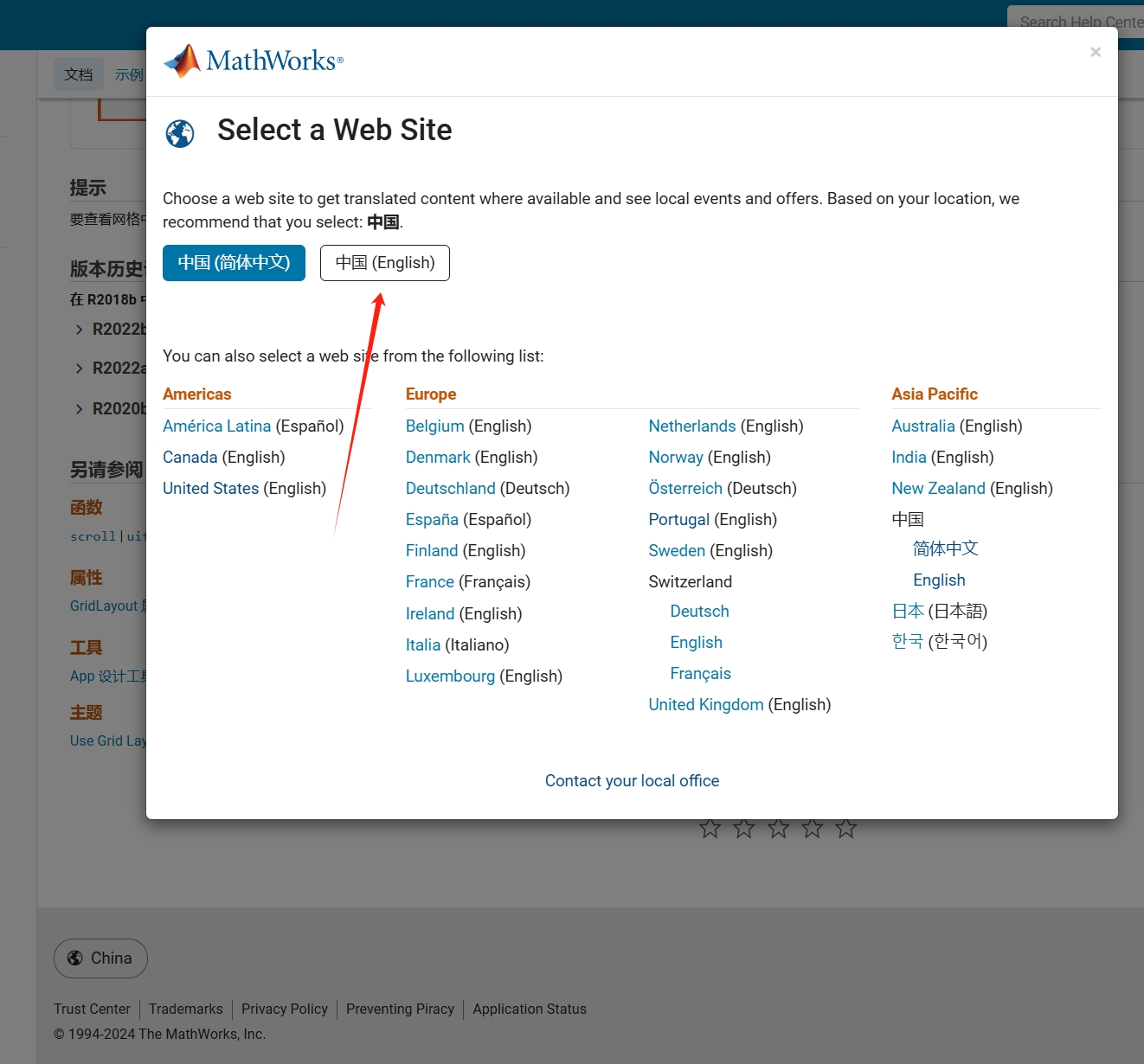
Suggestion: Could there be an option to set preferences linked to my personal account so that the documentation defaults to my chosen language preference without having to deal with “forced reminders” or “forced redirection” based on my geographic location? I prefer reading the English documentation, but the website automatically redirects me to the Chinese documentation due to my geolocation, which is quite frustrating!
----------------2024.12.13 update-----------------
Although the above issue was resolved by technical support, subsequent redirects are still causing severe delays...
In the past two years, MATHWORKS has updated the image viewer and audio viewer, giving them a more modern interface with features like play, pause, fast forward, and some interactive tools that are more commonly found in typical third-party players. However, the video player has not seen any updates. For instance, the Video Viewer or vision.VideoPlayer could benefit from a more modern player interface. Perhaps I haven't found a suitable built-in player yet. It would be great if there were support for custom image processing and audio processing algorithms that could be played in a more modern interface in real time.
Additionally, I found it quite challenging to develop a modern video player from scratch in App Designer.(If there's a video component for that that would be great)
-----------------------------------------------------------------------------------------------------------------
BTW,the following picture shows the built-in function uihtml function showing a more modern playback interface with controls for play, pause and so on. But can not add real-time image processing algorithms within it.
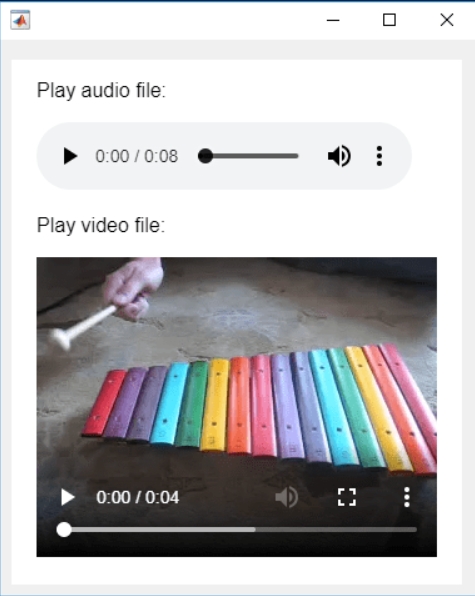
I was browsing the MathWorks website and decided to check the Cody leaderboard. To my surprise, William has now solved 5,000 problems. At the moment, there are 5,227 problems on Cody, so William has solved over 95%. The next competitor is over 500 problems behind. His score is also clearly the highest, approaching 60,000.
I've been working on some matrix problems recently(Problem 55225)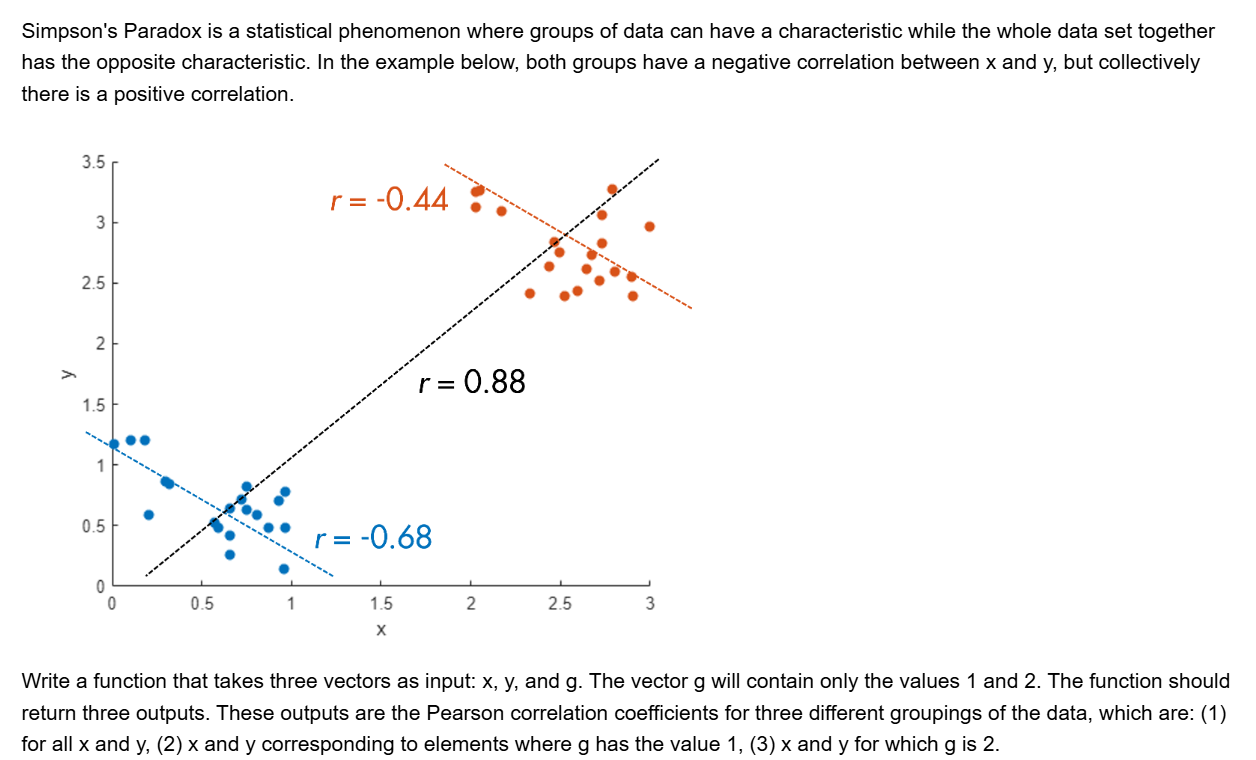
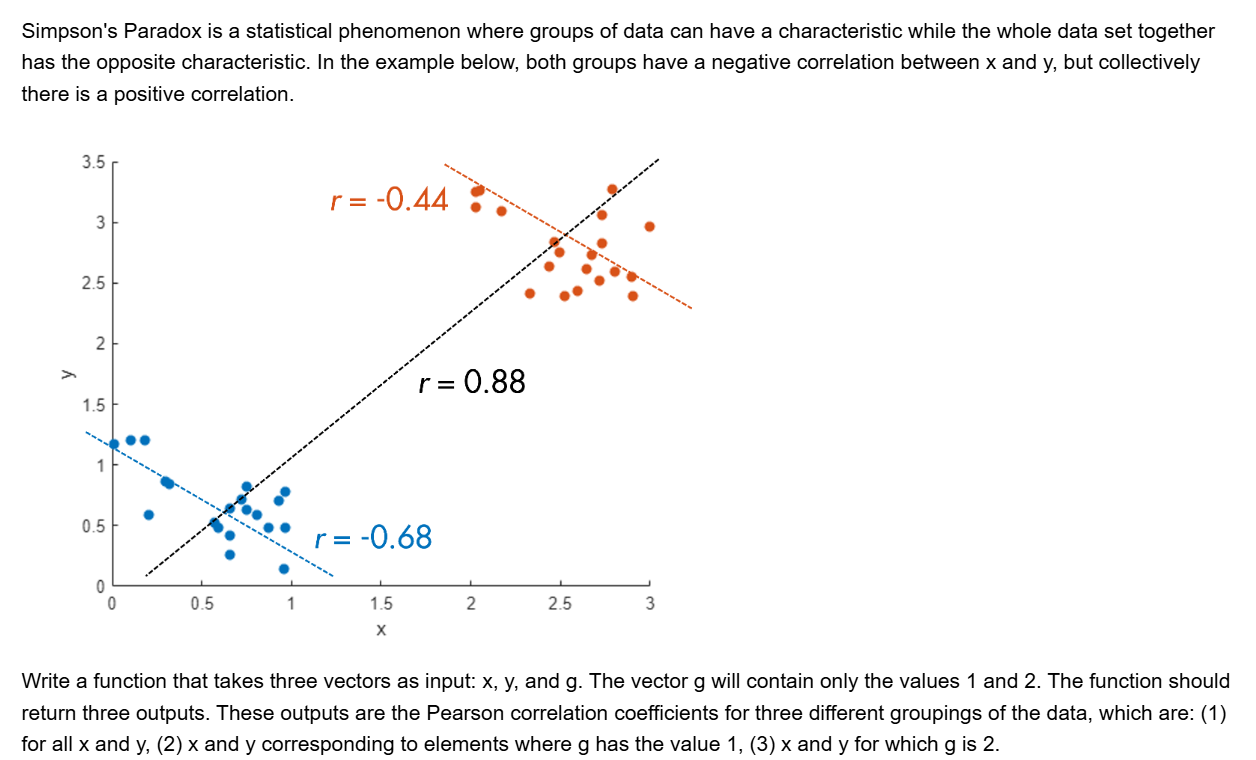
and this is my code
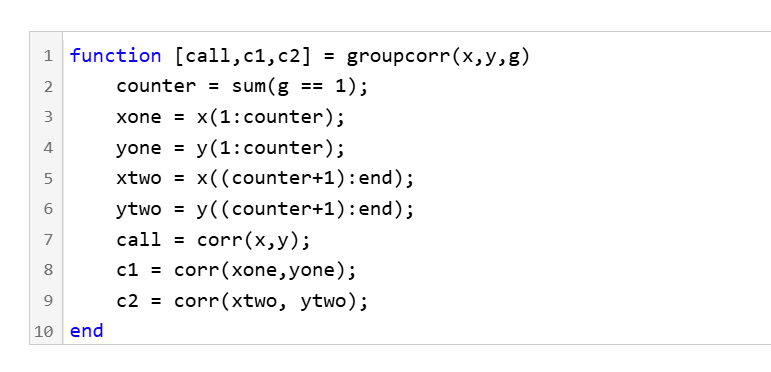
It turns out that "Undefined function 'corr' for input arguments of type 'double'." However, should't the input argument of "corr" be column vectors with single/double values? What's even going on there?
isequaln exists to return true when NaN==NaN.
unique treats NaN==NaN as false (as it should) requiring NaN to be replaced if NaN is not considered unique in a particular application. In my application, I am checking uniqueness of table rows using [table_unique,index_unique]=unique(table,"rows","sorted") and would prefer to keep NaN as NaN or missing in table_unique without the overhead of replacing it with a dummy value then replacing it again. Dummy values also have the risk of matching existing values in the table, requiring first finding a dummy value that is not in the table.
uniquen (similar to isequaln) would be more eloquent.
Please point out if I am missing something!
Hi,
I need to know how to resolve EDO System with MATLAB. The system has this structure:
A*x̄' + B*x̄ + C = 0
A, B are square matrix with constant coefficients. Example: A = [a b; c d]; and B = [e f; g h];
C is the constant vector transposed. Example: C = [i j]';
x̄ is the vector transposed of the variables/functions I need to find. Example: x̄ = [x1 x2]';
x̄' is the vector transposed of the derivative of the variables/functions I need to find. Example: x̄' = [dx1/dt dx2/dt]';
The example is made for a EDO System of 2 differential equations. But It would be interesting if MATLAB could resolve a n x n matrix.
Any suggestion?
Iam doing the project to find machining time for the cnc by creating a MATLAB Program ,I have G and M code in text file and the program should accept below points
- Read each line from the file.
- Extract the distance from G-code commands and the feedrate for each line.
- Calculate the time for each movement using the formula: time = distance / feedrate.
- Sum the times for all lines to get the total machining time.
Conditions:
G01 commands represent linear movements, so we calculate the distance directly.
G02 and G03 commands denote circular interpolation (clockwise and counterclockwise arcs, respectively). For these, compute the distance traveled along the arc.
For example, this below line is circular interpolation from G and M code Text file.
N1754 G03 X72.704 I10.704 J28.773 F2198.429
Could any one help me what formula should I use to get tool path for circular interpolation and linear interpolation to extract the distance.
