主要内容
Results for
Just in two weeks, we already have 300 entries and 2,000 votes! We are so impressed by your creative styles, artistic talents, and ingenious programming techniques.
Now, it’s time to announce the weekly winners!
Mini Hack Winners - Week 2
Time & Space:
Trees:
Cartoon:
Symbolism:
Realism:
Fractal:
Multi-Entry Stories:
Explanatory:
Light:
MATtropolis:
Congratulations! Each of you won your choice of a T-shirt, a hat, or a coffee mug. We will contact you after the contest ends.
New categories for Week 3!
- 40: MathWorks will celebrate its 40th Anniversary in 2024. You will have opportunities to win special prizes!
- Most creative remix
Categories we’d love to see more entries in
- Multi-Entry Stories (e.g. Jr’s Matzilla series)
- MATropolis
- Math/Physics Explanation
Finally, just a reminder that you have a direct impact on the next generation of animation tools in MATLAB! Don’t forget to share your thoughts and ideas with us.
Dear contest participants,
Happy Friday! I am thrilled to share some exciting news with you. Cleve Moler, the father of MATLAB, has just published a captivating blog post dedicated to our outstanding Flipbook Mini Hack contest!
In his blog post, Cleve expresses his genuine admiration for the multitude of creative styles, artistic talents, and ingenious programming techniques that have been showcased throughout the contest. What's even more remarkable is that he handpicked some of his personal favorites! You don't want to miss this opportunity to see what Cleve has to say.
But that's not all! Your exceptional animations have sparked immense interest among the MathWorks teams. This means you have a direct impact on the next generation of animation tools in MATLAB! We value your thoughts and ideas, so please don't hesitate to share them with us.
Let's keep up the phenomenal work in the remaining two weeks, and together, we'll continue to push the boundaries of creativity and innovation.
Wishing you all an incredible weekend ahead!
Enthusiastically yours,
Chen
I think it would be a really great feature to be able to add an Alpha property to the basic "Line" class in MATLAB plots. I know that I have previously had to resort to using Patch to be able to plot semitransparent lines, but there are also so many other functions that rely on the "Line" class.
For example, if you want to make a scatter plot from a table with things specified into groups, you can use ScatterHistogram or gscatter but since gscatter uses the Line class, you can't adjust the marker transparency. So if you don't want the histograms, you are stuck with manually separating it and using scatter with hold on.
Dedicated to all Flipbook contest lovers! :D
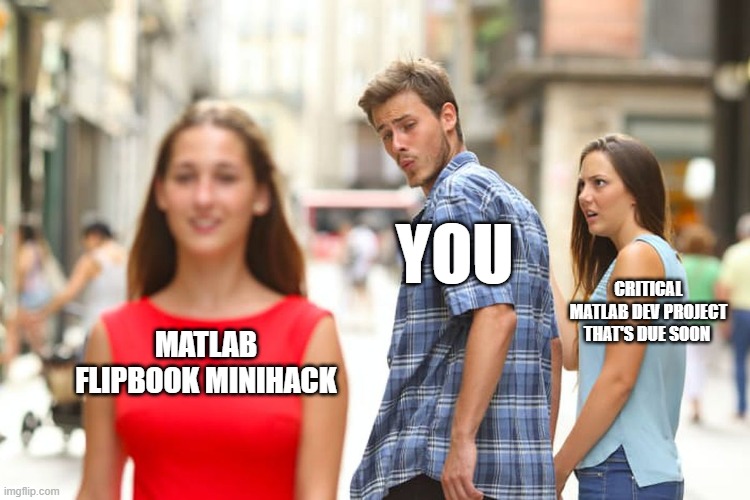
In just one week, we have about 200 amazing animations! We see many creative and compelling animations and more importantly a lot of FUN!
Now, let the voting begin! Vote on the animations you love. Also, share them with your friends, classmates, or colleagues. Show the world the beauty of mathematics!
Mini Hack Winners - Week 1
You probably can imagine how hard it is to pick the winners, given so many awesome entries there are! We came up with several categories:
Landscape:
Trees:
Illusion:
Cartoon:
MATropolis:
Geometry:
Congratulations to the winners! Each of you won your choice of a T-shirt, a hat, or a coffee mug. We will contact you after the contest ends.
Finally, we encourage all of you to share your experiences, thoughts, and feedback in our new contest discussions channel!
Loving all the animations I'm seeing so far and feeling so inspired and impressed by what y'all are sharing. Thanks for loading me up with new topics to learn about!
Hi Guys
Posting this based on a thought I had, so I don't really ahve any code however I would like to know if the thought process is correct and/or relatively accurate.
Consider a simple spring mass system which only allows compression on the spring however when there is tension the mass should move without the effect of the spring distrupting it, thus the mass is just thrown vertically upwards.
The idea which I came up with for such a system is to have two sets of dfferential equations, one which represents the spring system and another which presents a mass in motion without the effects of the spring.
Please refer to the below basic outline of the code which I am proposing. I believe that this may produce relatively decent results. The code essentially checks if there is tension in the system if there is it then takes the last values from the spring mass differential equation and uses it as initial conditions for the differential equation with the mass moving wothout the effects of the spring, this process works in reverse also. The error which would exist is that the initial conditions applied to the system would include effects of the spring. Would there be a better way to code such behaviour?
function xp = statespace(t,x,f,c,k,m)
if (k*x(1)) positive #implying tension
**Use last time step as initial conditions**
**differential equation of a mass moving""
end
if x(1) negative #implying that the mass in now moving down therefore compression in spring
**Use last time step as initial conditions**
**differential equation for a spring mass system**
end
end
The Flipbook contest is currently in full swing! It's been truly inspiring to see the incredible artwork you've all created using MATLAB! Checkout the gallery page if you haven't already.
We have some exciting news for our contestants today! In order to allow for more complex and unique creations, we've increased the MATLAB Evaluation timeout limit from 55 to 235 seconds!! So, don't hold back! Feel free to throw in those extra intricate lines of code without worrying about timeouts.
To all those already participating, we commend your efforts and encourage you to keep pushing your boundaries. And remember, there's always room for more. So, why not invite your friends and fellow MATLAB enthusiasts to join in the fun?
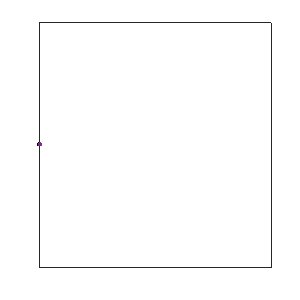
We also encourage everyone to engage in the contest discussions channel. Share your experiences, insights, and feedback about this contest. Your contributions enrich our community and help us improve future contests.
Looking forward to seeing more and more entries in coming weeks!
We reached the 100 animations milestone in less than 3 days! We are thrilled to see so many creative entries and talented members learning from each other.
Note that this contest is not just for experts. People with all skill levels can participate, improve their MATLAB skills, and have fun!
We have created new resources and tips for you to get started.
- Contest introductory video. The 3-minute video provides you with a quick introduction to how the contest works and how to create a simple animation.
- Animations blog post. The post demonstrates some coding techniques that can make your animations easier.
- AI Chat Playground. This is a new community app we just released. You can leverage the Generative AI tool to write initial draft MATLAB code or modify existing one.
- Get ideas from previous Mini Hack contests. There is a large gallery of amazing images, which provide you with ideas and code to start with.
- Remix is highly encouraged. Learning from others is the most effective way to learn. Make some SMALL changes and see what it would look like.
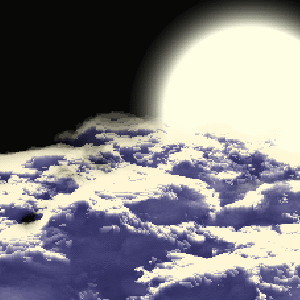
We look forward to seeing more of you joining us and having more fun!
Seeing a colleague make this mistake (one I've had to fix multiple times in other's work too) makes me want to ask the community: would you like the awgn() function/blocks to give the option for creating a SNR at the bandwidth of the signal? Your typical flow is something like this:
- Create a signal, usually at some nominal upsampling factor (e.g., 4) such that it's now nicely over sampled, especially if you're using a RRC or similar pulse shaping filter.
- Potentially add a frequency offset (which might make the sample frequency even higher)
- Add AWGN channel model for a desired SNR
- Put this into your detector/receiver model
The problem is, when someone says, "I'm detecting XYZ at foo SNR," it should not magically improve as a function of the oversample. The problem isn't that awgn() generates white noise, that's what it's supposed to do and the typical receiver has noise across the entire band. The problem is that SNR is most properly defined as the signal power over the noise power spectral density times the signal's noise equivalent bandwidth. Now I looked and there's no handy function for computing NEBW for an input signal (there's just a function for assessing analysis windows). In practice it can get a bit tricky. The occupied bandwidth or HPBW are often close enough to the NEBW, we're usually not haggling over hundredths of a dB. So, in my not so humble opinion, the "measured" flag for awgn() should give an option for bandwidth matching or at least document the behavior better in the help page. All too often I'm seeing 3-6 (or worse) dB errors because people aren't taking the signal's bandwidth into account.
Unlike last year's contest, there are some new technologies this year that might offer some advantages. Namely generative AI's like ChatGPT, Bard, etc. Not to be excluded, MathWorks just launched the AI Chat Playground :)
Participants across all skill levels are welcome to join! You can participate by creating a new animation or remixing an existing one with up to 2,000 characters of MATLAB code.
Contest Tips:
- Before you start, we highly recommend you check out the two examples - Bouncing and Spinning - to understand how the contest works.
- Share your thoughts, ask questions, or connect with others in our contest discussion channel.
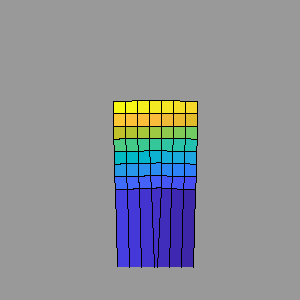
Note that the first week (Nov. 6th, 2023, ~ Nov. 12th, 2023) is for creating entries only. Voting does not begin until the second week.
We look forward to seeing your creative work. Let the contest begin!
I know the latest version of MATLAB R2023b has this feature already, put it should be added to R2023a as well because of its simplicity and convenience.
Basically, I want to make a bar graph that lets me name each column in a basic bar graph:
y=[100 99 100 200 200 300 500 800 1000];
x=["0-4" "5-17" "18-29" "30-39" "40-49" "50-64" "65-74" "75-84" "85+"];
bar(x,y)
However, in R2023a, this isn't a feature. I think it should be added because it helps to present data and ideas more clearly and professionally, which is the purpose of a graph to begin with.
Would it be a good thing to have implicit expansion enabled for cat(), horzcat(), vertcat()? There are often situations where I would like to be able to do things like this:
x=[10;20;30;40];
y=[11;12;13;14];
z=cat(3, 0,1,2);
C=[x,y,z]
with the result,
C(:,:,1) =
10 11 0
20 12 0
30 13 0
40 14 0
C(:,:,2) =
10 11 1
20 12 1
30 13 1
40 14 1
C(:,:,3) =
10 11 2
20 12 2
30 13 2
40 14 2
In the past year, we've witnessed an exponential growth of ChatGPT and other Generative AI tools. AI has quickly become a transformative force across industries, from tech giants to small startups, and even community sites like ours. For instance, Stack Overflow announced its plan to leverage AI tools to draft a question or tag content; Quora built a ChatGPT bot to answer questions; and GitHub is piloting the AI tool for personalized content.
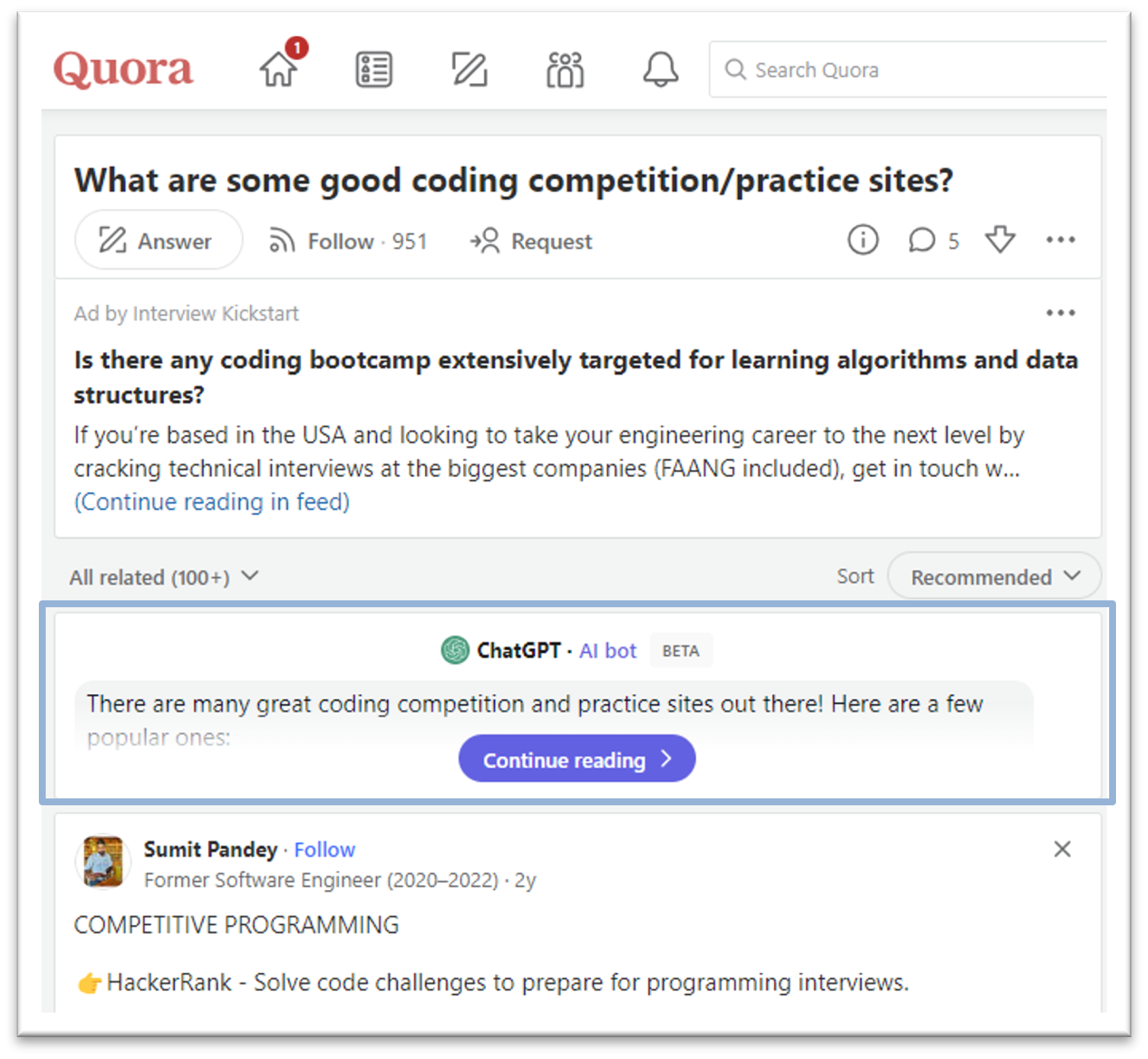
This trend in the community landscape makes me wonder what MATLAB Central community, especially in MATLAB Answers, can do to integrate AI and enhance the community.
Share with us your ideas in the comment session. Ideally one comment per idea, so that others can vote on a secific idea or have deeper discussions about it.
We launched the Discussions area with 6 channels, based on the existing types of content we see today in the MATLAB Central community.
I'm curious which channels you are most interested in participating, or which channels are missing.
Tell us your thoughts here!
This is the 6th installment of the wish-list and bug report thread.
This topic is the follow on to the first Wish-list for MATLAB Answer sections and second MATLAB Answers Wish-list #2 (and bug reports). The third started out as New design of the forum - grey on white and the fourth and fifth also grew so large they are slow to load and navigate.
Same idea as the previous ones: one wish (or bug report) per answer, so that people can vote their wishes.
What should you post where?
Next Gen threads (#1): features that would break compatibility with previous versions, but would be nice to have
@anyone posting a new thread when the last one gets too large (about 50 answers seems a reasonable limit per thread), please update this list in all last threads. (if you don't have editing privileges, just post a comment asking someone to do the edit)
4 weeks of contests is fun but intense. Next, we recommend 3 things to do as warm-down exercises.
To make future contests better and more appealing to you, we created a 1-minute survey to understand your experience. Your feedback is critical to us!
Dave Bulkin is a developer on the MATLAB Graphics and Charting Team. In the Blog post, @Dave B not only examines the code behind the leading entries, but also introduces you to some new visualization techniques.
Matt Tearle is from MathWorks Training Services Team. @Matt Tearle created this problem group to celebrate the 10th anniversary of Cody and the 2022 T20 World Cup (which happened to occur at the same time). Note that the problems can be done without the knowledge of cricket.
Thank you in advance and hope to see you in 2023!
The 2022 community contests have concluded! During the 4 weeks, we hope you had a lot of fun and learned some MATLAB skills. Together, we've achieved amazing milestones:
- 500+ entries and 5,000+ votes created in the Mini Hack 2022 contest.
- 100,000+ solutions submitted in Cody 10th Anniversary contest
- 2,000+ participants in both contests
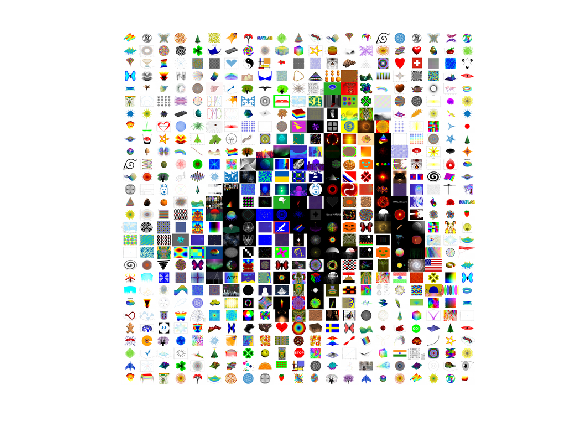
Now, it's time to announce weekly winners and grand prize winners!
Mini Hack - Pick of the MATLAB Graphics Team
We invited the MATLAB Graphics team, the authors of the MATLAB functions used in every entry, to be our Mini Hack judges. Here are their picks in 3 categories:
- Our Top 3:
Rising Hand by Augusto Mazzei
Object used: fill; Judge comments: Clever code, nice metaphor, kind comments
Above the clouds by Tim
Object used: patch (via VOXview); Judge comments: Very pretty, looks like it could be in a video game
Monocular rivalry by Jenny Bosten
Object used: Image; Judge comments: We spent a too much time trying to figure out what this illusion was doing to our brains
- Clever use of Charts:
Object used: Bar3; Judge comments: Cute! Nice fireworks!
Object used: histogram2; Judge comments: We didn't realize there was a ship in the flow data set
Object used: plot; Judge comments: Nifty and very different from other entries.
Object used: scatter; Judge comments: Overlapping markers make for a very cool tunnel-like effect
- Things we still loved:
Object used: image; Judge comments: Domain Warping FTW
Object used: surface; Judge comments: Clever use of transparency
Congratulations and you should be very proud of yourself! It's a huge achievement that your entry is recognized by the MATLAB Graphics team!
Mini Hack - special category for Week 4
Mini Hack - grand prize winners
After an intensive (and very time-consuming) review of votes on winning entries, we have finalized the list of grand prize winners. Huge congratulations! We appreciate the time and effort you spent and the awesome entries you created. Each of you won an Amazon gift card.
Anton Kogios, Brandon Caasenbrood, KARUPPASAMYPANDIYAN M, Teodo, Jenny Bosten, MvLevi, Abdullah Caliskan, Stewart Thomas, Jonas Schlatter, and Tim Davis
Cody 10th Anniversary - surprise prize for 28-day streak winners
We are thrilled to see that 37 players have built a streak of 28 days! Coming back every day to solve problems is an incredible achievement. We decided to show our appreciation by awarding a surprise prize to those 37 players. Congratulations! Each of you will get a MathWorks T-shirt.
Christian Schröder, Stefan Abendroth, Mohammed, Victoria, Vasileios Pasialis, Gerardo Domínguez Ramírez, HH, Anton Kogios, Lizhi Zhu, Marco Fuscà, Armando Longobardi, Monica, Rithik KRT, Ayman, Teodo, Lincoln Poon, Elijah Keifert, siranjeevi gurumani, kazuyoshi kouno, Ryan Koh, Manuela Kaiser, Mehmet OZC, Dyuman Joshi, KOTHAPALLI SRI BRINDA, Gergely Patay, abyss, Takumi, Keita Abe, Petr Cerny, Shubham Shubham, Meredith, Andrew K, Atsushi Ueno, Peter Orthmann, Armando Longobardi, Chuang Tao, and David Romero
Cody 10th Anniversary winners – Week 4
The top 3 players for solving the most problems in week 4 are Christian Schröder, Gerardo Dominguez Ramirez, and Stefan Abendroth, Congratulations! Each of you won an Amazon gift card.
Week 4 lucky winners are Qingrui Liu and Basant Ale.
Cody 10th Anniversary winners – grand prize winners
We know how hard it is to be a top-10 leader in the contest leaderboard! It requires a huge time commitment and advanced MATLAB skills. Congratulations! Each of you will win an Amazon gift card.
Christian Schröder, Stefan Abendroth, Mohammed, Victoria, Vasileios Pasialis, Gerardo Domínguez Ramírez, HH, Anton Kogios, Lizhi Zhu, and Marco Fuscà
Lucky voters and participants
Thank you for your participation in our 2022 contests. You don’t need to be on the top of the leaderboards to win. As we announced, we would give out 20 MathWorks T-shirts to lucky voters and participants of the 2 contests.
Ismail Bera Altan, Robin Stolz, Michael Mellin, Kellan Smith, Neha Shaah, Siranjeevi gurumani, Paul Villain, Andrew Horchler, Meg Noah, Saurabh Chaudhary, Pakize erdogmus, Godfrey Ojerheghan, Selena Mastrodonato, Damir Rasic, Thomas Kjeldsen, Meredith, John Noah Ramiterre, Patience Oliveira, Panda, and Sujeet Kumar Choudhary
On behalf of the MATLAB Central community team, we thank you for joining our celebration of the MATLAB Central community 2022 contests. We hope you enjoyed these contests and look forward to seeing you in next year’s contests.
