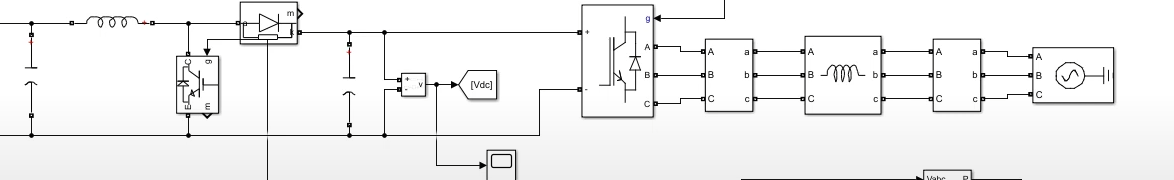搜索
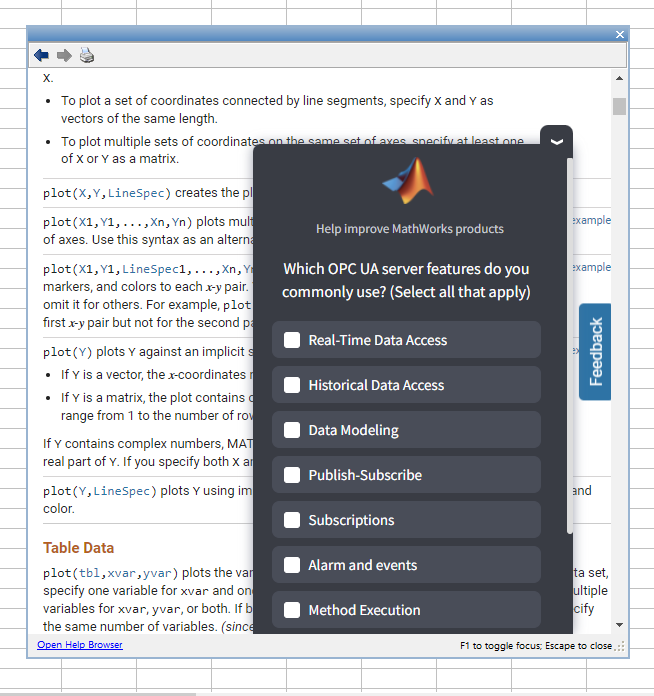
- Date: April 29, 2025
- Location: St. John’s Resort, Plymouth, MI
- Virtual Development
- Electrification
- Software Development
- AI in Engineering
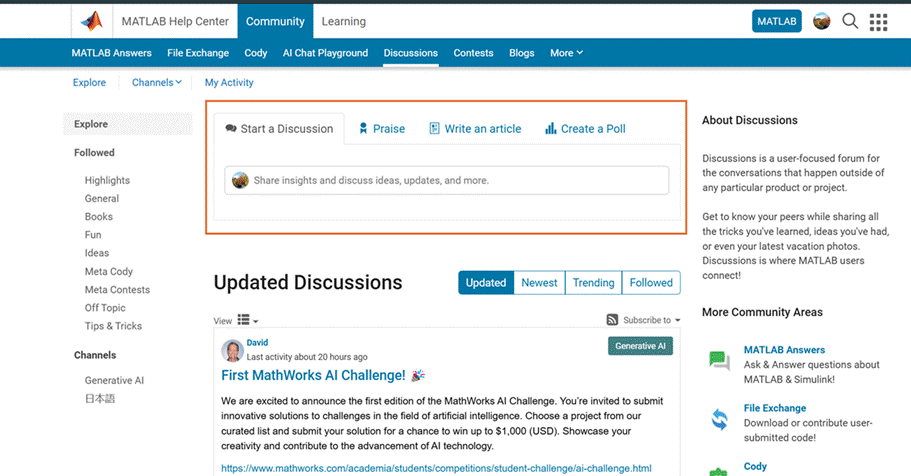
Bonsoir
Je me permets de vous contacter afin d’obtenir des informations et un encadrement concernant un projet sur lequel je travaille actuellement. Il s’agit d’une application visant à réguler un oscillateur quantique en potentiel harmonique à l’aide de l’intelligence artificielle.
Plus précisément, mon objectif est de :
Modéliser l’évolution de l’oscillateur quantique sous un potentiel harmonique.
Appliquer des techniques d’IA (réseaux de neurones, renforcement, etc.) pour optimiser la régulation de son état.
Analyser les performances des algorithmes dans le cadre de cette régulation.
Je souhaiterais savoir si vous pourriez m’apporter des conseils ou un encadrement dans la réalisation de ce projet, notamment sur les aspects mathématiques, physiques et computationnels impliqués. De plus, toute suggestion sur des références bibliographiques ou des outils adaptés (MATLAB, Python, TensorFlow, etc.) serait également très précieuse.
Dans l’attente de votre retour, Bien cordialement,