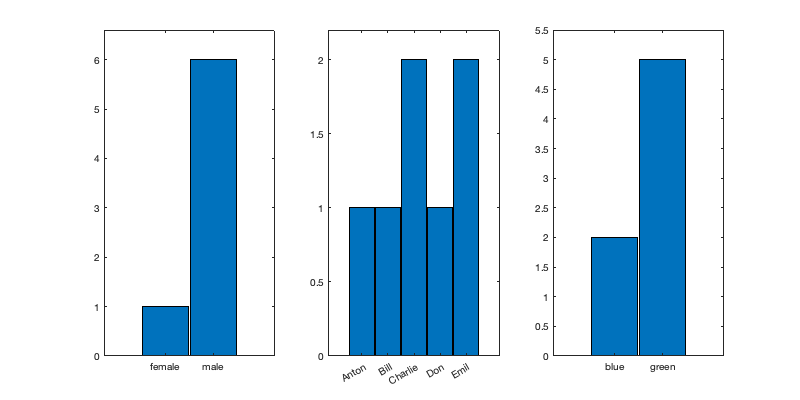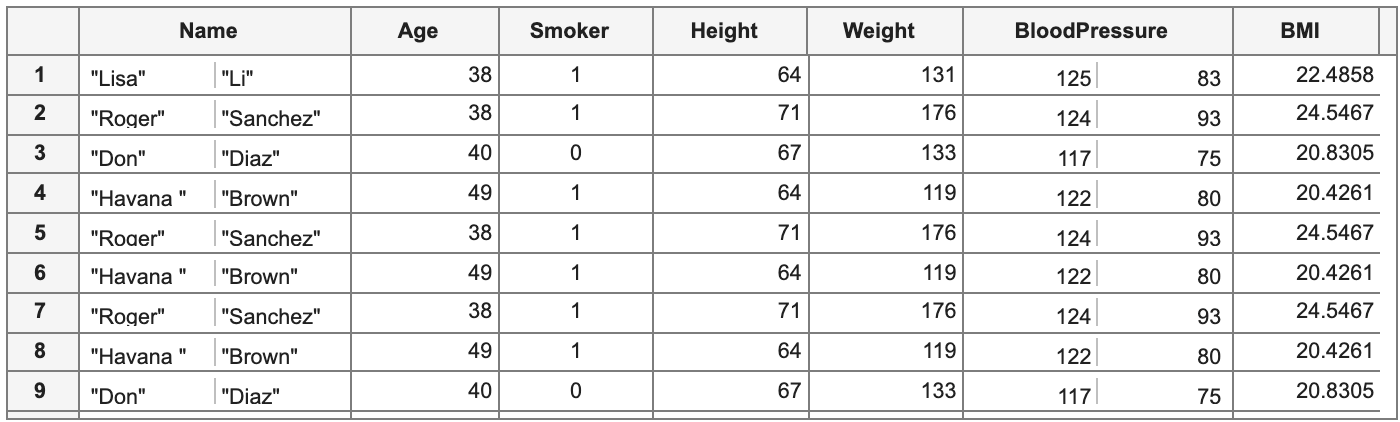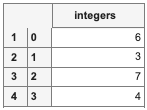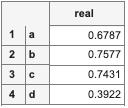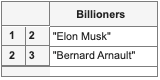PandasToMatlab
版本 0.23 (161.5 KB) 作者:
Artem Lensky
The functions are designed to communicate between Python Pandas and Matlab
Pandas<->Matlab
The functions are designed to convert Pandas DataFrames and Series to Matlab and back. Function df2t converts DataFrames and Series to Matlab in memory w/o saving anthing to the disk, while t2df converts Table to DataFrame.
Make sure to set up Python in Matlab
pe = pyenv;
if pe.Status == "NotLoaded"
[~,exepath] = system("where python");
pe = pyenv('Version',exepath);
endCreate a simple dataframe from json and convert to Table
jsonData = "{'gender': (['male'] * 6)+['female']," + ...
"'name': ['Anton', 'Bill', 'Charlie', 'Don', 'Emil', 'Emil', 'Charlie']," +...
"'eye_color': ['blue', 'green', 'green', 'green', 'blue', 'green', 'green']}";
df = py.pandas.DataFrame(py.eval(jsonData, py.dict()));
testTable = df2t(df);
% plot the statistics
figure("Color","white", "Position", [0,0,800,400])
subplot(1,3,1), hist(categorical(testTable.gender))
subplot(1,3,2), hist(categorical(testTable.name))
subplot(1,3,3), hist(categorical(testTable.eye_color))Create a Table and convert it to DataFrame
% then use Pandas to sample from it and create new dataframe, and convert it to Table
Name = {["Roger", "Sanchez"];
["Paul", "Johnson"];
["Lisa", "Li"];
["Don", "Diaz"];
["Havana ", "Brown"]};
Age = [38;43;38;40;49];
Smoker = logical([1;0;1;0;1]);
Height = [71;69;64;67;64];
Weight = [176;163;131;133;119];
BloodPressure = [124 93; 109 77; 125 83; 117 75; 122 80];
T = table(Name,Age,Smoker,Height,Weight,BloodPressure);
T.BMI = (T.Weight * 0.453592)./(T.Height * 0.0254).^2;
df = t2df(T);
% Sample from the dataframe
df_sampled = df.sample(int64(10), replace=true);
table_sampled = df2t(df_sampled)Convert a Series to Table
% Create a Series of random integers using numpy.random and convert to table
rng = py.numpy.random.RandomState(int64(42));
integers = rng.randint(int64(0), int64(10), int64(4));
pySeries = py.pandas.Series(integers, pyargs('name', 'integers'));
matSeries = df2t(pySeries)% Create a Series of random integers using Matlab rand with letters as indexes
% and convert to Matlab.
pySeries = py.pandas.Series(rand(1,4), pyargs('name', 'real','index', {'a', 'b', 'c', 'd'}));
df2t(pySeries)% Create a Series of strings
data_list = {"Jeff Bezos", "Elon Musk",...
"Bernard Arnault", "Bill Gates", "Warren Buffett"};
pySeries = py.pandas.Series(data_list, pyargs('name', 'Billioners','index', int64([1:numel(data_list)])));
billioners = df2t(pySeries);
billioners([2:3],:)Related Utilities
py2mat.m
and
mat2py.m
convert generic Python variables to Matlab variables and vice versa.
引用格式
Artem Lensky (2024). PandasToMatlab (https://github.com/Lenskiy/PandasToMatlab/releases/tag/v0.23), GitHub. 检索来源 .
MATLAB 版本兼容性
创建方式
R2022a
兼容任何版本
平台兼容性
Windows macOS Linux标签
Community Treasure Hunt
Find the treasures in MATLAB Central and discover how the community can help you!
Start Hunting!| 版本 | 已发布 | 发行说明 | |
|---|---|---|---|
| 0.23 | See release notes for this release on GitHub: https://github.com/Lenskiy/PandasToMatlab/releases/tag/v0.23 |
||
| 0.21 | See release notes for this release on GitHub: https://github.com/Lenskiy/PythonToMatlab/releases/tag/v0.21 |
要查看或报告此来自 GitHub 的附加功能中的问题,请访问其 GitHub 仓库。
要查看或报告此来自 GitHub 的附加功能中的问题,请访问其 GitHub 仓库。