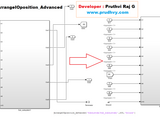Name : ArrangeIOposition_Advanced.m
Author : Pruthvi Raj G
Version : Version 1.0
Input : gcbName = Subsystem path Name for
offset = Distance from subsystem to ports.
BlkType = Add if any other type of BlockType required.
Output : Arranging the following blocktype (inports, outports ,from-goto blocks , terminator) connected to Subsystem.
Date : 17-December-2018 07:41:00
Updates : 1. Gives Line handles for the selected line.
2. If multiple lines are tapped to the single line the
handles are stored in array.
Examples : 1. ArrangeIOposition_Advanced('Subsystem/Sub_subsystem1',200,'Ground')
2. ArrangeIOposition_Advanced('Subsystem/Sub_subsystem1')
The tool allows to automatically align (inports, outports ,from-goto blocks , terminator) connected to Subsystem..
Read above for info
引用格式
Pruthvi G (2025). Simulink Alignment Tool - Auto Layout Subsystems - Function (https://www.mathworks.com/matlabcentral/fileexchange/70998-simulink-alignment-tool-auto-layout-subsystems-function), MATLAB Central File Exchange. 检索时间: .
MATLAB 版本兼容性
平台兼容性
Windows macOS Linux类别
标签
Community Treasure Hunt
Find the treasures in MATLAB Central and discover how the community can help you!
Start Hunting!