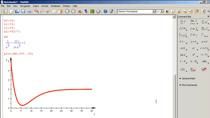Creating IBIS-AMI Models and Optimizing SerDes Design with SerDes Toolbox
Explore the creation of IBIS-AMI models using SerDes Toolbox™ in MATLAB®, covering setup, equalization, and analysis for optimized SerDes design in this detailed tutorial. In this video, we delve into the advanced capabilities of the SerDes Toolbox, showcasing the streamlined process of designing and analyzing a SerDes system. The focus of this video is on the practical application of the SerDes Designer app, which facilitates the creation of accurate IBIS-AMI models for both transmitters and receivers directly from Simulink®.
Through practical examples, viewers learn to configure blocks like Feed Forward Equalization (FFE) for the transmitter and Continuous Time Linear Equalization (CTLE) and Decision Feedback Equalization (DFE)/Clock Data Recovery (CDR) for the receiver. The video highlights the flexibility of the app in configuring these blocks, demonstrating adjustments in tap weights and modes for FFE, as well as setting up multiple CTLE curves to match specific design requirements.
Transitioning from the app, the video shows how to export the designed SerDes system into a Simulink® model for time-domain analysis. This step is critical for evaluating the system's performance under realistic conditions and making necessary adjustments before finalizing the IBIS-AMI models. The export functionality seamlessly integrates the configured SerDes system into Simulink, including the setup of stimulus blocks and eye diagram scopes for comprehensive analysis.
By the end of this video, viewers will have gained insights into the efficient design and analysis of SerDes systems using the SerDes Toolbox. The video not only emphasizes the practical aspects of creating IBIS-AMI models but also highlights the extensive resources available for further customization and optimization. For those looking to deepen their understanding of SerDes system design and the creation of compliant IBIS-AMI models, this video serves as an essential guide, illustrating the powerful capabilities of the SerDes Toolbox in streamlining complex design processes.
Learn more about SerDes Toolbox
Published: 6 Jan 2021