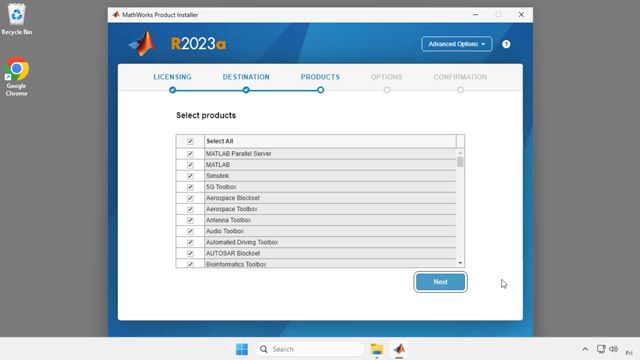Getting Started with MATLAB Job Scheduler, Part 1: Download, Install, and Configure License Manager
From the series: Getting Started with MATLAB Job Scheduler
This is the first video of the five-part series. It will provide an overview of how to download, install, and configure a network license manager for use with MATLAB Parallel Server™.
The network license manager takes care of managing license resources. You can install and run the network license manager on a dedicated license server or in the cloud. If you are installing on a license server, verify that your license server meets the MATLAB License Manager Requirements.
To learn more about administering the network license manager, click here.
MATLAB Parallel Server lets you scale MATLAB® programs and Simulink® simulations to clusters and clouds. MATLAB Parallel Server is the only product license required on the cluster. Your desktop license profile is dynamically enabled on the cluster, so you do not need to supply MATLAB and toolbox licenses for the cluster. The licensing model includes features to support unlimited scaling.
Learn how you can manage any size cluster with a single license.
Published: 17 Aug 2023