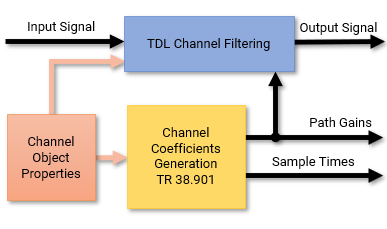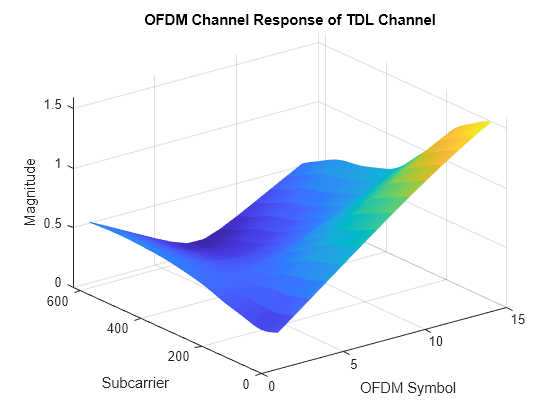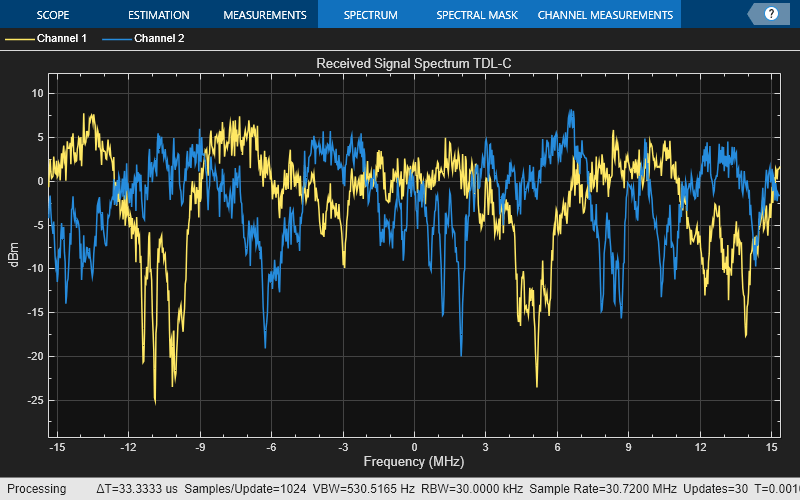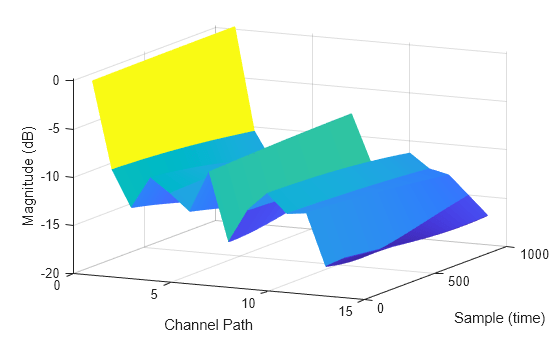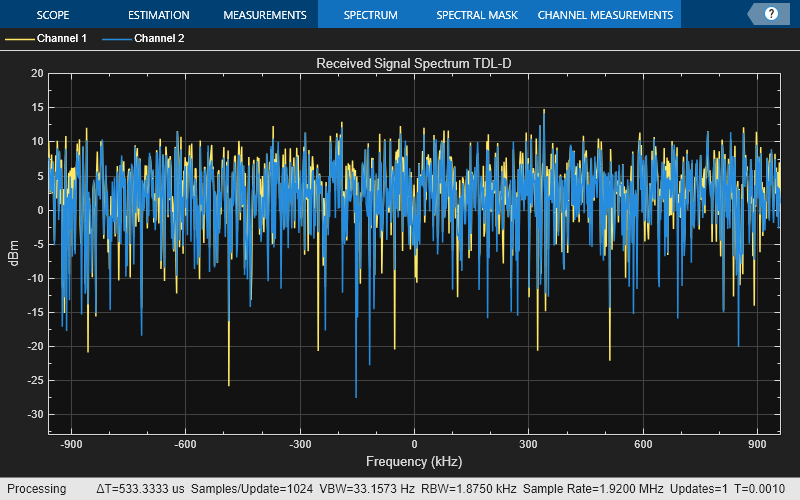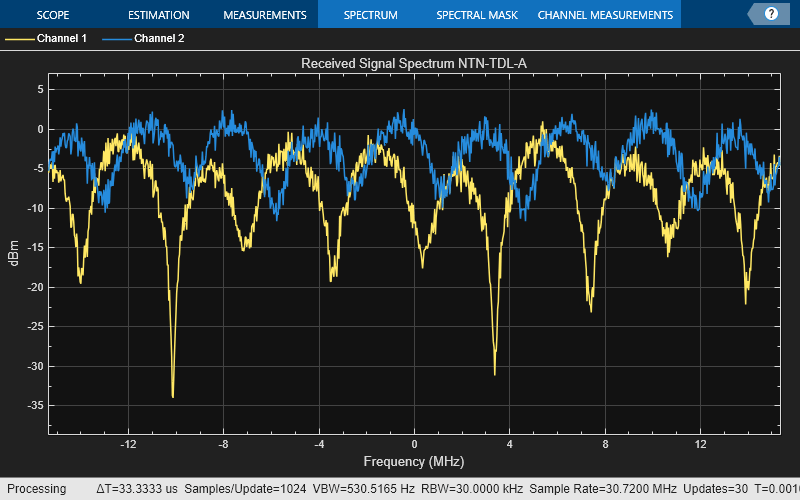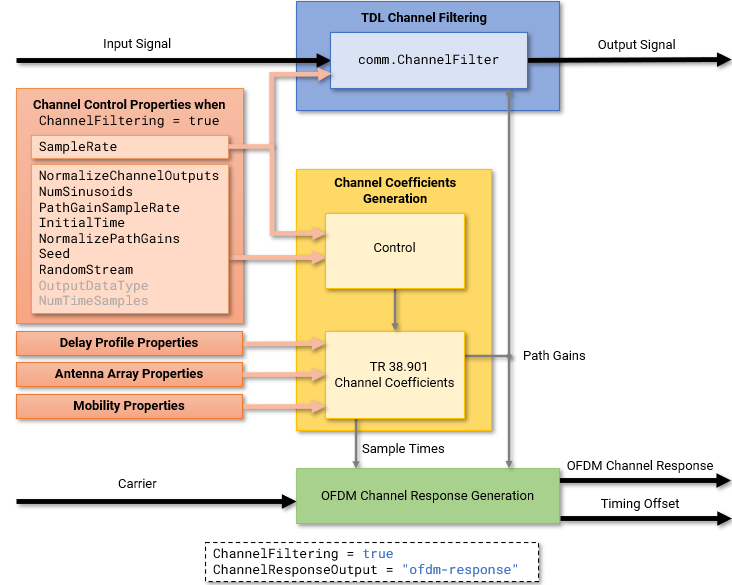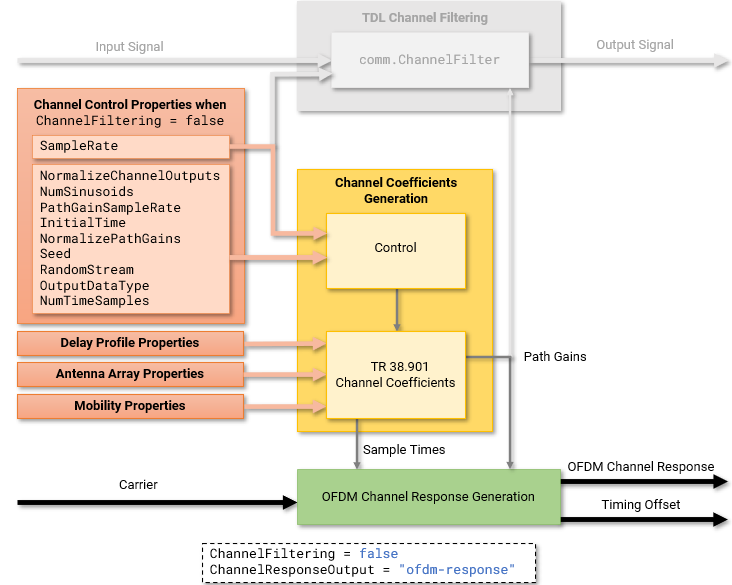nrTDLChannel
Model TDL MIMO channel model
Description
The nrTDLChannel
System object™ models a tapped delay line (TDL) multi-input multi-output (MIMO) link-level
fading channel. The object implements the TDL models in TR 38.811 Section 6.9.2 [1] and the following aspects of
TR 38.901 [2]:
Section 7.7.2: TDL models
Section 7.7.3: Scaling of delays
Section 7.7.5.2 TDL extension: Applying a correlation matrix
Section 7.7.6: K-factor for LOS channel models
The object enables TDL channel filtering by default. When TDL channel filtering is enabled, you can send an input signal through the channel to obtain the channel-impaired signal. The default object also returns the path gains of the fading process and sample times of the channel snapshots.
The object also enables you to obtain the OFDM
channel response and timing offset when you set the ChannelResponseOutput property to 'ofdm-response'. In this
case, the object takes a carrier input, in addition to the input signal, and returns the OFDM
channel response and timing offset instead of the path gains and sample times, as shown in
this figure. (since R2024b)
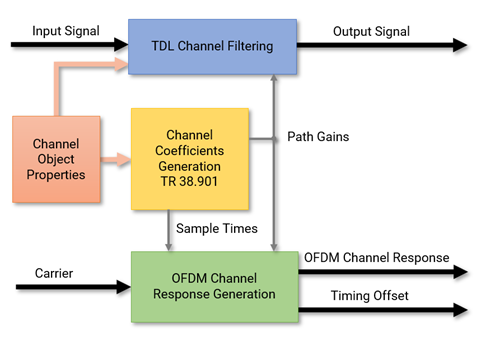
To obtain channel characteristics without sending a signal through the
channel, set the ChannelFiltering property to false.
For an overview of how the object properties configure TDL channel filtering and channel coefficients generation, see Internal Architecture of TDL Channel Model.
To use the TDL MIMO channel model:
Create the
nrTDLChannelobject and set its properties.Call the object with arguments, as if it were a function.
To learn more about how System objects work, see What Are System Objects?
Creation
Description
tdl = nrTDLChannel
tdl = nrTDLChannel(Name,Value)
Example: tdl =
nrTDLChannel('DelayProfile','TDL-D','DelaySpread',2e-6) creates a TDL
channel model with TDL-D delay profile and a 2-microseconds delay spread.
Properties
Usage
Syntax
Description
Channel Filtering
OFDM Channel Response and Timing Offset
Since R2024b
To use these syntaxes, set the ChannelResponseOutput property to 'ofdm-response'.
[
applies OFDM demodulation to the channel impulse response based on the specified
carrier, signalOut,ofdmResponse] = tdl(signalIn,carrier)carrier, and returns the OFDM channel response, in
addition to the channel-impaired signal. This output shows how the channel affects each
resource element of an OFDM signal.
[
also returns the timing offset of the strongest path in the channel impulse response.
The channel impulse response is averaged across all channel snapshots and summed across
all transmit and receive antennas.signalOut,ofdmResponse,timingOffset] = tdl(signalIn,carrier)
[
returns only the OFDM channel response and timing offset without filtering an input
signal. The ofdmResponse,timingOffset] = tdl(carrier)tdl object and the carrier input act
as a source for the calculation of the OFDM channel response and timing offset. To use
this syntax, you must also set the ChannelFiltering property to false.
Path Gains and Sample Times
To use these syntaxes, set the ChannelResponseOutput property to
'path-gains' (since R2024b).
[
also returns the sample times of the channel snapshots of signalOut,pathGains,sampleTimes] = tdl(signalIn)pathGains
(first-dimension elements).
[
returns only the path gains and sample times without filtering an input signal. The
pathGains,sampleTimes] = tdl()tdl object acts as a source for the calculation of the path gains
and sample times. To use this syntax, you must also set the ChannelFiltering property to false.
Input Arguments
Output Arguments
Object Functions
To use an object function, specify the
System object as the first input argument. For
example, to release system resources of a System object named obj, use
this syntax:
release(obj)
Examples
Algorithms
References
[1] 3GPP TR 38.811. “Study on New Radio (NR) to support non-terrestrial networks.” 3rd Generation Partnership Project; Technical Specification Group Radio Access Network.
[2] 3GPP TR 38.901. “Study on channel model for frequencies from 0.5 to 100 GHz.” 3rd Generation Partnership Project; Technical Specification Group Radio Access Network.
[3] 3GPP TS 36.101. “Evolved Universal Terrestrial Radio Access (E-UTRA); User Equipment (UE) radio transmission and reception.” 3rd Generation Partnership Project; Technical Specification Group Radio Access Network.
[4] 3GPP TS 36.104. “Evolved Universal Terrestrial Radio Access (E-UTRA); Base Station (BS) radio transmission and reception.” 3rd Generation Partnership Project; Technical Specification Group Radio Access Network.
[5] 3GPP TS 38.101-5. “NR; User Equipment (UE) radio transmission and reception; Part 5: Satellite access Radio Frequency (RF) and performance requirements.” 3rd Generation Partnership Project; Technical Specification Group Radio Access Network.
Extended Capabilities
Version History
Introduced in R2018bSee Also
Functions
Objects
Topics
- TDD Reciprocity-Based PDSCH MU-MIMO Using SRS
- Model NR NTN Channel (Satellite Communications Toolbox)
- NR NTN PDSCH Throughput