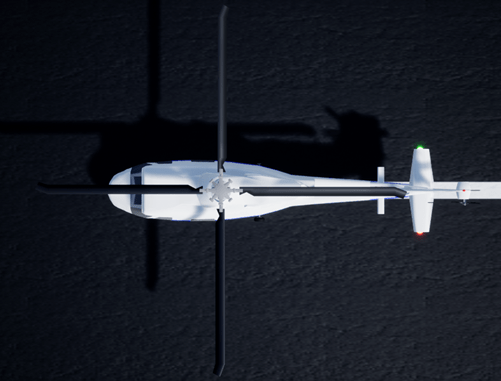Helicopter
Description
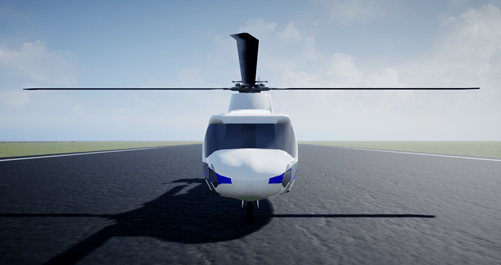
Helicopter is one of the rotorcraft that you can use within the 3D simulation environment. This environment is rendered using the Unreal Engine® from Epic Games®. For detailed views of the Helicopter, see Views.
To add this type of vehicle to the 3D simulation environment:
Add a Simulation 3D Rotorcraft block to your Simulink® model.
In the Block Parameters dialog box, on the Parameters tab, set the Type parameter to
Helicopter.Set the Initial translation (m) and Initial rotation (rad) parameters to an array size that matches the Helicopter rotorcraft, for example,
zeros(19, 3).
Data for Helicopter Placement
The Helicopter sample mesh origin is at ground level. To place the
rotorcraft, consider using these values.
Airport Scene Placement
To place the Light Helicopter mesh in the
Airport scene resting on the pavement or other hard surface,
which is at a Z of 1 centimeter, use the following body
translation and rotation values.
| Body Motion Ports and Parameters | Value |
|---|---|
| Translation port and Initial translation parameter | [0, 0, 0] + [0, 0, -0.01] |
| Rotation port and Initial rotation parameter | [0, 0, 0] |
Altitude Sensor
For the altitude sensor in the Simulation 3D Rotorcraft block, use these values.
| Parameter | Value |
|---|---|
| Body Z offset (m) | 1.1687 |
| Front tire radius (m) | 0.196 |
| Left tire radius (m) | 0.203 |
| Right tire radius (m) | 0.203 |
Size
These are the unscaled sizes of the generic helicopter mesh.
| Parameter | Value |
|---|---|
| Length (m) | 13.03 |
| Width (m) | 3.13 |
| Height (m) | 3.70 |
| Main Rotor Diameter (m) | 12.52 |
Views
Lights and Skeleton
Lights
| Light | Bone |
|---|---|
| Landing light | LandingLight |
| Nose light | NoseLight |
| Red navigation light | RedNavLight |
| Green navigation light | GreenNavLight |
| White navigation light | PositionLight |
| Strobe light | StrobeLight |
| Beacon light | BeaconLight |
Skeleton
HelicopterEngine1Engine2Rotor1Rotor2NoseGearNoseGear_WheelNoseGear_Light
NoseGearDoor1NoseGearDoor2MainGear_LMainGear_L_WheelMainGear_L_Light
MainGear_L_Door1MainGear_L_Door2MainGear_RMainGear_R_Wheel
MainGear_R_Door1MainGear_R_Door2Sensor1Sensor2RedNavLightGreenNavLightBeaconLightStrobeLightPositionLight
Version History
Introduced in R2023a