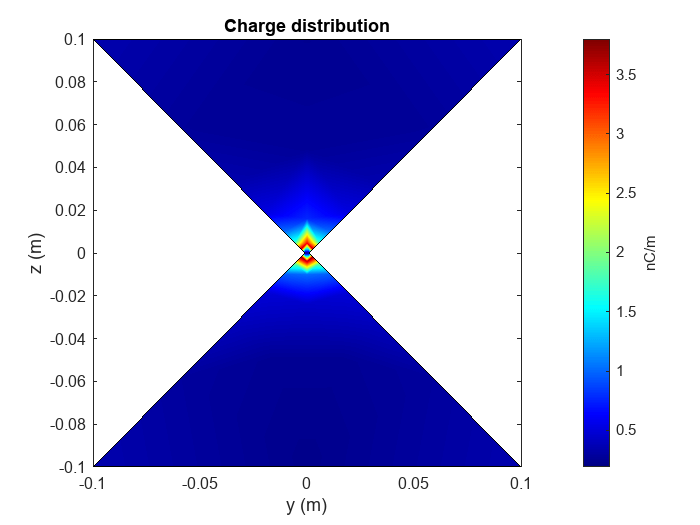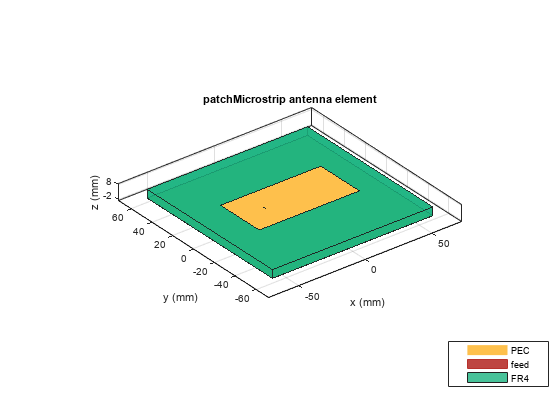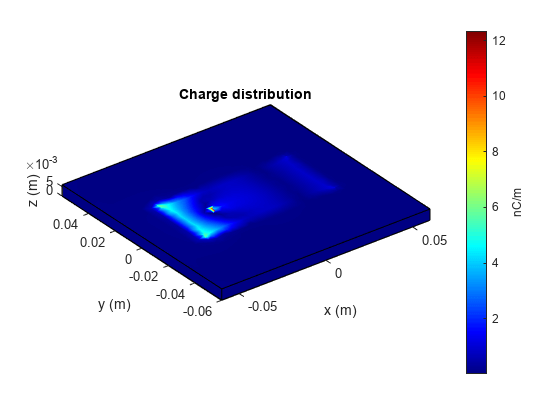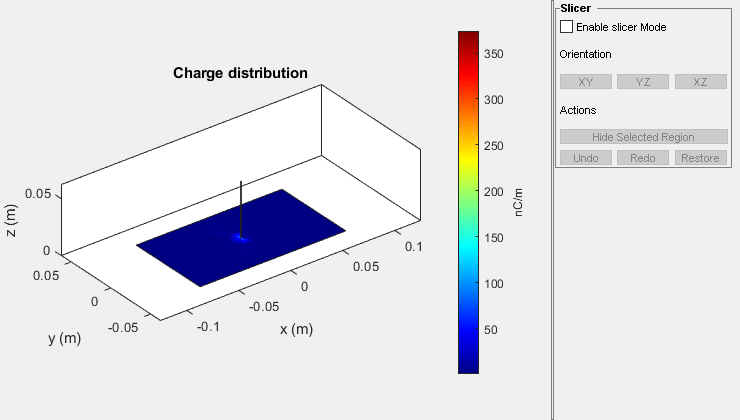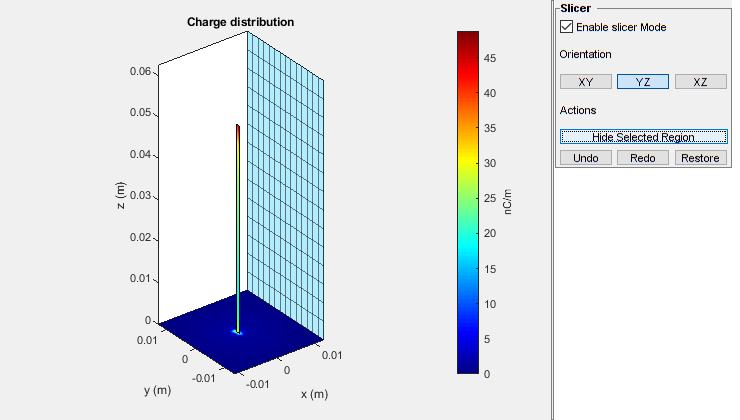charge
Charge distribution on antenna or array surface
Syntax
Description
c = charge(___,Name=Value)
Examples
Input Arguments
Name-Value Arguments
Output Arguments
Version History
Introduced in R2015a