transform
Transform audio datastore
Description
transformDatastore = transform(ADS,@fcn)read
function.
transformDatastore = transform(ADS,@fcn,Name,Value)Name,Value pair arguments.
Examples
Specify the file path to the audio samples included with Audio Toolbox™. Create an audio datastore that points to the specified folder.
folder = fullfile(matlabroot,'toolbox','audio','samples'); ADS = audioDatastore(folder);
Call transform to create a new datastore that mixes multichannel signals to mono.
ADSnew = transform(ADS,@(x)mean(x,2));
Read from the new datastore and confirm that it only outputs mono signals.
while hasdata(ADSnew) audio = read(ADSnew); fprintf('Number of channels = %d\n',size(audio,2)) end
Number of channels = 1 Number of channels = 1 Number of channels = 1 Number of channels = 1 Number of channels = 1 Number of channels = 1 Number of channels = 1 Number of channels = 1 Number of channels = 1 Number of channels = 1 Number of channels = 1 Number of channels = 1 Number of channels = 1 Number of channels = 1 Number of channels = 1 Number of channels = 1 Number of channels = 1 Number of channels = 1 Number of channels = 1 Number of channels = 1 Number of channels = 1 Number of channels = 1 Number of channels = 1 Number of channels = 1 Number of channels = 1 Number of channels = 1 Number of channels = 1 Number of channels = 1 Number of channels = 1 Number of channels = 1 Number of channels = 1 Number of channels = 1 Number of channels = 1 Number of channels = 1 Number of channels = 1 Number of channels = 1 Number of channels = 1 Number of channels = 1 Number of channels = 1
The audio samples included with Audio Toolbox™ have varying durations. Use the transform function to customize the read function so that it outputs a random five second segment of the audio samples.
Specify the file path to the audio samples included with Audio Toolbox. Create an audio datastore that points to the specified folder.
folder = fullfile(matlabroot,'toolbox','audio','samples'); ADS = audioDatastore(folder);
Define a function to take as input the output of the read function. Make the function extract five seconds worth of data from the audio signal.
function [dataOut,info] = extractSegment(audioIn,info) [N,numChan] = size(audioIn); newN = round(info.SampleRate*5); if newN > N % signal length < 5 seconds numPad = newN - N + 1; dataOut = [audioIn;zeros(numPad,numChan,'like',audioIn)]; elseif newN < N % signal length > 5 seconds start = randi(N - newN + 1); dataOut = audioIn(start:start+newN-1,:); else % signal length == 5 seconds dataOut = audioIn; end end
Call transform to create a TransformedDatastore with Transforms set to the function you defined.
ADSnew = transform(ADS,@extractSegment,'IncludeInfo',true)ADSnew =
TransformedDatastore with properties:
UnderlyingDatastores: {audioDatastore}
SupportedOutputFormats: ["txt" "csv" "dat" "asc" "xlsx" "xls" "parquet" "parq" "png" "jpg" "jpeg" "tif" "tiff" "wav" "flac" "ogg" "opus" "mp3" "mp4" "m4a"]
Transforms: {[@extractSegment]}
IncludeInfo: 1
Read the first three audio files and verify that the outputs are five second segments.
for i = 1:3 [audio,info] = read(ADSnew); fprintf('Duration = %d seconds\n',size(audio,1)/info.SampleRate) end
Duration = 5 seconds Duration = 5 seconds Duration = 5 seconds
Use transform to create an audio datastore that returns a mel spectrogram representation from the read function.
Specify the file path to the audio samples included with Audio Toolbox™. Create an audio datastore that points to the specified folder.
folder = fullfile(matlabroot,'toolbox','audio','samples'); ADS = audioDatastore(folder);
Define a function that transforms audio data from a time-domain representation to a log mel spectrogram. The function adds the additional outputs from the melSpectrogram function to the info struct output from reading the audio datastore.
function [dataOut,infoOut] = extractMelSpectrogram(audioIn,info) [S,F,T] = melSpectrogram(audioIn,info.SampleRate); dataOut = 10*log10(S+eps); infoOut = info; infoOut.CenterFrequencies = F; infoOut.TimeInstants = T; end
Call transform to create a TransformedDatastore with Transforms set to extractMelSpectrogram.
ADSnew = transform(ADS,@extractMelSpectrogram,'IncludeInfo',true)ADSnew =
TransformedDatastore with properties:
UnderlyingDatastores: {audioDatastore}
SupportedOutputFormats: ["txt" "csv" "dat" "asc" "xlsx" "xls" "parquet" "parq" "png" "jpg" "jpeg" "tif" "tiff" "wav" "flac" "ogg" "opus" "mp3" "mp4" "m4a"]
Transforms: {[@extractMelSpectrogram]}
IncludeInfo: 1
Read the first three audio files and plot the log mel spectrograms. If there are multiple channels, plot only the first channel.
for i = 1:3 [melSpec,info] = read(ADSnew); figure(i) surf(info.TimeInstants,info.CenterFrequencies,melSpec(:,:,1),'EdgeColor','none'); xlabel('Time (s)') ylabel('Frequency (Hz)') [~,name] = fileparts(info.FileName); title(name) axis([0 info.TimeInstants(end) info.CenterFrequencies(1) info.CenterFrequencies(end)]) view([0,90]) end
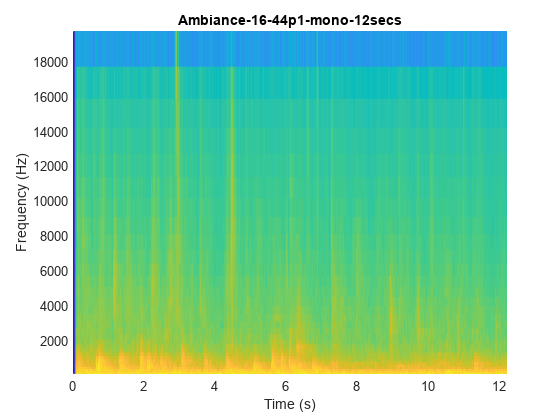
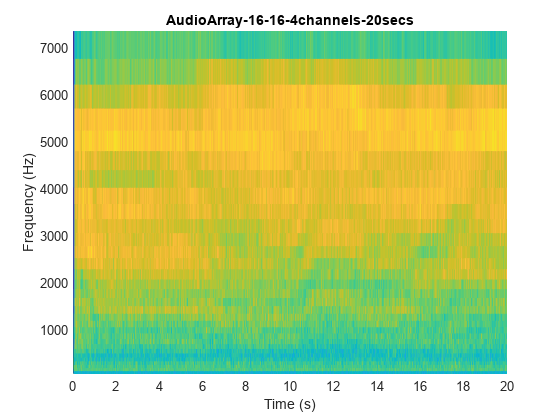
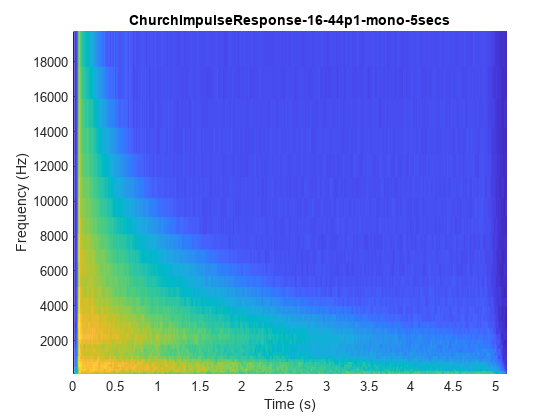
Use transform to create an audio datastore that returns feature vectors.
Specify the file path to the audio samples included with Audio Toolbox™. Create an audio datastore that points to the specified folder.
folder = fullfile(matlabroot,'toolbox','audio','samples'); ADS = audioDatastore(folder);
Define a function, extractFeatureVector, that transforms the audio data from a time-domain representation to feature vectors.
function [dataOut,info] = extractFeatureVector(audioIn,info) % Convert to frequency-domain representation windowLength = 256; overlapLength = 128; [~,f,~,S] = spectrogram(mean(audioIn,2), ... hann(windowLength,"Periodic"), ... overlapLength, ... windowLength, ... info.SampleRate, ... "power", ... "onesided"); % Extract features [kurtosis,spread,centroid] = spectralKurtosis(S,f); skewness = spectralSkewness(S,f); crest = spectralCrest(S,f); decrease = spectralDecrease(S,f); entropy = spectralEntropy(S,f); flatness = spectralFlatness(S,f); flux = spectralFlux(S,f); rolloff = spectralRolloffPoint(S,f); slope = spectralSlope(S,f); % Concatenate to create feature vectors dataOut = [kurtosis,spread,centroid,skewness,crest,decrease,entropy,flatness,flux,rolloff,slope]; end
Call transform to create a TransformedDatastore with Transforms set to extractFeatureVector.
ADSnew = transform(ADS,@extractFeatureVector,'IncludeInfo',true)
ADSnew =
TransformedDatastore with properties:
UnderlyingDatastores: {audioDatastore}
SupportedOutputFormats: ["txt" "csv" "dat" … ] (1×20 string)
Transforms: {[@extractFeatureVector]}
IncludeInfo: 1
Call read to return the feature vectors for the audio over time.
featureMatrix = read(ADSnew); [numFeatureVectors,numFeatures] = size(featureMatrix)
numFeatureVectors =
4215
numFeatures =
11
Use transform to create an audio datastore that applies bandpass filtering before returning audio from the read function.
Specify the file path to the audio samples included with Audio Toolbox™. Create an audio datastore that points to the specified folder.
folder = fullfile(matlabroot,'toolbox','audio','samples'); ADS = audioDatastore(folder);
Define a function, applyBandpassFilter, that applies a bandpass filter with a passband between 1 and 15 kHz.
function [audioOut,info] = applyBandpassFilter(audioIn,info) audioOut = bandpass(audioIn,[1e3,15e3],info.SampleRate); end
Call transform to create a TransformedDatastore with Transforms set to applyBandpassFilter.
ADSnew = transform(ADS,@applyBandpassFilter,'IncludeInfo',true)ADSnew =
TransformedDatastore with properties:
UnderlyingDatastores: {audioDatastore}
SupportedOutputFormats: ["txt" "csv" "dat" "asc" "xlsx" "xls" "parquet" "parq" "png" "jpg" "jpeg" "tif" "tiff" "wav" "flac" "ogg" "opus" "mp3" "mp4" "m4a"]
Transforms: {[@applyBandpassFilter]}
IncludeInfo: 1
Call read to return the bandpass filtered audio from the transform datastore. Call read to return the bandpass filtered audio from the original datastore. Plot the spectrograms to visualize the difference.
[audio1,info1] = read(ADS); [audio2,info2] = read(ADSnew);
spectrogram(audio1,hann(512),256,512,info1.SampleRate,'yaxis') title('Original Signal')

spectrogram(audio2,hann(512),256,512,info2.SampleRate,'yaxis') title('Filtered Signal')
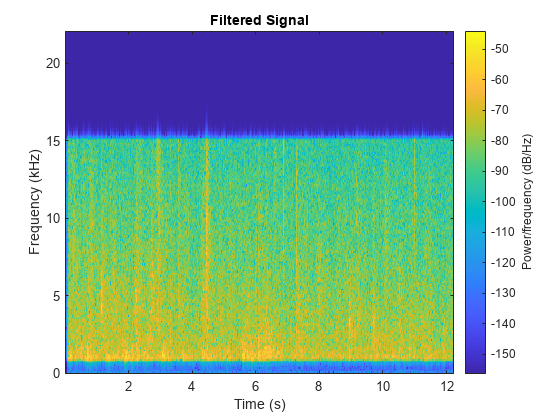
Input Arguments
Audio datastore, specified as an audioDatastore
object.
Function that transforms data, specified as a function handle. The signature of the
function depends on the IncludeInfo parameter.
If
IncludeInfois set tofalse(default), the function transforms the audio output fromread. The info output fromreadis unaltered.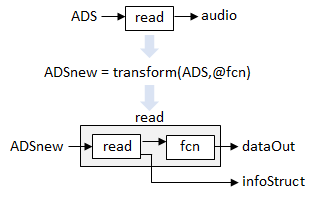
The transform function must have this signature:
function dataOut = fcn(audio) ... end
If
IncludeInfois set totrue, the function transforms the audio output fromread, and can use or modify the information returned fromread.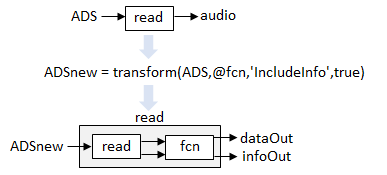
The transform function must have this signature:
function [dataOut,infoOut] = fcn(audio,infoIn) ... end
Name-Value Arguments
Specify optional pairs of arguments as
Name1=Value1,...,NameN=ValueN, where Name is
the argument name and Value is the corresponding value.
Name-value arguments must appear after other arguments, but the order of the
pairs does not matter.
Before R2021a, use commas to separate each name and value, and enclose
Name in quotes.
Example: 'IncludeInfo',tf
Pass info through the customized read function, specified as
true or false. If true, the
transform function can use or modify the information it gets from
read. If unspecified, IncludeInfo defaults
to false.
Data Types: logical
Output Arguments
New datastore with customized read,
returned as a TransformedDatastore with
UnderlyingDatastore set to ADS,
Transforms set to fcn, and
IncludeInfo set to true or
false.
Version History
Introduced in R2019a
MATLAB Command
You clicked a link that corresponds to this MATLAB command:
Run the command by entering it in the MATLAB Command Window. Web browsers do not support MATLAB commands.
选择网站
选择网站以获取翻译的可用内容,以及查看当地活动和优惠。根据您的位置,我们建议您选择:。
您也可以从以下列表中选择网站:
如何获得最佳网站性能
选择中国网站(中文或英文)以获得最佳网站性能。其他 MathWorks 国家/地区网站并未针对您所在位置的访问进行优化。
美洲
- América Latina (Español)
- Canada (English)
- United States (English)
欧洲
- Belgium (English)
- Denmark (English)
- Deutschland (Deutsch)
- España (Español)
- Finland (English)
- France (Français)
- Ireland (English)
- Italia (Italiano)
- Luxembourg (English)
- Netherlands (English)
- Norway (English)
- Österreich (Deutsch)
- Portugal (English)
- Sweden (English)
- Switzerland
- United Kingdom (English)