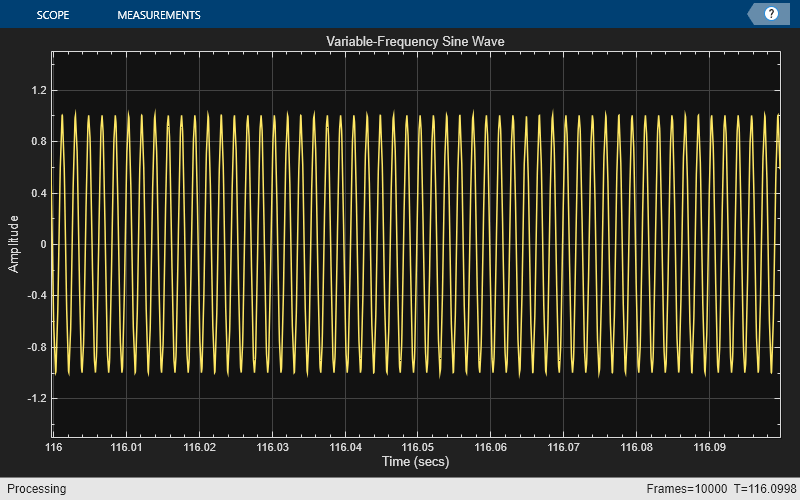audioOscillator
Generate sine, square, and sawtooth waveforms
Description
The audioOscillator
System object™ generates tunable waveforms. Typical uses include the generation of test signals
for test benches, and the generation of control signals for audio effects. Properties of the
audioOscillator
System object specify the type of waveform generated.
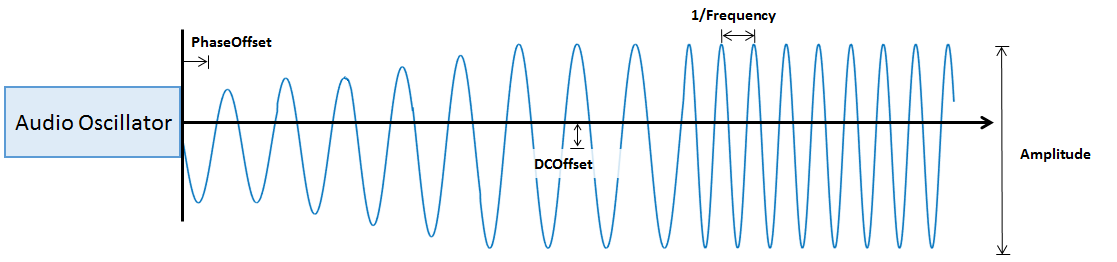
To generate tunable waveforms:
Create the
audioOscillatorobject and set its properties.Call the object with arguments, as if it were a function.
To learn more about how System objects work, see What Are System Objects?
Creation
Syntax
Description
osc = audioOscillatorosc, with default property values.
osc = audioOscillator(signalTypeValue)signalTypeValue.
osc = audioOscillator(signalTypeValue,frequencyValue)frequencyValue.
osc = audioOscillator(___,
sets each property Name,Value)Name to the specified Value.
Unspecified properties have default values.
Example: osc =
audioOscillator('SignalType','sine','Frequency',8000,'DCOffset',1) creates a
System object, osc, which generates 8 kHz sinusoids with a DC offset of
one.
Properties
Usage
Syntax
Description
Output Arguments
Object Functions
To use an object function, specify the
System object as the first input argument. For
example, to release system resources of a System object named obj, use
this syntax:
release(obj)
The createAudioPluginClass and configureMIDI
functions map tunable properties of the audioOscillator
System object to user-facing parameters:
| Property | Range | Mapping | Units |
|---|---|---|---|
Frequency | [0.1, 20000] | log | Hz |
Amplitude | [0, 10] | linear | no units |
DCOffset | [–10, 10] | linear | no units |
DutyCycle (available when you set
SignalType to 'square') | [0, 1] | linear | no units |
Width (available when you set
SignalType to 'sawtooth') | [0, 1] | linear | no units |