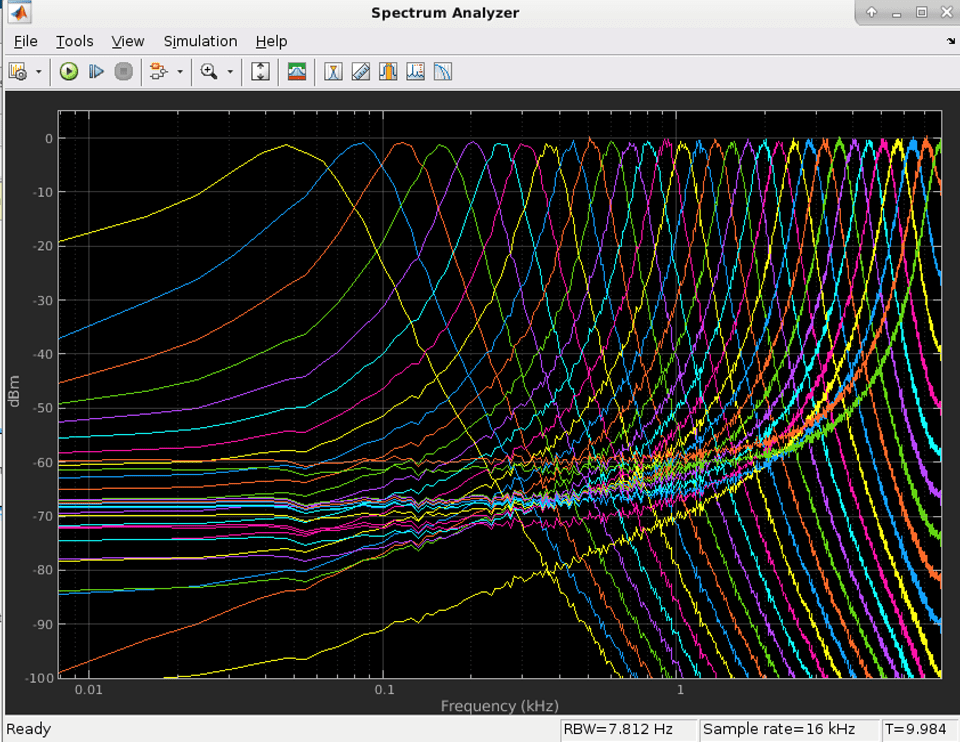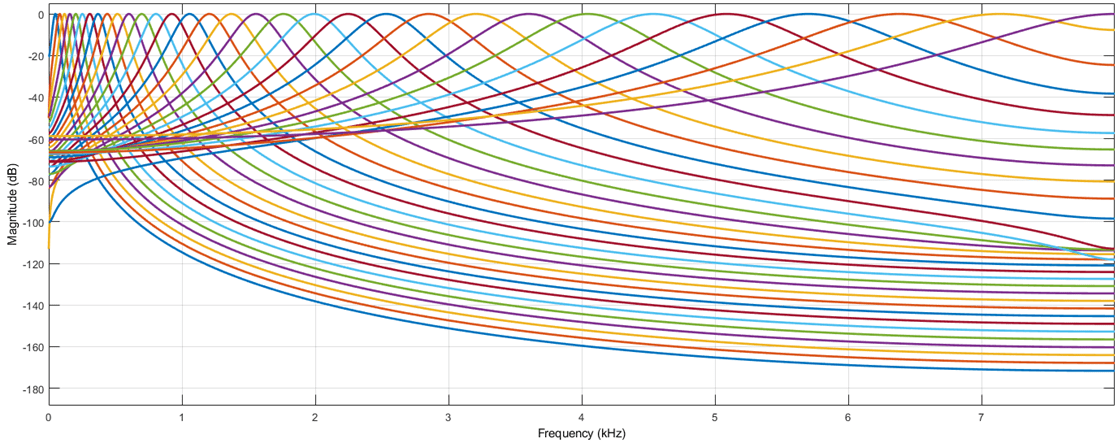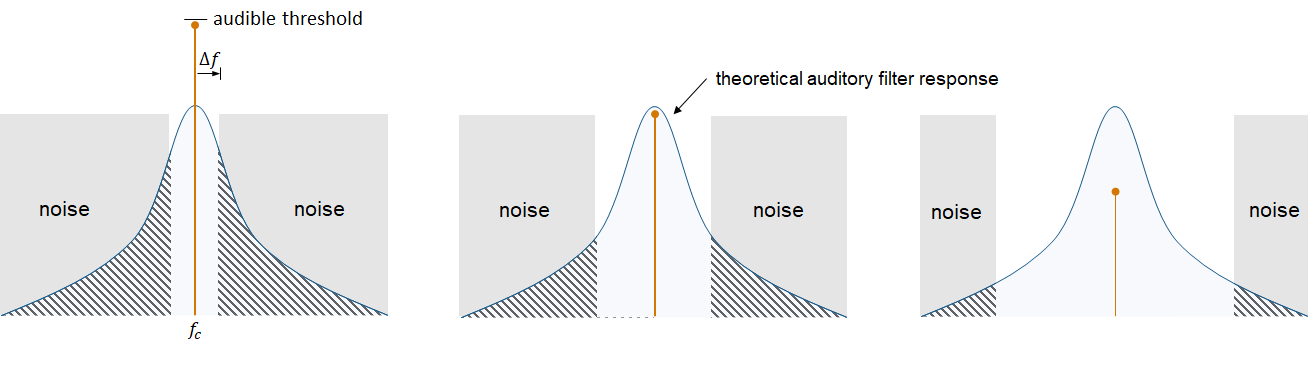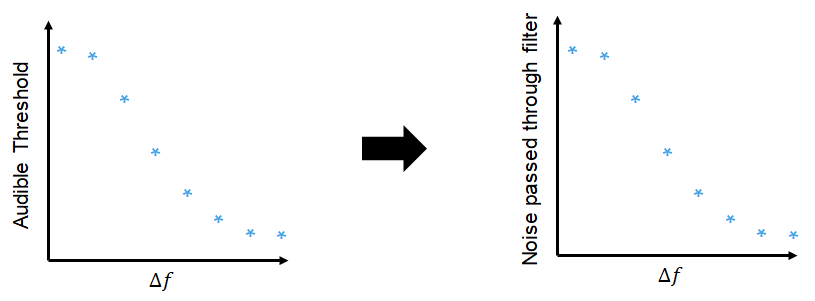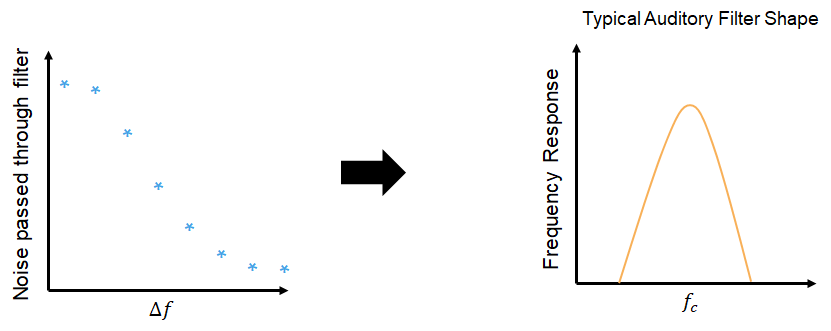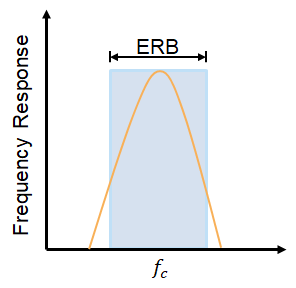Gammatone Filter Bank
Libraries:
Audio Toolbox /
Filters
Description
The Gammatone Filter Bank block decomposes a signal by passing it through a bank of gammatone filters equally spaced on the equivalent rectangular bandwidth (ERB) scale. Gammatone filter banks are designed to model the human auditory system.
Examples
Ports
Input
Output
Parameters
Block Characteristics
Data Types |
|
Direct Feedthrough |
|
Multidimensional Signals |
|
Variable-Size Signals |
|
Zero-Crossing Detection |
|
Algorithms
References
[1] Slaney, Malcolm. "An Efficient Implementation of the Patterson-Holdsworth Auditory Filter Bank." Apple Computer Technical Report 35, 1993.
[2] Patterson, R.D., K. Robinson, J. Holdsworth, D. McKeown, C. Zhang, and M. Allerhand. "Complex Sounds and Auditory Images." Auditory Physiology and Perception. 1992, pp. 429–446.
[3] Aertsen, A. M. H. J., and P. I. M. Johannesma. "Spectro-Temporal Receptive Fields of Auditory Neurons in the Grassfrog." Biological Cybernetics. Vol. 38, Issue 4, 1980, pp. 223–234.
[4] Glasberg, Brian R., and Brian C. J. Moore. "Derivation of Auditory Filter Shapes from Notched-Noise Data." Hearing Research. Vol. 47. Issue 1-2, 1990, pp. 103–138.
Extended Capabilities
Version History
Introduced in R2021b