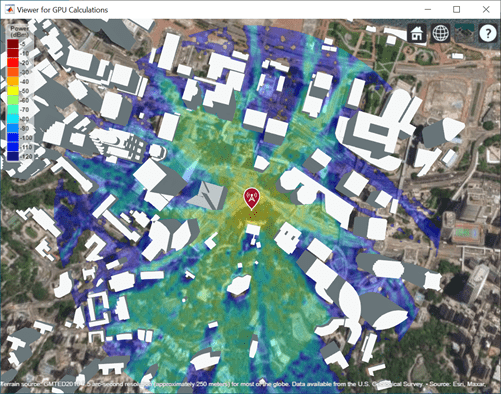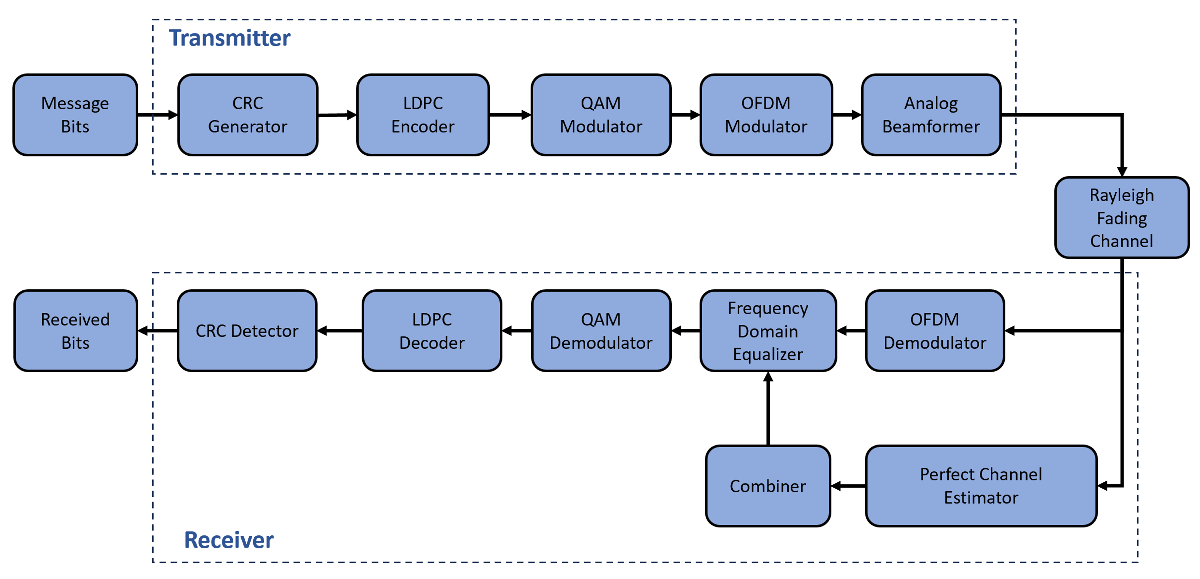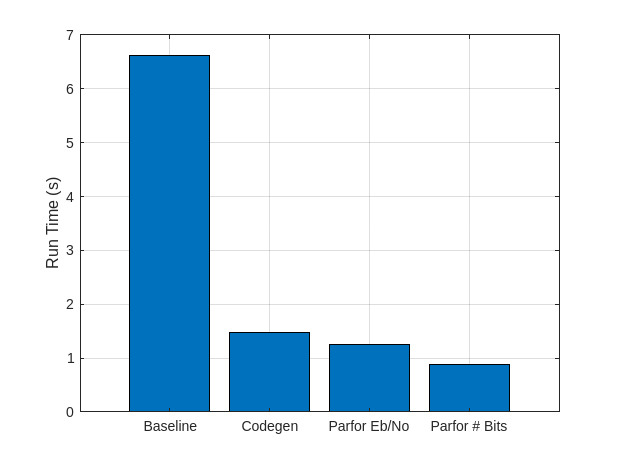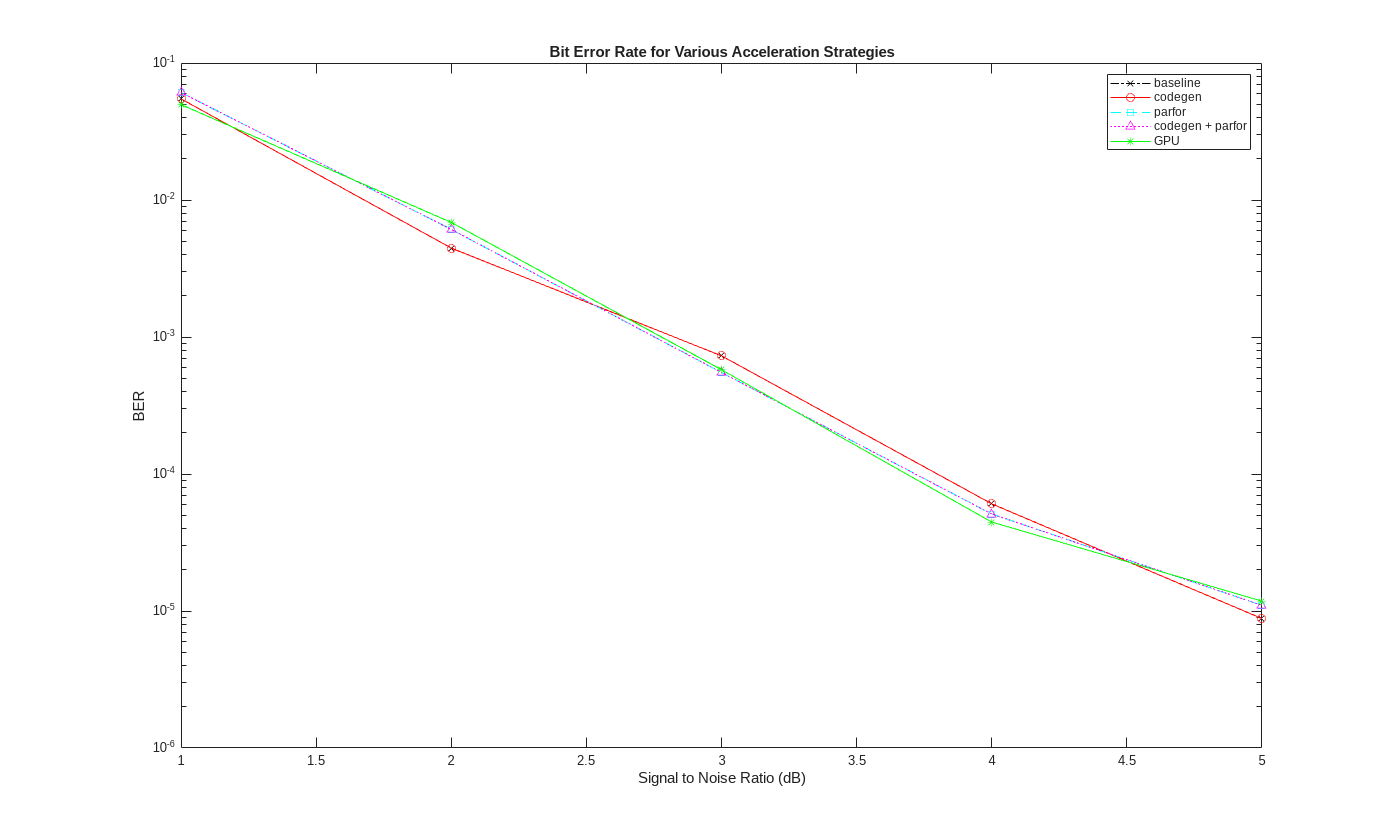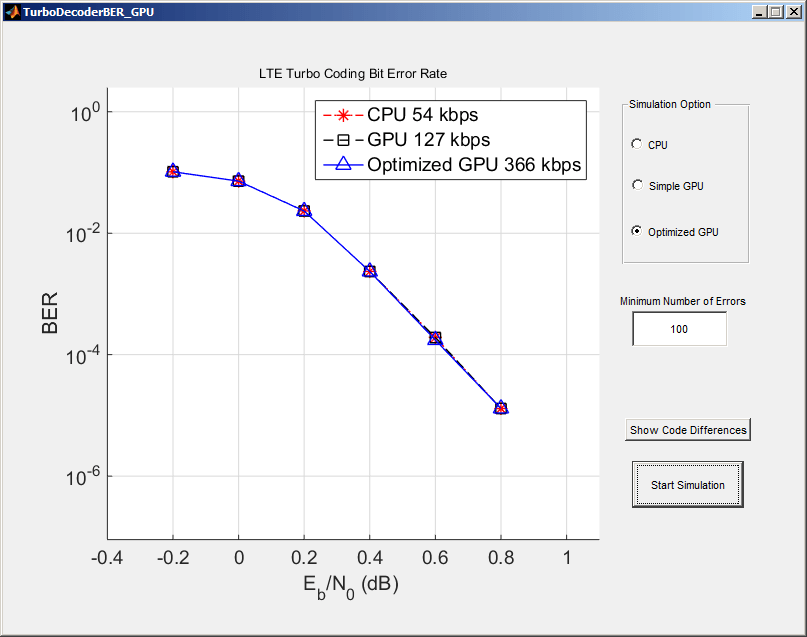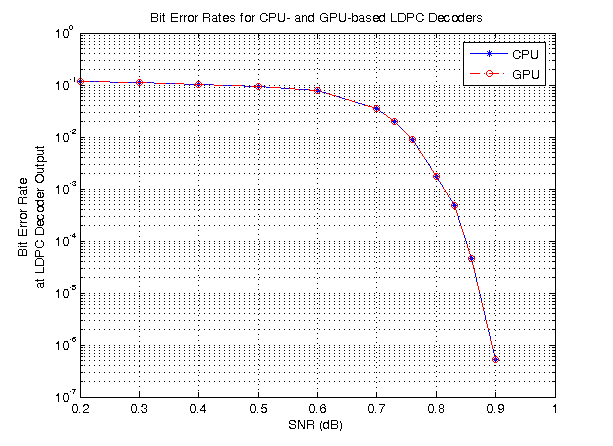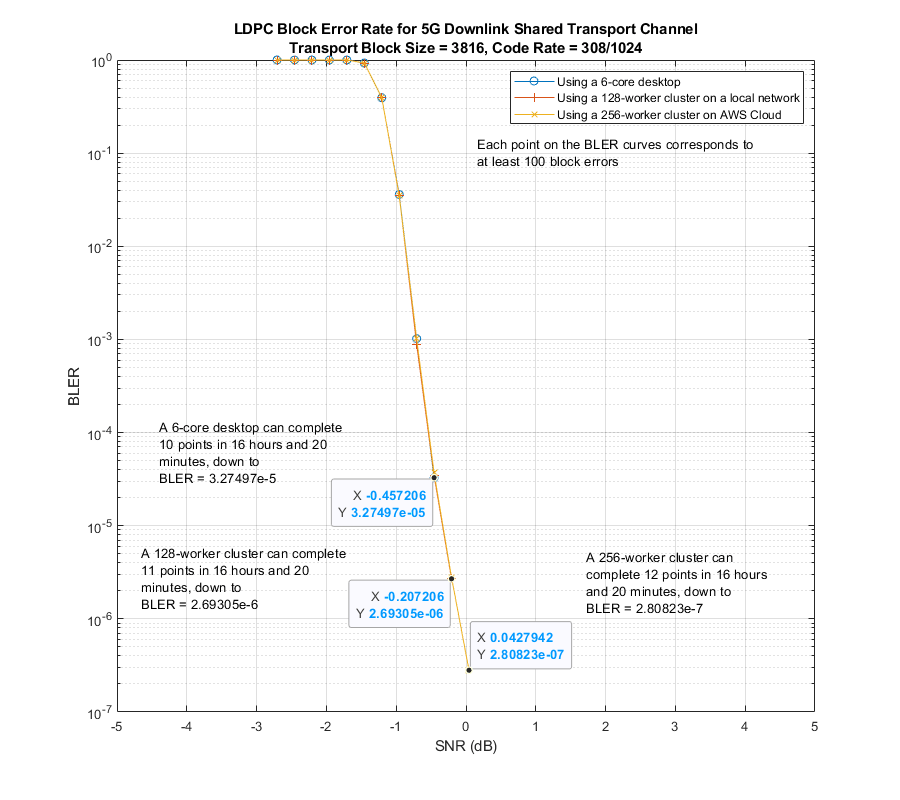加速
在 MATLAB® 和 Simulink® 中加速代码处理
为了在原型构建时加速您的代码执行,您可以:
通过使用
parfor函数利用多个核或工作单元。在 GPU 上运行您的代码。通常,您可以使用
gpuArray(Parallel Computing Toolbox) 函数将数据传输到 GPU,然后使用gather(Parallel Computing Toolbox) 函数从 GPU 检索输出数据。有关 Communications Toolbox™ 功能的列表,请参阅支持 GPU 数组的函数和 System object。在云中或具有多个工作单元的集群上运行您的仿真。有关详细信息,请参阅MathWorks Cloud Center (Parallel Computing Toolbox)。
主题
- Accelerate Simulation Using GPUs
Speed up your communications system simulation using GPUs.