comm.CPMDemodulator
Demodulate signal using CPM method and Viterbi algorithm
Description
The comm.CPMDemodulator
System object™ demodulates an input signal that was modulated using the continuous phase
modulation (CPM) method. The input is a baseband representation of the modulated signal. For
more information about the demodulation and filtering applied, see CPM Demodulation Method and Pulse Shape Filtering.
To demodulate a signal that was modulated using the CPM method:
Create the
comm.CPMDemodulatorobject and set its properties.Call the object with arguments, as if it were a function.
To learn more about how System objects work, see What Are System Objects?
Creation
Syntax
Description
cpmdemod = comm.CPMDemodulator creates a demodulator System object to demodulate input CPM signals using the Viterbi algorithm.
cpmdemod = comm.CPMDemodulator(
sets properties using one or more name-value arguments. For example,
Name=Value)comm.CPMDemodulator(SymbolMapping='Gray') specifies gray-ordered
symbol mapping for the modulated symbols.
cpmdemod = comm.CPMDemodulator(
sets the M,Name=Value)ModulationOrder property to
M and optional name-value arguments.
Properties
Unless otherwise indicated, properties are nontunable, which means you cannot change their
values after calling the object. Objects lock when you call them, and the
release function unlocks them.
If a property is tunable, you can change its value at any time.
For more information on changing property values, see System Design in MATLAB Using System Objects.
Modulation order, specified as a power-of-two scalar. The modulation order, M = 2k specifies the number of points in the signal constellation, where k is a positive integer indicating the number of bits per symbol.
Data Types: double
Option to output data as bits, specified as a logical 0
(false) or 1 (true).
Set this property to
falseto output data as integers.Set this property to
trueto output data as bits.
For more information, see Integer-Valued and Binary-Valued Output Signals.
Data Types: logical
Demodulation decision method, specified as 'Hard decision' or
'Approximate log-likelihood ratio'.
When you set this property to
'Hard decision', the output,Y, is returned as a column vector with element values of0or1. The output data type is specified byOutputDataType.When you set this property to
'Approximate log-likelihood ratio', the output data type is the same as the input,X. For the approximate log-likelihood ratio, the object generates positive values for 0s and negative values for 1s.
For more information, see Algorithms.
Dependencies
This property applies when you set BitOutput to
true.
Source of noise variance, specified as 'Property' or
'Input port'.
Dependencies
This property applies when you set BitOutput to
true and DecisionMethod to 'Approximate log-likelihood
ratio'.
Noise variance, specified as a positive scalar value.
Tunable: Yes
Dependencies
This property applies when you set BitOutput to
true, VarianceSource to 'Property', and DecisionMethod to 'Approximate log-likelihood
ratio'.
Data Types: double
Symbol encoding mapping of constellation bits, specified as
'Binary' or 'Gray'.
Set this property to
'Binary'to map symbols using binary-coded ordering.Set this property to
'Gray'to map symbols using Gray-coded ordering.
For more information, see Integer-Valued and Binary-Valued Output Signals.
Dependencies
To enable this property, set the BitOutput property to
true.
Modulation index, specified as a nonnegative scalar or column vector. For more information, see CPM Demodulation Method.
Data Types: double
Type of frequency pulse shaping used by the modulator to smooth the phase
transitions of the modulated signal, specified as 'Rectangular',
'Raised Cosine', 'Spectral Raised Cosine',
'Gaussian', or 'Tamed FM'. For more information,
see Pulse Shape Filtering.
Main lobe duration of the largest lobe in the spectral raised cosine pulse, specified as a positive integer representing the number of symbol intervals used by the demodulator to pulse-shape the modulated signal.
Dependencies
To enable this property, set the FrequencyPulse property to
'Spectral Raised Cosine'.
Data Types: double
Roll-off factor of the spectral raised cosine pulse, specified as a scalar in the range [0, 1].
Dependencies
To enable this property, set the FrequencyPulse property to
'Spectral Raised Cosine'.
Data Types: double
Product of the bandwidth and symbol time of the Gaussian pulse shape, specified as a
positive scalar. Use BandwidthTimeProduct to reduce the bandwidth,
at the expense of increased intersymbol interference.
Dependencies
To enable this property, set the FrequencyPulse property to
'Gaussian'.
Data Types: double
Length of the frequency pulse shape in symbol intervals, specified as a positive integer. For more information on the frequency pulse length, refer to LT in Pulse Shape Filtering.
Data Types: double
Symbol prehistory, specified as scalar or vector with odd integer elements in the
range [– (ModulationOrder – 1),
(ModulationOrder – 1)]. This property defines the
data symbols used by the modulator prior to the first call of the object, in reverse
chronological order.
A scalar value expands to a vector of length
PulseLength– 1.For a vector, the length must be
PulseLength– 1.
Data Types: double
Initial phase offset in radians of the modulated waveform, specified as a scalar.
Data Types: double
Number of samples per input symbol, specified as a positive integer. This property represents the number of samples input for each integer or binary word output. For all nonbinary schemes, as defined by the pulse shapes, this value must be greater than 1.
Data Types: double
Traceback depth for the Viterbi algorithm, specified as a positive integer representing the number of trellis branches that the Viterbi algorithm uses to construct each traceback path. The value of this property is also the output delay and the number of zero symbols that precede the first meaningful demodulated symbol in the output. For more information, see Traceback Depth and Output Delays.
Data Types: double
Data type of the output, specified as 'double',
'int8', 'int16', 'int32',
'int32', 'uint8', 'uint16',
'uint32', or 'logical'.
When you set the
BitOutputproperty tofalse, you can set the output data type to'double','single','int8','int16', or'int32'.When you set the
BitOutputproperty totrue, you can set the output data type to'double','single','int8','int16','int32','uint8','uint16','uint32', or'logical'.
Dependencies
This property applies when you set BitOutput to
false or when you set BitOutput to true and DecisionMethod to 'Hard decision'.
Usage
Syntax
Description
Input Arguments
CPM-modulated signal, specified as a column vector with a length equal to an
integer multiple of the SamplesPerSymbol
property.
This object accepts variable-size inputs. After the object is locked, you can change the size of each input channel, but you cannot change the number of channels. For more information, see Variable-Size Signal Support with System Objects.
Data Types: double | single
Complex Number Support: Yes
Noise variance, specified as a positive scalar value.
Dependencies
This property applies when you set BitOutput to
true, VarianceSource to 'Input port', and DecisionMethod to 'Approximate log-likelihood
ratio'.
Data Types: double | single
Output Arguments
Output signal, returned as a column vector or matrix. The output signal has a
delay equal to the TracebackDepth property
value. To specify whether the object outputs values as integers or bits, use the
BitOutput property. To specify
the output data type, use the OutputDataType
property.
For more information, see Integer-Valued and Binary-Valued Output Signals.
Data Types: single | double | int8 | int16 | int32 | uint8 | uint16 | uint32 | logical
Object Functions
To use an object function, specify the
System object as the first input argument. For
example, to release system resources of a System object named obj, use
this syntax:
release(obj)
Examples
Create CPM modulator, and CPM demodulator System objects.
cpmmodulator = comm.CPMModulator(8, ... 'BitInput',true, ... 'SymbolMapping','Gray'); cpmdemodulator = comm.CPMDemodulator(8, ... 'BitOutput',true, ... 'SymbolMapping','Gray');
Create an error rate calculator System object™, that accounts for the delay caused by the Viterbi algorithm.
delay = log2(cpmdemodulator.ModulationOrder) ... * cpmdemodulator.TracebackDepth; errorRate = comm.ErrorRate('ReceiveDelay',delay);
Transmit 100 3-bit words and print the error rate results.
for counter = 1:100 data = randi([0 1],300,1); modSignal = cpmmodulator(data); noisySignal = awgn(modSignal,0); receivedData = cpmdemodulator(noisySignal); errorStats = errorRate(data,receivedData); end fprintf('Error rate = %f\nNumber of errors = %d\n', ... errorStats(1),errorStats(2))
Error rate = 0.004474 Number of errors = 134
Using the comm.CPMModulator and comm.CPMDemodulator System objects, apply Gaussian frequency-shift keying (GFSK) modulation and demodulation to random bit data.
Create a GFSK modulator and demodulator pair.
gfskMod = comm.CPMModulator( ... 'ModulationOrder',2, ... 'FrequencyPulse','Gaussian', ... 'BandwidthTimeProduct',0.5, ... 'ModulationIndex',1, ... 'BitInput',true); gfskDemod = comm.CPMDemodulator( ... 'ModulationOrder',2, ... 'FrequencyPulse','Gaussian', ... 'BandwidthTimeProduct',0.5, ... 'ModulationIndex',1, ... 'BitOutput',true);
Generate random bit data and apply GFSK modulation. Use a scatter plot to view the constellation.
numSym = 100; x = randi([0 1],numSym*gfskMod.SamplesPerSymbol,1); y = gfskMod(x); eyediagram(y,16)
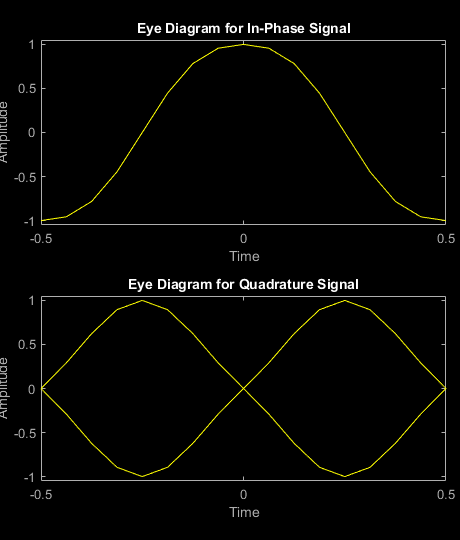
Demodulate the GFSK-modulated data. To verify that the demodulated signal data is equal to the original data, account for the delay introduced by the Gaussian filtering in the GFSK modulation and demodulation processes.
z = gfskDemod(y); delay = finddelay(x,z); isequal(x(1:end-delay),z(delay+1:end))
ans = logical
1
Algorithms
The CPM demodulation method process consists of a correlator followed by a maximum-likelihood sequence detector (MLSD) that searches the paths through the state trellis for the minimum Euclidean distance path. When the modulation index is rational (h = m / p), a finite number of phase states exist in the symbol. The implementation uses the Viterbi algorithm to perform MLSD.
{hi} is a sequence of modulation indices that moves cyclically through a set of indices {h0, h1, h2, …,hH-1}.
hi = mi / pi is the modulation index in proper rational form.
mi is the numerator of the modulation index.
pi is the denominator of the modulation index.
mi and pi are relatively prime positive numbers.
The least common multiple (LCM) of {p0, p1, p2, …,pH-1} is denoted as p.
hi= m'i / p.
{hi} determines the number of phase states,
and affects the number of trellis states,
numStates = numPhaseStates×M(L-1),
L is the pulse length.
M is the modulation order.
The input to the demodulator is a baseband representation of the modulated signal:
where:
{αi} is a sequence of M-ary data symbols selected from the alphabet ±1, ±3, ±(M–1).
M must have the form 2k for some positive integer k, where M is the modulation order and specifies the size of the symbol alphabet.
{hi} is a sequence of modulation indices. hi moves cyclically through a set of indices {h0, h1, h2, ..., hH-1}. When H=1, only one modulation index exists, h0, which is denoted as h.
The CPM method uses pulse shaping to smooth the phase transitions of the modulated signal. The function q(t) is the phase response obtained from the frequency pulse, g(t), through this relation: .
The specified frequency pulse shape corresponds to these pulse shape expressions for g(t).
| Pulse Shape | Expression |
|---|---|
| Rectangular | |
| Raised cosine | |
| Spectral raised cosine | |
| Gaussian | |
| Tamed FM (tamed frequency modulation) |
Lmain is the main lobe pulse duration in symbol intervals.
β is the roll-off factor of the spectral raised cosine.
Bb is the product of the bandwidth and the Gaussian pulse.
The duration of the pulse, LT, is the pulse length in symbol intervals. As defined by the expressions, the spectral raised cosine, Gaussian, and tamed FM pulse shapes have infinite length. For all practical purposes, LT specifies the truncated finite length.
T is the symbol durations.
Q(t) is the complementary cumulative distribution function.
For more information on pulse shape filtering, see [1].
The demodulator uses a trellis representation of CPM. It offers demodulation by
Hard decision — The demodulator generates hard decision (0s and 1s) using the Viterbi algorithm.
The Viterbi algorithm finds the most likely sequence and instead of maximizing the likelihood function for each bit it estimates several bits at once as described in [1].
Soft decision — The demodulator generates soft decision log-likelihood ratios (positive values for 0s and negative values for 1s) using the maximum log maximum a-posteriori probability (max-log-MAP) algorithm.
The forward and backward path metric calculations implement the BCJR algorithm with a sliding window. The BCJR algorithm produces a soft estimate for each bit by considering the incoming bits as a maximum a- posteriori probability (MAP) detection problem as described in [2] and [3] and uses max(ai) for the logarithmic approximation.
This equation shows the branch metric calculation:
yk is the kth received symbol.
xk is one of the possible kth transmitted symbols.
s is the current state of the branch metric.
s' is the previous state of the branch metric.
σ is the noise variance.
When you set the BitOutput property to
false:
The object outputs an integer column vector of length equal to N/
SamplesPerSymbol, where N is the length of the input signal and indicates the number of input baseband modulated symbols. The output values are odd integers in the range [–(ModulationOrder–1), (ModulationOrder–1)].You cannot set the
OutputDataTypeproperty to'logical'.
When you set the BitOutput property to
true:
The object outputs a binary column vector of length equal to k×(N /
SamplesPerSymbol), where k = log2(ModulationOrder) and N is the number of input baseband modulated symbols (specifically, the length of the input signal).The
SymbolMappingproperty determines how the object maps integers in the range [0,ModulationOrder– 1] to k-length bit word. The binary word mapping options are binary-coded ordering or Gray-coded ordering.You can set the
OutputDataTypeproperty to only'double'or'logical'.The object follows this process.
Map each demodulated symbol to an odd integer L in the range [–(
ModulationOrder–1), (ModulationOrder–1)].Map L to the nonnegative integer (L +
ModulationOrder–1)/2.Map each nonnegative integer to a k-length binary word. The binary word mapping options are binary-coded ordering or Gray-coded ordering, as specified by the
SymbolMappingproperty.
The traceback depth is the number of trellis branches used to construct each traceback path. Traceback depth influences the output delay, which is the number of zero symbols that precede the first meaningful demodulated value in the output.
The optimal traceback depth setting depends on minimum squared Euclidean distance calculations. Alternatively, you can choose a typical value, dependent on the number of states, using the five-times-the-constraint-length rule, which corresponds to 5log2(numStates).
For a binary raised cosine pulse shape with a pulse length of 3 and h=2/3, applying this rule (5log2(3×22) = 18 gives a result that is close to the optimum value of 20.
References
[1] Anderson, John B., Tor Aulin, and Carl-Erik Sundberg. Digital Phase Modulation. New York: Plenum Press, 1986.
[2] Benedetto, S., G. Montorsi, D. Divsalar, and F. Pollara. "A Soft-Input Soft-Output Maximum A Posterior (MAP) Module to Decode Parallel and Serial Concatenated Codes." Jet Propulsion Lab TDA Progress Report (November 1996): 42–127.
[3] Viterbi, A.J. “An Intuitive Justification and a Simplified Implementation of the MAP Decoder for Convolutional Codes.” IEEE® Journal on Selected Areas in Communications 16, no. 2 (February 1998): 260–64. https://doi.org/10.1109/49.661114.
Extended Capabilities
Usage notes and limitations:
See System Objects in MATLAB Code Generation (MATLAB Coder).
Version History
Introduced in R2012aWhen you can set DecisionMethod to
'Approximate log-likelihood ratio', the demodulator generates soft
decision log-likelihood ratios (positive values for 0s and negative values for 1s) using the
maximum log maximum a-posteriori probability (max-log-MAP) algorithm.
This support enables you to vary the length of input signal each time you call the object.
See Also
Functions
Objects
comm.CPFSKModulator|comm.CPFSKDemodulator|comm.GMSKModulator|comm.GMSKDemodulator|comm.MSKModulator|comm.MSKDemodulator|comm.CPMModulator
Blocks
MATLAB Command
You clicked a link that corresponds to this MATLAB command:
Run the command by entering it in the MATLAB Command Window. Web browsers do not support MATLAB commands.
选择网站
选择网站以获取翻译的可用内容,以及查看当地活动和优惠。根据您的位置,我们建议您选择:。
您也可以从以下列表中选择网站:
如何获得最佳网站性能
选择中国网站(中文或英文)以获得最佳网站性能。其他 MathWorks 国家/地区网站并未针对您所在位置的访问进行优化。
美洲
- América Latina (Español)
- Canada (English)
- United States (English)
欧洲
- Belgium (English)
- Denmark (English)
- Deutschland (Deutsch)
- España (Español)
- Finland (English)
- France (Français)
- Ireland (English)
- Italia (Italiano)
- Luxembourg (English)
- Netherlands (English)
- Norway (English)
- Österreich (Deutsch)
- Portugal (English)
- Sweden (English)
- Switzerland
- United Kingdom (English)