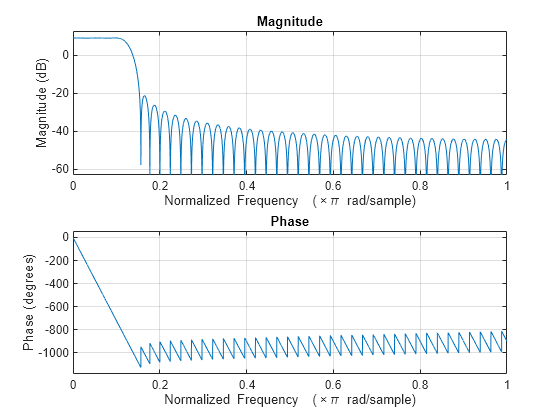comm.RaisedCosineReceiveFilter
Apply pulse shaping by decimating signal using raised-cosine FIR filter
Description
The comm.RaisedCosineReceiveFilter
System object™ applies pulse shaping by decimating an input signal using a raised-cosine
finite impulse response (FIR) filter. The FIR filter has
(FilterSpanInSymbols ×
InputSamplesPerSymbol + 1) tap coefficients.
To apply pulse shaping by decimating an input signal using a raised-cosine FIR filter:
Create the
comm.RaisedCosineReceiveFilterobject and set its properties.Call the object with arguments, as if it were a function.
To learn more about how System objects work, see What Are System Objects?
Creation
Syntax
Description
rxfilter = comm.RaisedCosineReceiveFilter
rxfilter = comm.RaisedCosineReceiveFilter(Name,Value) comm.RaisedCosineReceiveFilter('RolloffFactor',0.3)
configures a raised-cosine receive filter System object with the roll-off factor set to 0.3.
Properties
Usage
Syntax
Description
Input Arguments
Output Arguments
Object Functions
To use an object function, specify the
System object as the first input argument. For
example, to release system resources of a System object named obj, use
this syntax:
release(obj)
Examples
Extended Capabilities
Version History
Introduced in R2013b