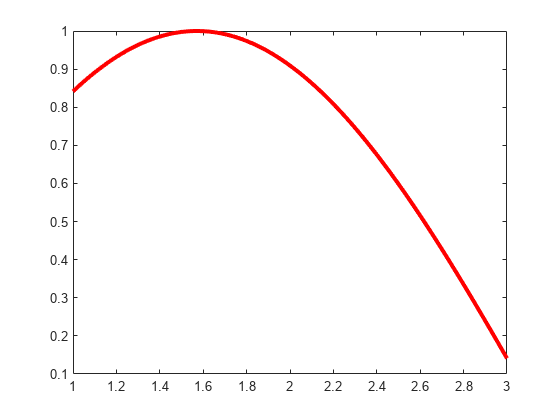fnplt
Plot function
Syntax
Description
fnplt( plots the function in f)f on its basic interval.
If f is univariate, then:
If f is scalar-valued,
fnpltplots the graph of f.If f is 2-vector-valued,
fnpltplots the planar curve.If f is d-vector-valued with d > 2,
fnpltplots the space curve given by the first three components of f.
If f is bivariate, then:
If f is a function of more than two variables, then fnplt plots the bivariate function, obtained by choosing the midpoint of the basic interval in each of the variables other than the first two.
Note
The basic interval for f in B-form is the interval containing all the knots. This means that f is sure to vanish at the endpoints of the basic interval unless the first and the last knot are both of full multiplicity k, with k the order of the spline f. Failure to have such full multiplicity is particularly annoying when f is a spline curve, since the plot of that curve as produced by fnplt is then bound to start and finish at the origin, regardless of what the curve might otherwise do.
Further, since B-splines are zero outside their support, any function in B-form is zero outside the basic interval of its form. This is very much in contrast to a function in ppform whose values outside the basic interval of the form are given by the extension of its leftmost, respectively rightmost, polynomial piece.
fnplt( permits you to modify the plotting by the specification of additional input arguments. You can place these arguments in whatever order you like, from the following list:f,symbol,interv,linewidth,jumps)
A character vector or string scalar that specifies a plotting symbol, such as
'-.'or'*'; the default is'-'.A scalar to specify the linewidth; the default value is
1.A character vector or string scalar that starts with the letter
'j'to indicate that any jump in the univariate function being plotted appears as a jump. The default is to fill in any jump by a (near-)vertical line.A vector of the form
[a,b], to indicate the interval over which to plot theunivariatefunction inf. If the function infis m-variate, then this optional argument must be a cell array whose ith entry specifies the interval over which the ith argument is to vary. In effect, for thisarg, the commandfnplt(f,arg,...)has the same effect as the commandfnplt(fnbrk(f,arg),...). The default is the basic interval off.An empty matrix, character vector, or string scalar, to indicate use of default(s). This option is useful when your particular choice depends on some other variables.
Examples
Input Arguments
Output Arguments
Algorithms
The fnplt functions generates a vector x of evaluation points by the union of:
101 equally spaced sites filling out the plotting interval
Any breakpoints in the plotting interval.
Then fnplt evaluates the univariate function f described by f at these x evaluation points. If f is real-valued, it plots the points (x,f(x)). If f is vector-valued, it plots the first two or three components of f(x).
The bivariate function f described by f is evaluated on a 51-by-51 uniform grid if f is scalar-valued or d-vector-valued with d > 2 and the result plotted by surf. In the contrary case, f is evaluated along the meshlines of a 11-by-11 grid, and the resulting planar curves are plotted.
Version History
Introduced before R2006a