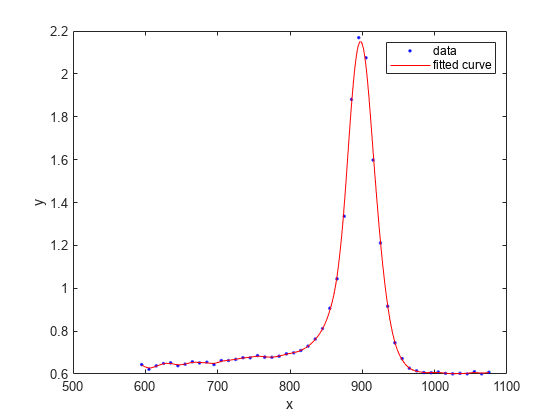prepareCurveData
为曲线拟合准备数据输入
说明
[ 用于在必要时变换数据,以便于使用 XOut,YOut] = prepareCurveData(XIn,YIn)fit 函数进行曲线拟合。prepareCurveData 函数按如下方式变换数据:
不管输入形状如何,都以列形式返回数据。如果元素数不匹配,则会出错。如果元素数匹配,但大小不同,则发出警告。
将复数转换为实数(去除虚部)并对此转换发出警告。
从数据中删除
NaN或Inf并对此删除发出警告。将非双精度值转换为双精度值,并对此转换发出警告。
如果要进行 y 数据对其索引的曲线拟合,请将 XIn 指定为空。如果 XIn 为空,则 XOut 是由 YOut 的索引组成的向量。当仅有 y 数据时,fit 函数可使用向量 XOut 作为 x 数据。
示例
输入参数
输出参量
版本历史记录
在 R2013a 中推出