Determine Dependencies of Services in Network
This example shows how to analyze dependencies among services in a network using the MATLAB® interface to Neo4j®. Assume that you have graph data that is stored on a Neo4j database which represents a network. This database has seven nodes and seven relationships. Each node has only one unique property key name with values Service1 through Service7. Each relationship has type DEPENDS_ON.
To find the number of services each service depends on, use the MATLAB interface to Neo4j and the digraph object. For details about the MATLAB interface to Neo4j, see Graph Database Workflow for Neo4j Database Interfaces.
The local machine hosts the Neo4j database with port number 7474, user name neo4j, and password matlab. For a visual representation of the data in the database, see this figure.
Connect to Neo4j Database
Create a Neo4j connection object neo4jconn using the URL http://localhost:7474/db/data, user name neo4j, and password matlab.
url = 'http://localhost:7474/db/data'; username = 'neo4j'; password = 'matlab'; neo4jconn = neo4j(url,username,password);
Check the Message property of the Neo4j connection object neo4jconn. The blank Message property indicates a successful connection.
neo4jconn.Message
ans =
[]
Retrieve Entire Graph
Retrieves all relationships of type DEPENDS_ON and all nodes associated with each relationship.
network_graphdata = searchGraph(neo4jconn,{'DEPENDS_ON'})network_graphdata = struct with fields:
Nodes: [7×3 table]
Relations: [7×5 table]
Convert Graph Data to Directed Graph
Using the table network_graphdata.Nodes, access the name property for each node that appears in the NodeData variable of the table.
Assign the table network_graphdata.Nodes to nodestable.
nodestable = network_graphdata.Nodes
nodestable=7×3 table
NodeLabels NodeData NodeObject
__________ ____________ ___________________________________
6 'Service' [1×1 struct] [1x1 database.neo4j.http.Neo4jNode]
0 'Service' [1×1 struct] [1x1 database.neo4j.http.Neo4jNode]
4 'Service' [1×1 struct] [1x1 database.neo4j.http.Neo4jNode]
2 'Service' [1×1 struct] [1x1 database.neo4j.http.Neo4jNode]
3 'Service' [1×1 struct] [1x1 database.neo4j.http.Neo4jNode]
5 'Service' [1×1 struct] [1x1 database.neo4j.http.Neo4jNode]
1 'Service' [1×1 struct] [1x1 database.neo4j.http.Neo4jNode]
Assign the row names for each row to rownames.
rownames = nodestable.Properties.RowNames
rownames = 7×1 cell array
{'6'}
{'0'}
{'4'}
{'2'}
{'3'}
{'5'}
{'1'}
Access the NodeData variable from nodestable for each row. nodedata contains an array of structures.
nodedata = [nodestable.NodeData{rownames}]nodedata = 1×7 struct array with fields:
name
To retrieve the name field from each structure, index into the array. nodenames is a cell array of character vectors that contains node names.
nodenames = {nodedata(:).name}nodenames = 1×7 cell array
{'Service7'} {'Service6'} {'Service1'} {'Service3'} {'Service2'} {'Service4'} {'Service5'}
Create the digraph object network_graph using the neo4jStruct2Digraph function and the graph network_graphdata.
network_graph = neo4jStruct2Digraph(network_graphdata,'NodeNames',nodenames)network_graph =
digraph with properties:
Edges: [7×3 table]
Nodes: [7×3 table]
To see a visual representation of the graph, create a figure that displays the graph network_graph.
plot(network_graph,'EdgeLabel',network_graph.Edges.RelationType)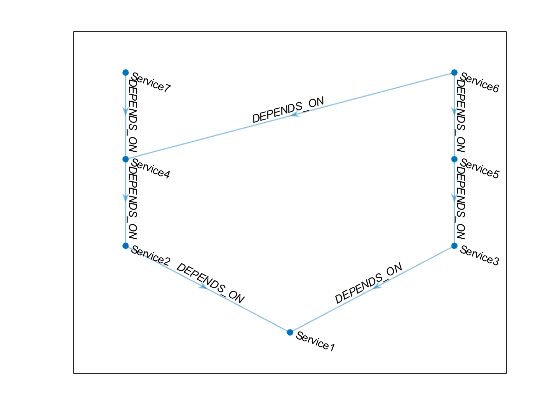
Find Dependency Count of Each Service
Find the number of services that each service depends on in the graph network_graph. Determine the dependency count for each node by iterating through the nodes in the graph using a for loop. To determine the dependency count, use the nearest function.
Create the table dependency_count that stores the count of the dependent services for each service. Sort the rows in the table by dependency count in descending order.
dependency_count = table; for i = 1:height(network_graph.Nodes) nodeid = network_graph.Nodes.Name(i); nearest_node = nearest(network_graph,nodeid,Inf,'Direction','outgoing'); nearest_length = length(nearest_node); dependency_count = [dependency_count; ... table(nodeid,nearest_length, ... 'VariableNames',{'Node','Dependency_count'})]; end dependency_count = sortrows(dependency_count,-2)
dependency_count=7×2 table
Node Dependency_count
__________ ________________
'Service6' 5
'Service7' 3
'Service4' 2
'Service5' 2
'Service3' 1
'Service2' 1
'Service1' 0
Find All Dependencies for Specific Service
Find all the services that the service Service6 depends on in the graph network_graph using the nearest function.
disp('Service6 depends on the following services:');Service6 depends on the following services:
nearest(network_graph,'Service6',Inf,'Direction','outgoing')
ans = 5×1 cell array
{'Service4'}
{'Service5'}
{'Service3'}
{'Service2'}
{'Service1'}
Close Database Connection
close(neo4jconn)
See Also
neo4j | searchNode | searchRelation | nearest