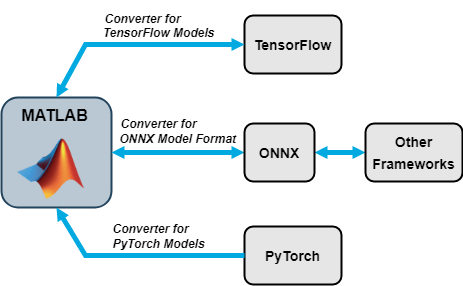导出深度神经网络
将 Deep Learning Toolbox™ 神经网络导出为 TensorFlow™ 2 和 ONNX™ 模型格式。有关详细信息,请参阅预训练的深度神经网络和Interoperability Between Deep Learning Toolbox, TensorFlow, PyTorch, and ONNX。
您必须有支持包才能在 Deep Learning Toolbox 中运行导出函数。如果未安装支持包,则每个函数都会在附加功能资源管理器中提供对应支持包的下载链接。建议将支持包下载到您正在运行的 MATLAB® 版本的默认位置。您也可以从以下链接直接下载支持包。
exportONNXNetwork函数需要 Deep Learning Toolbox Converter for ONNX Model Format。要下载支持包,请转至 https://www.mathworks.com/matlabcentral/fileexchange/67296-deep-learning-toolbox-converter-for-onnx-model-format。exportNetworkToTensorFlow函数需要 Deep Learning Toolbox Converter for TensorFlow Models。要下载支持包,请转至 https://www.mathworks.com/matlabcentral/fileexchange/64649-deep-learning-toolbox-converter-for-tensorflow-models。
函数
exportNetworkToTensorFlow | Export Deep Learning Toolbox network to TensorFlow (自 R2022b 起) |
exportONNXNetwork | Export network to ONNX model format |
主题
- Interoperability Between Deep Learning Toolbox, TensorFlow, PyTorch, and ONNX
Learn how to import networks from TensorFlow, PyTorch®, and ONNX and use the imported networks for common Deep Learning Toolbox workflows. Learn how to export networks to TensorFlow and ONNX.
- 预训练的深度神经网络
了解如何下载和使用预训练的卷积神经网络进行分类、迁移学习和特征提取。